Maintain task in Updating Panel
Updating panel is the major control panel to edit task properties together. To show the updating panel, please double-tap on a task-bar in Gantt Chart view, or double-tap on the Task No column of a task in outline view
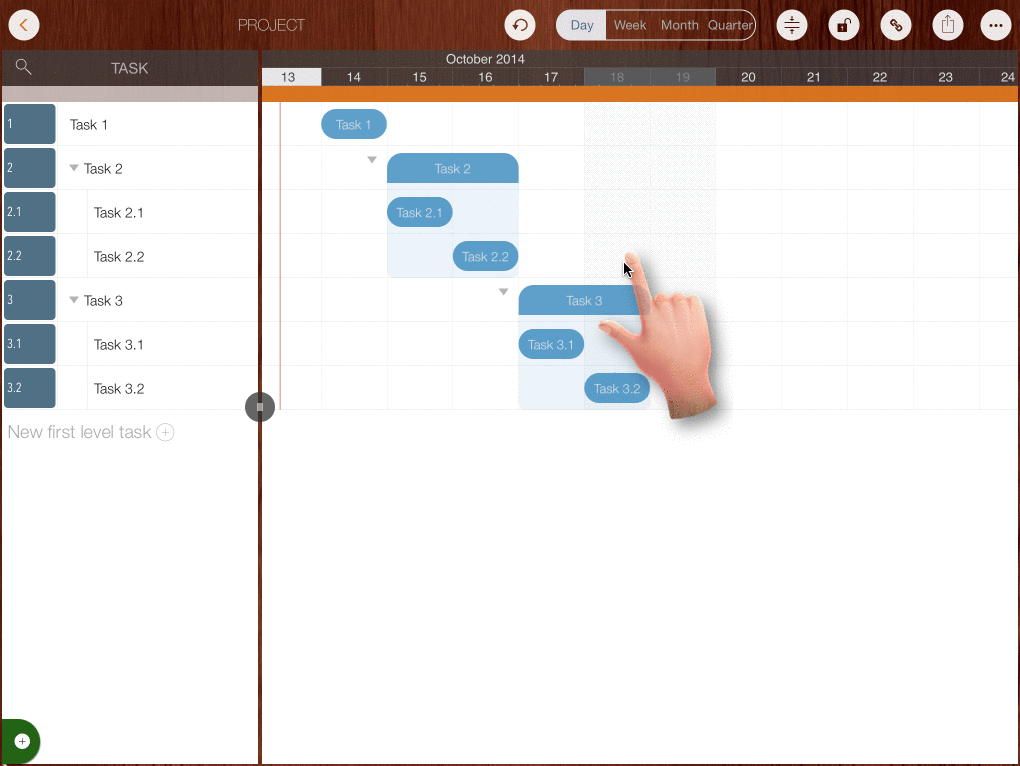
Edit the properties of the selected task
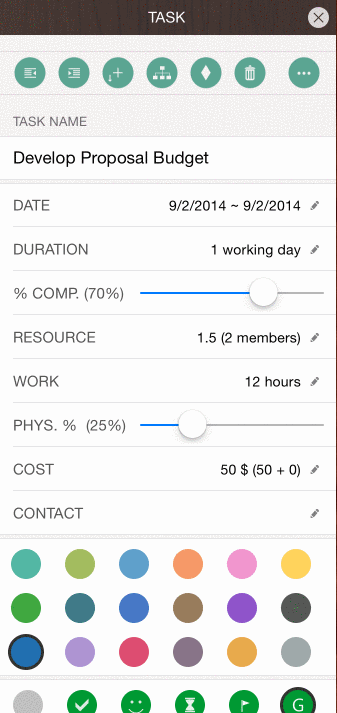
Select another task when editing properties on Updating Panel
- Tap on another taskbar on Gantt Chart
- Tap to select another task on Outline View
- Double-tap on the empty place in another task row, the task in the tapped row will be selected.
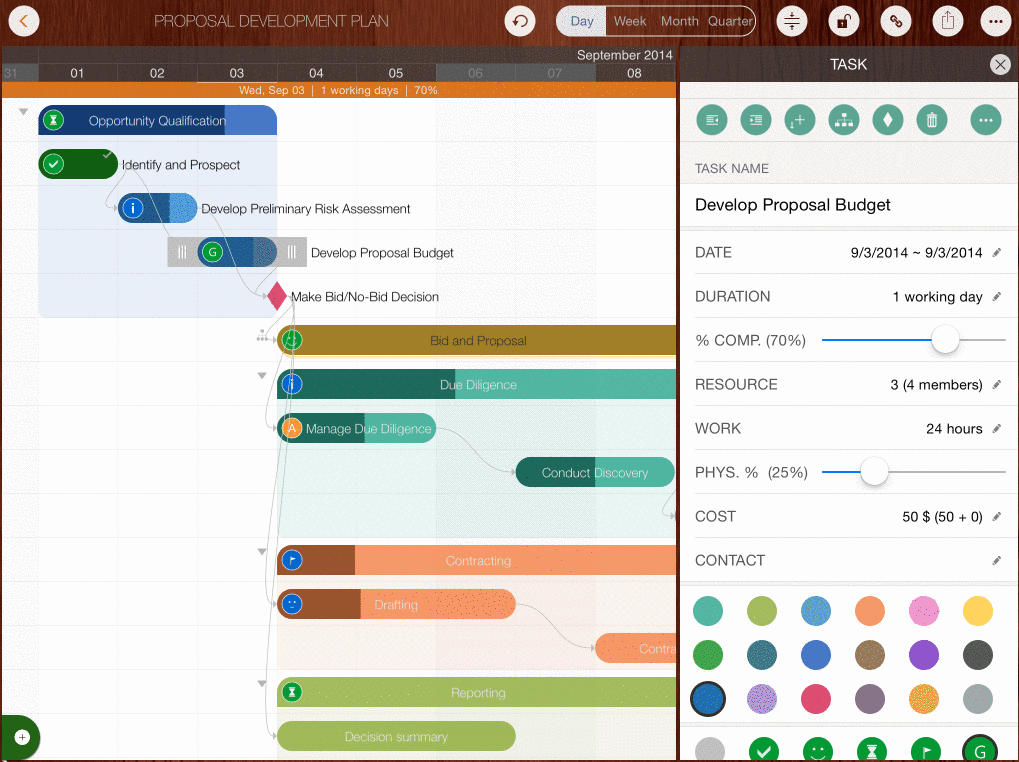
Projects Maintenance
Project Properties
Task Maintenance
Gestures & Keyboard Shortcuts
Customization
Synchronization
Team Collaboration
Project Sharing
- Sharing Project from iPad
- Import Project on iPad
- Sharing Project from iPhone
- Import Project on iPhone
- Sharing Project via AirDrop
- Sharing Project via Email
- Sharing Project via Dropbox
- Sharing Project via Google Drive
- Sharing Project via OneDrive
- Sharing Project via Box Cloud
- Sharing Project via 3rd Apps
Integrations
Others
