QuickPlan organize Multiple Projects in Project Groups

If iCloud Drive be enabled, the "project files stored on the device" and the "project files stored on iCloud Drive" are displayed separately
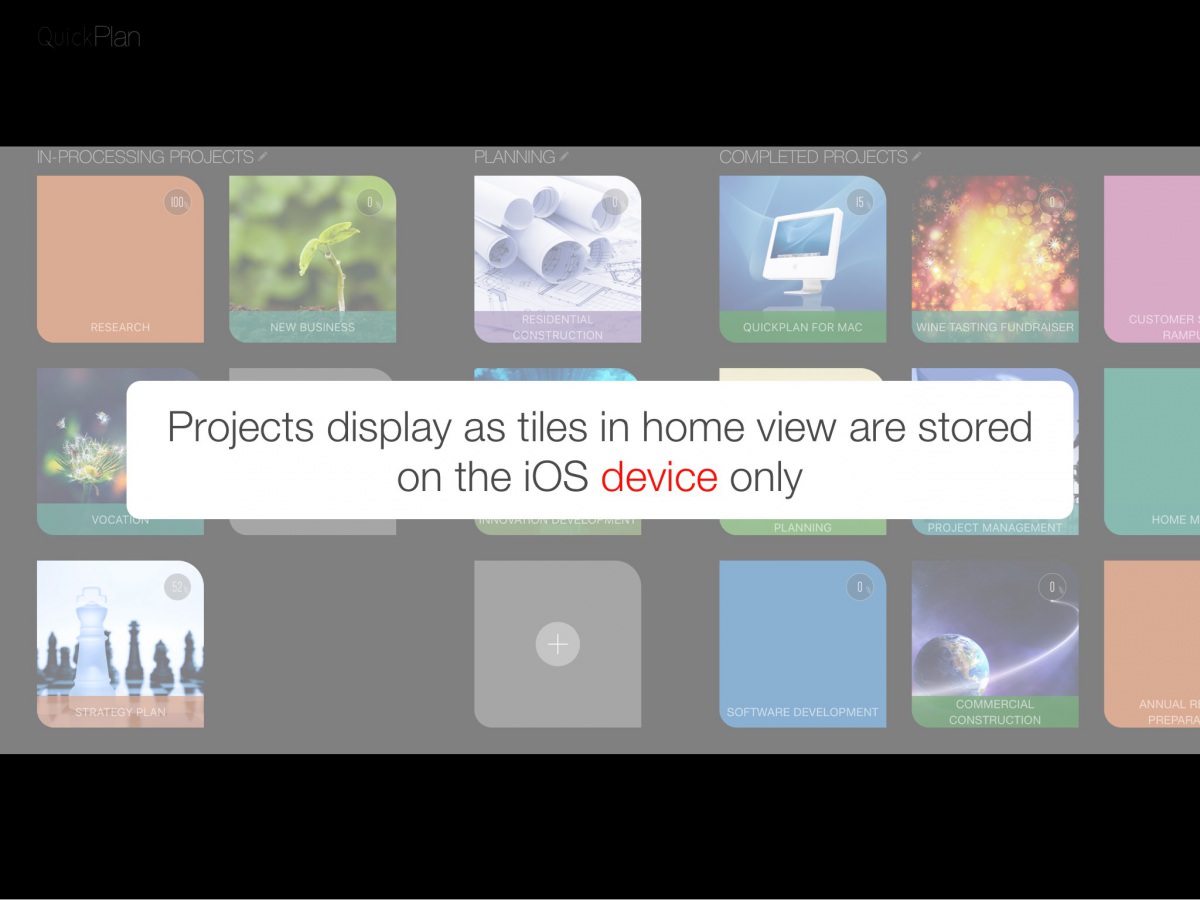
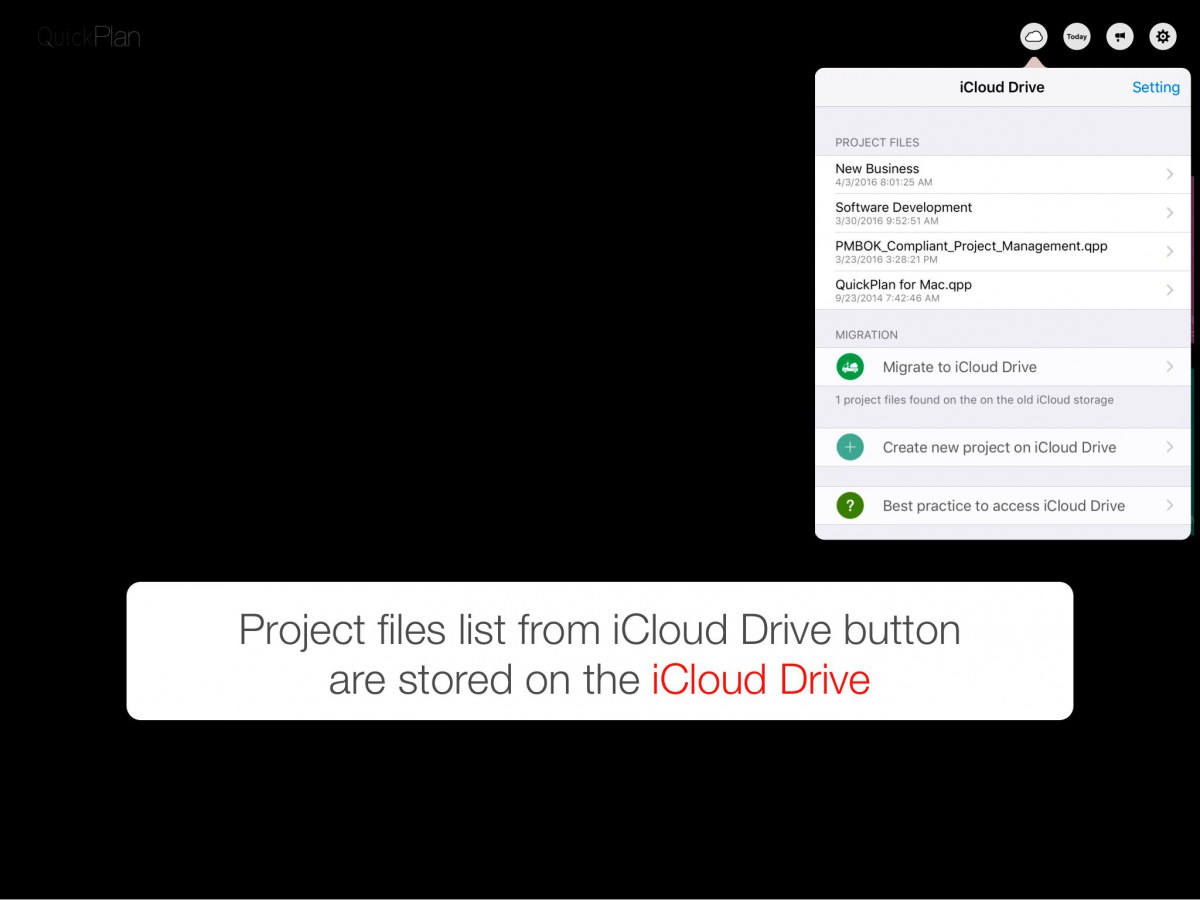
Project Groups Maintenance
-
Tap on a project group name in the Home View.
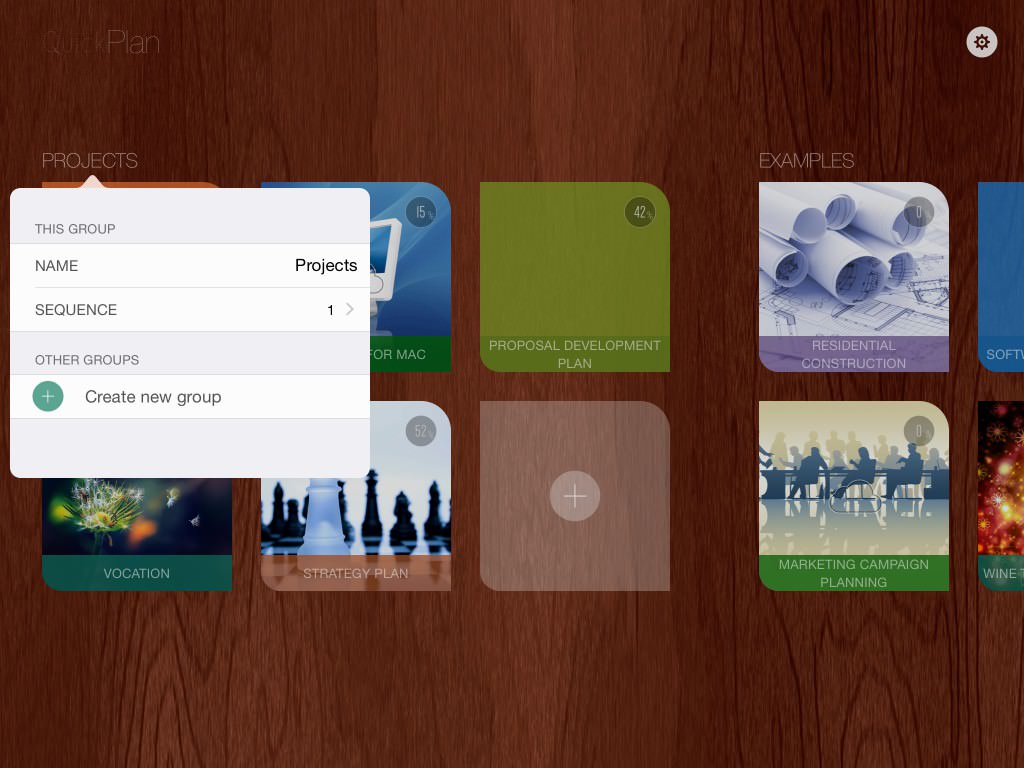
- Tap the "Create new group" button to create another new project group.
- Tap the "Sequence" element to change the display sequence of select project group.
- We can edit to change the name of selected project group.
-
The project group can be removed there is no project exist in the project group.
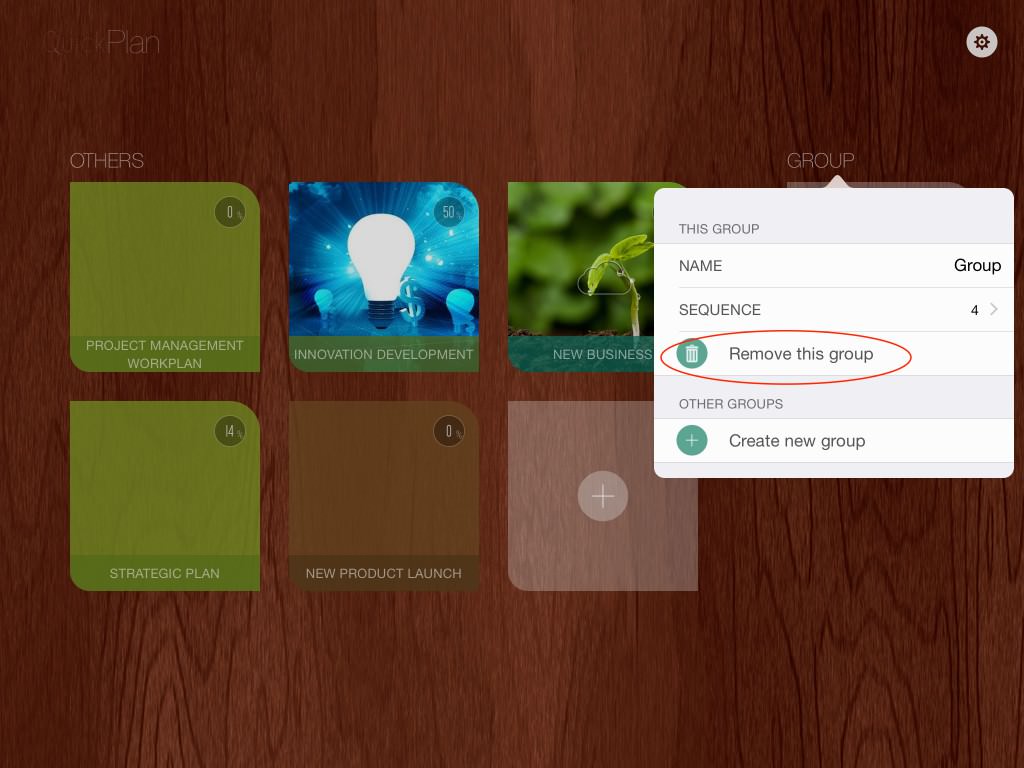
Create New Project
-
Tap the "+" tile in a project group to create a new project in the same group.
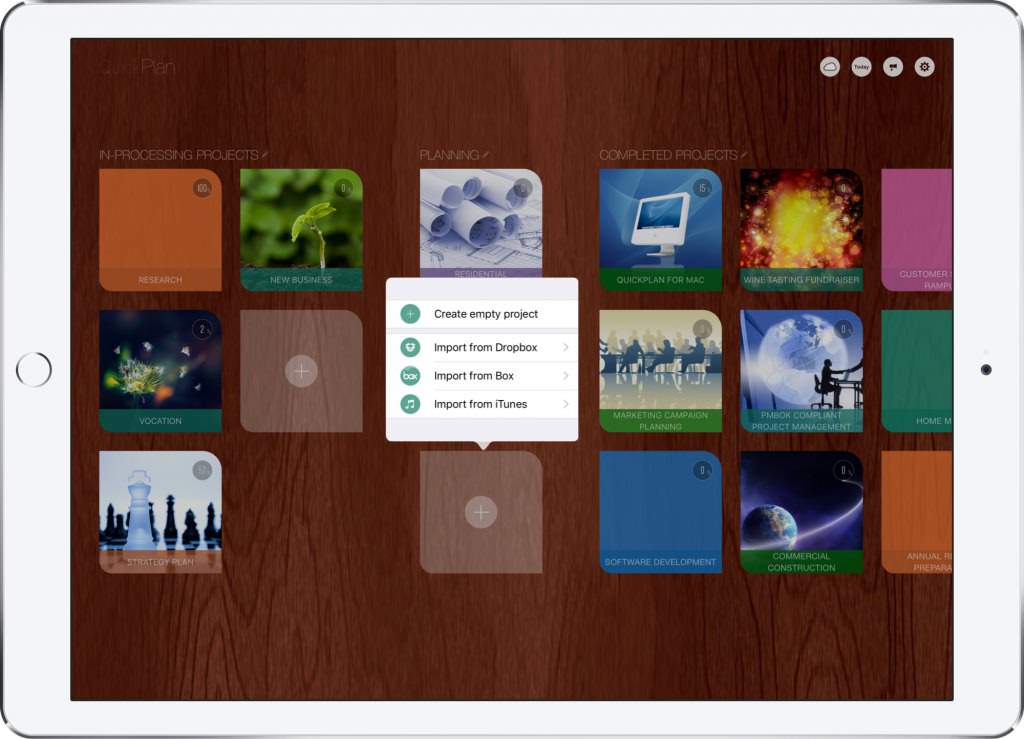
- Tap the "Create empty project" menu to create a new empty project in the group on the device.
- Or to create new project by importing from Dropbox, importing from Box, importing from iTunes, and 3rd apps
- Or to create new project by duplicating from an existed project
- Or to create new project by copying project from iCloud Drive
- QuickPlan supports to import projects from file directly.
Remove Project
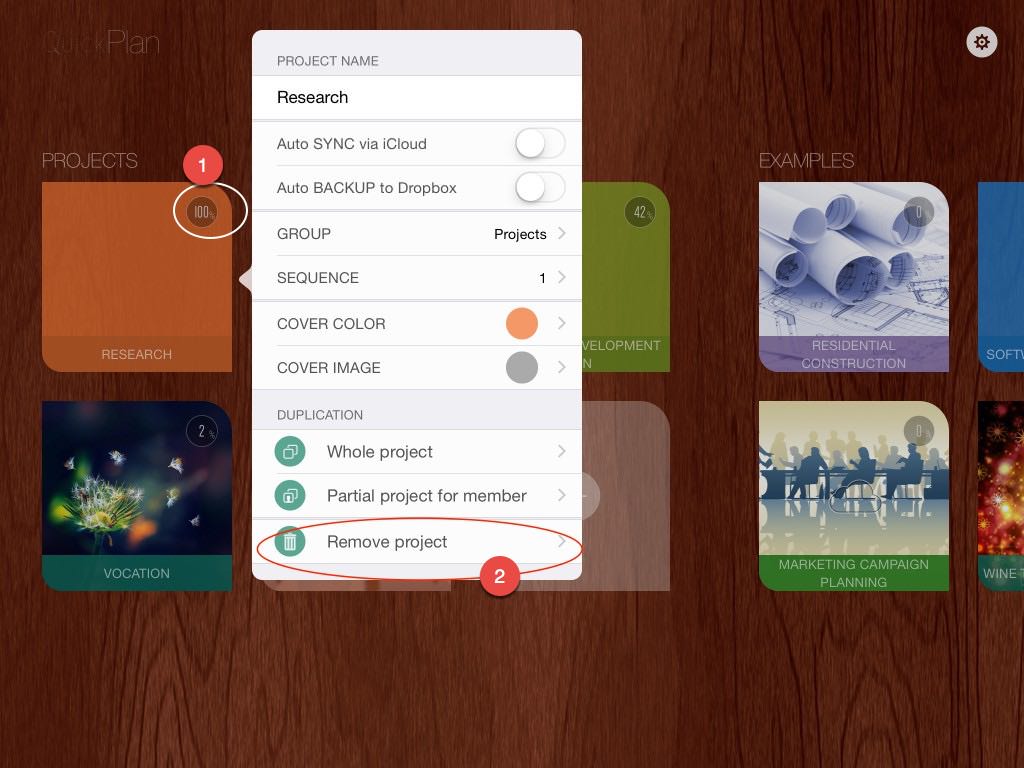
Project Template - Duplicate Project
We can create a new project by duplicate any other exist project, for the purposes
- Acts as Project Template - create a new project by duplicating the whole of an existed project
- Team Communication - create a new project by duplicating only part of the project, to include the tasks assigend to specific project member(s)
1. Duplicate Whole Project
-
Select to duplicate "Whole Project"
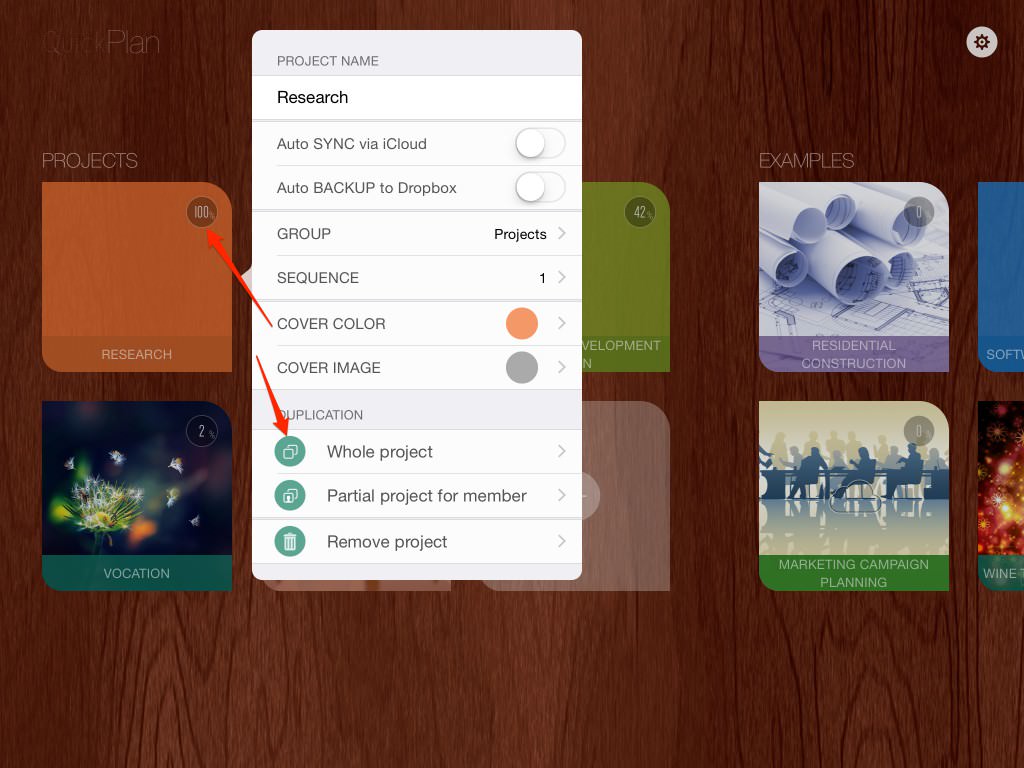
-
Set the name and start date for the new project
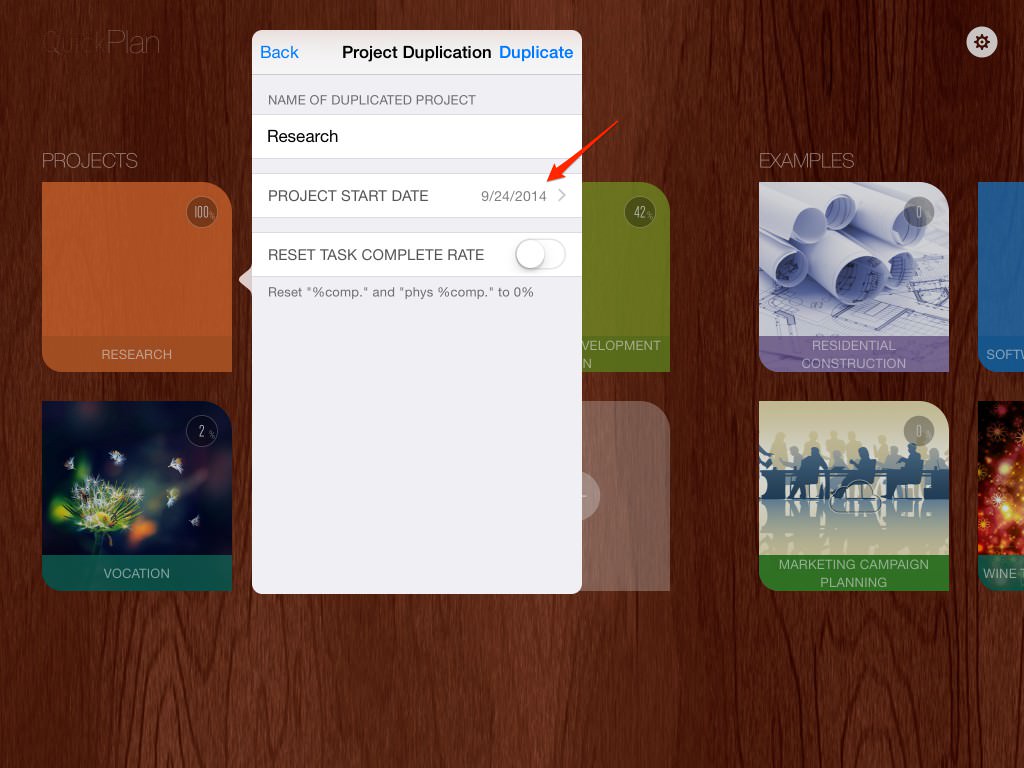
1. Duplicate Part of the Project
Select to tap the duplicate "Partial Project" menu. Below is an example:
-
The original project
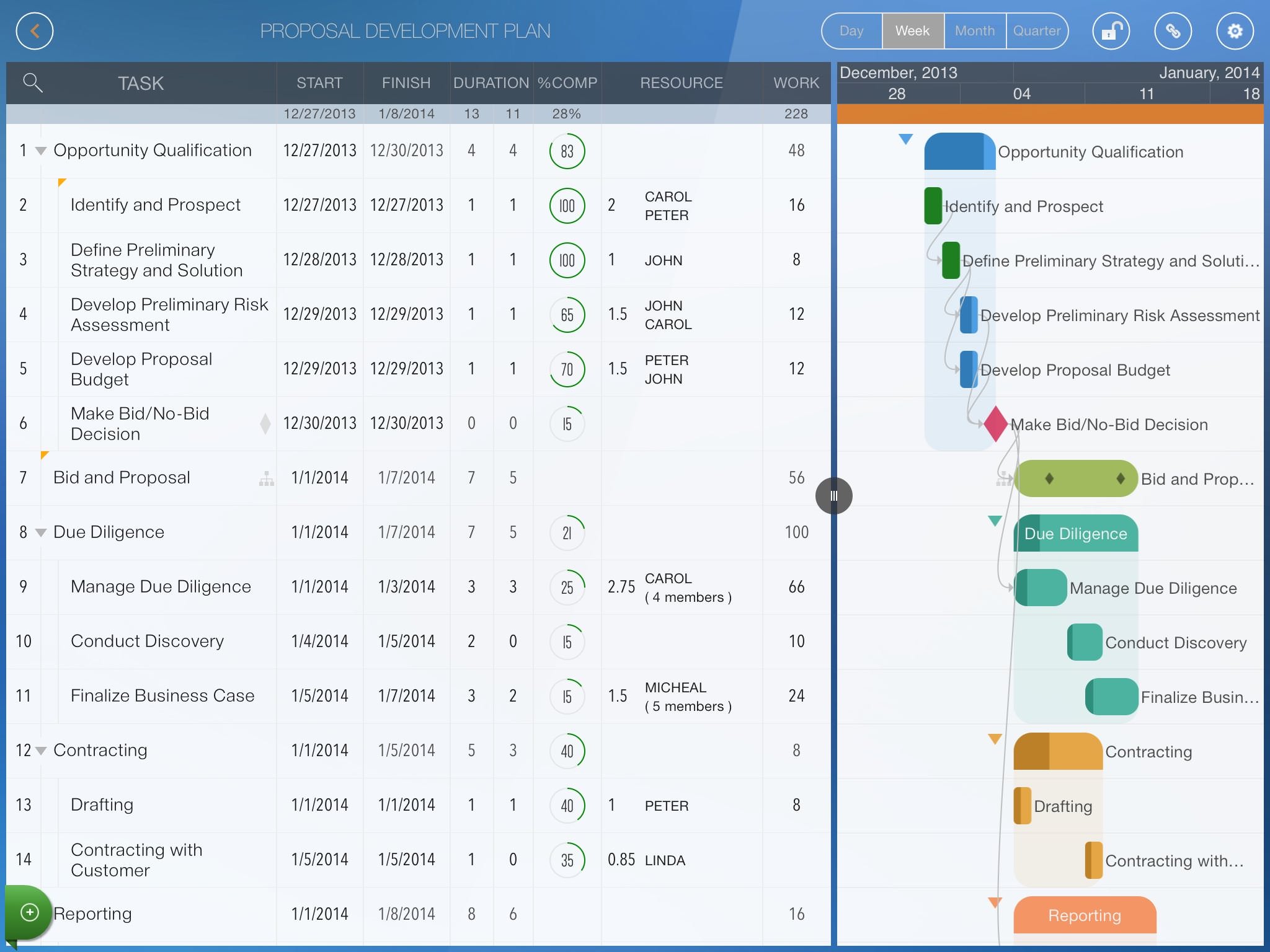
-
The duplicated project for a specific project member "John"
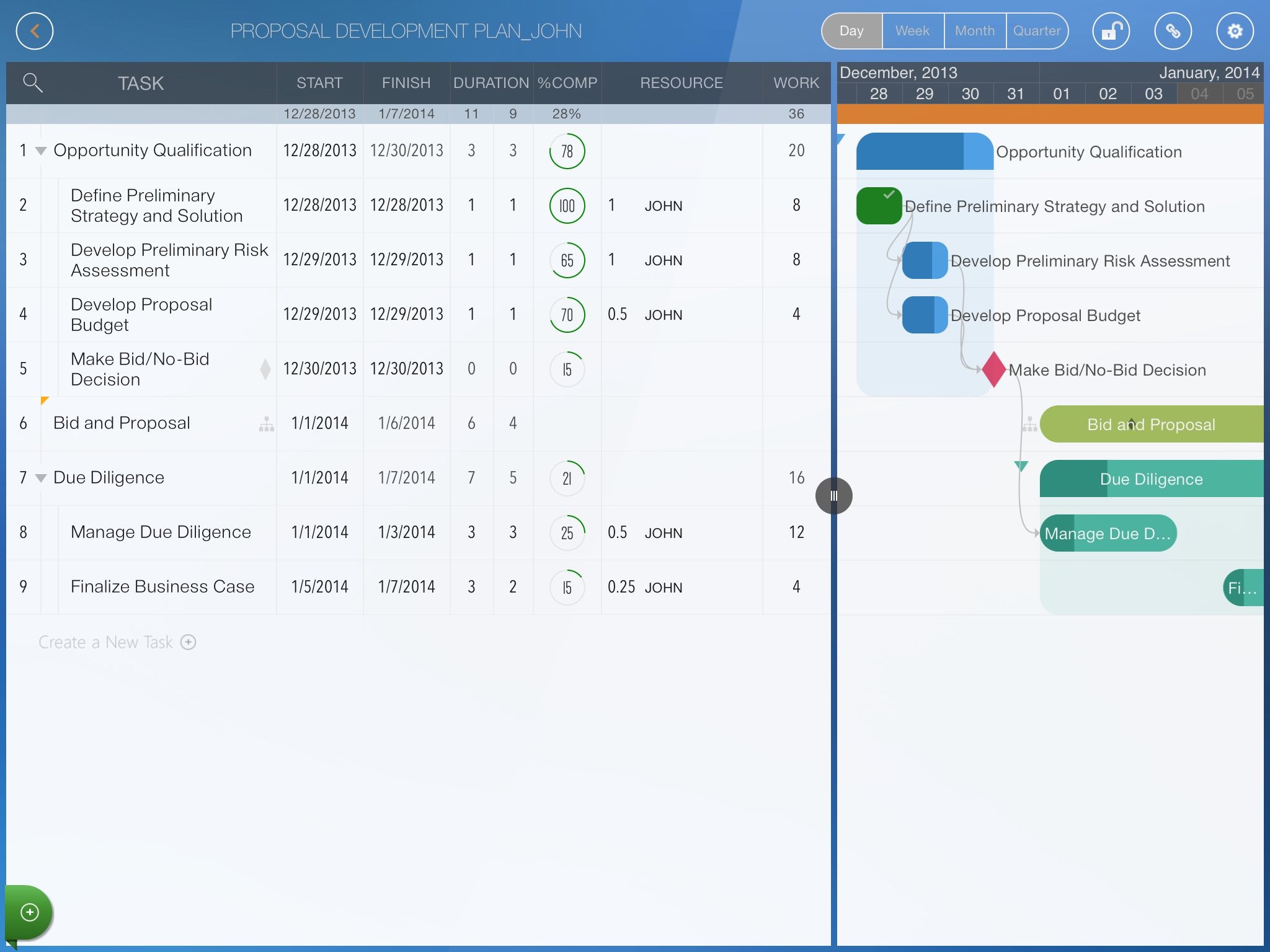
Properties for Tile Display
We can change project tile sequence in the project group, and can move a project tile to another group. Project tile cover color and image can be customized
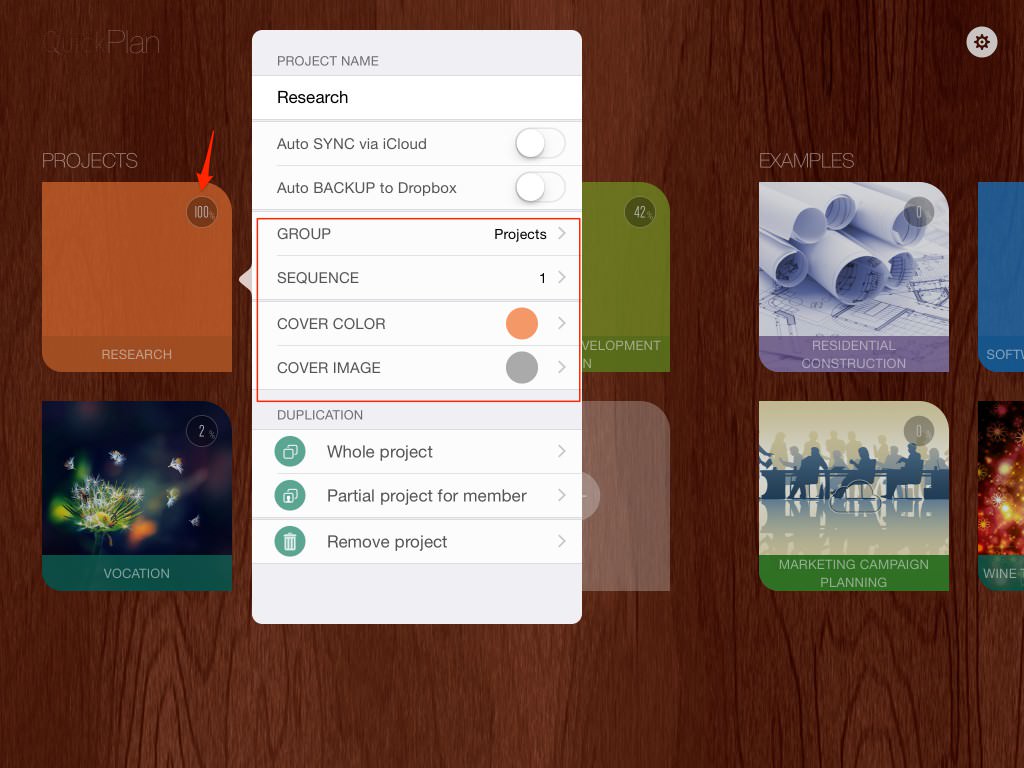
Projects Maintenance
- Project Groups
- Create New Project
- Remove Project
- Project Template
- Project Tile Properties
Project Properties
Task Maintenance
Gestures & Keyboard Shortcuts
Customization
Synchronization
Team Collaboration
Project Sharing
- Sharing Project from iPad
- Import Project on iPad
- Sharing Project from iPhone
- Import Project on iPhone
- Sharing Project via AirDrop
- Sharing Project via Email
- Sharing Project via Dropbox
- Sharing Project via Google Drive
- Sharing Project via OneDrive
- Sharing Project via Box Cloud
- Sharing Project via 3rd Apps
Integrations
Others
