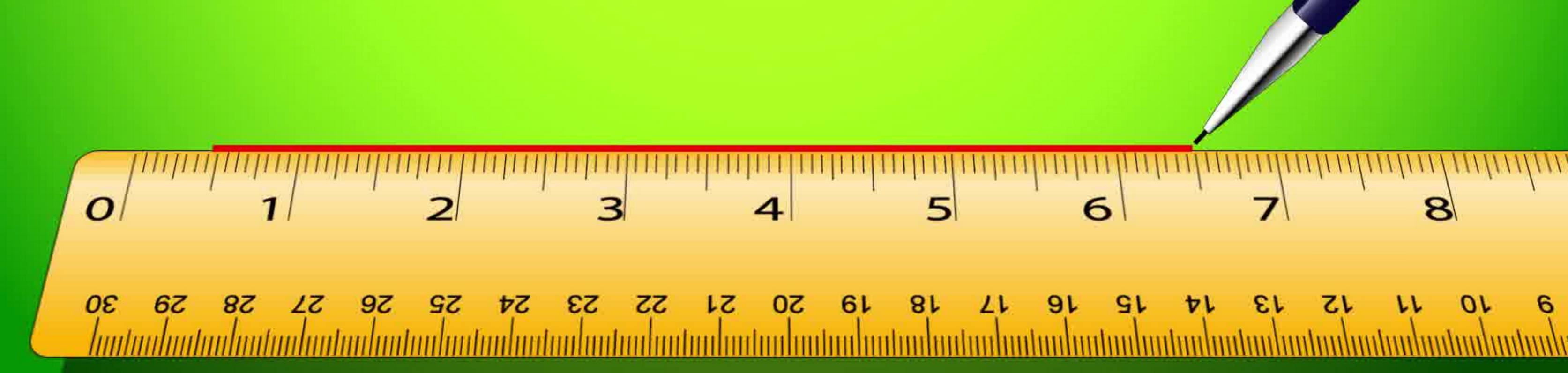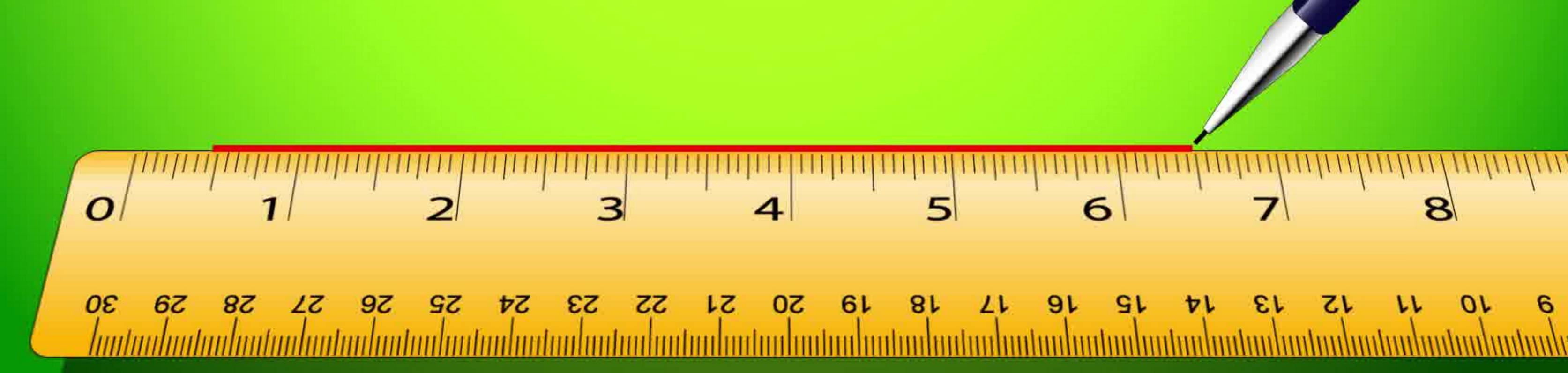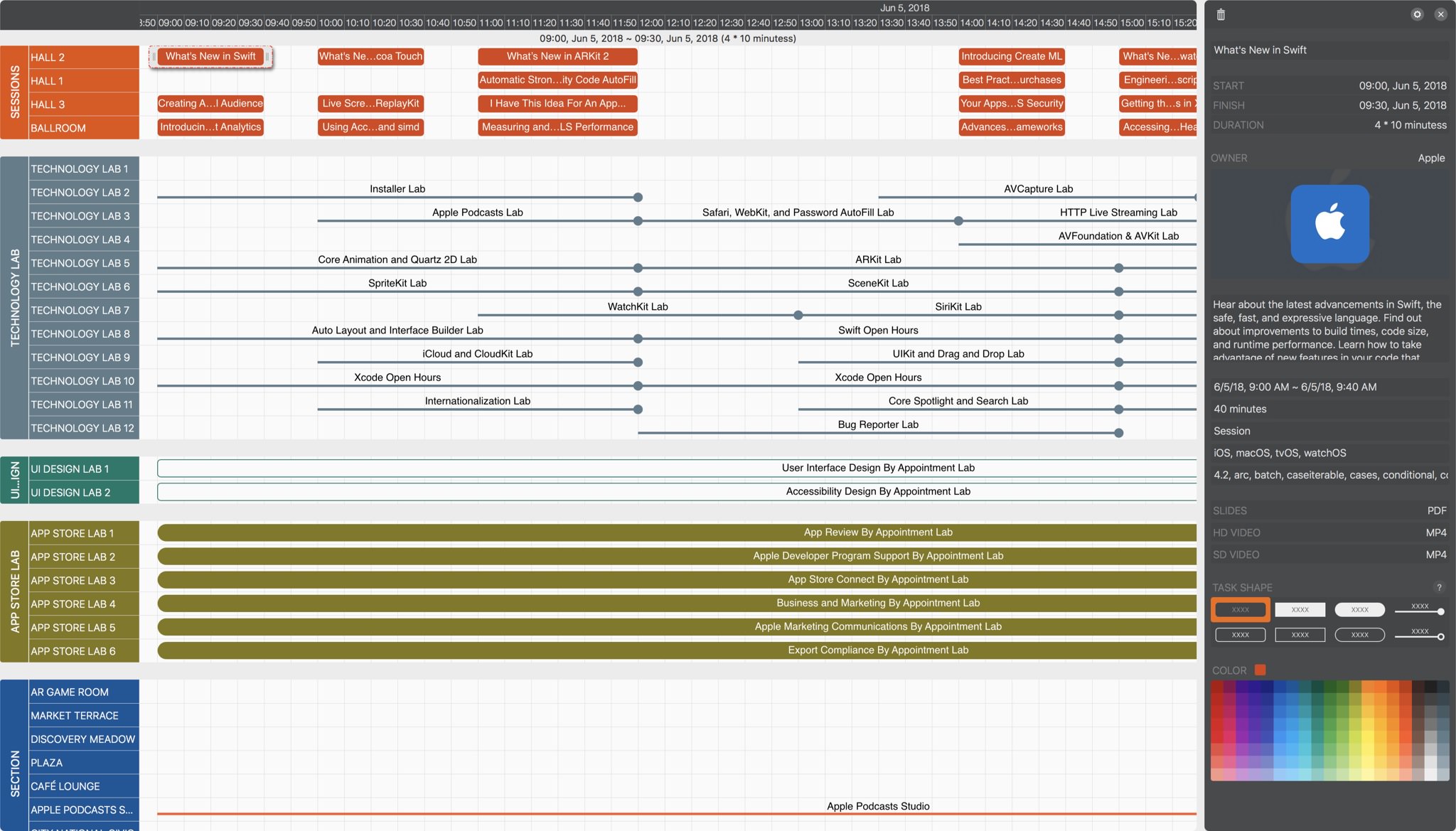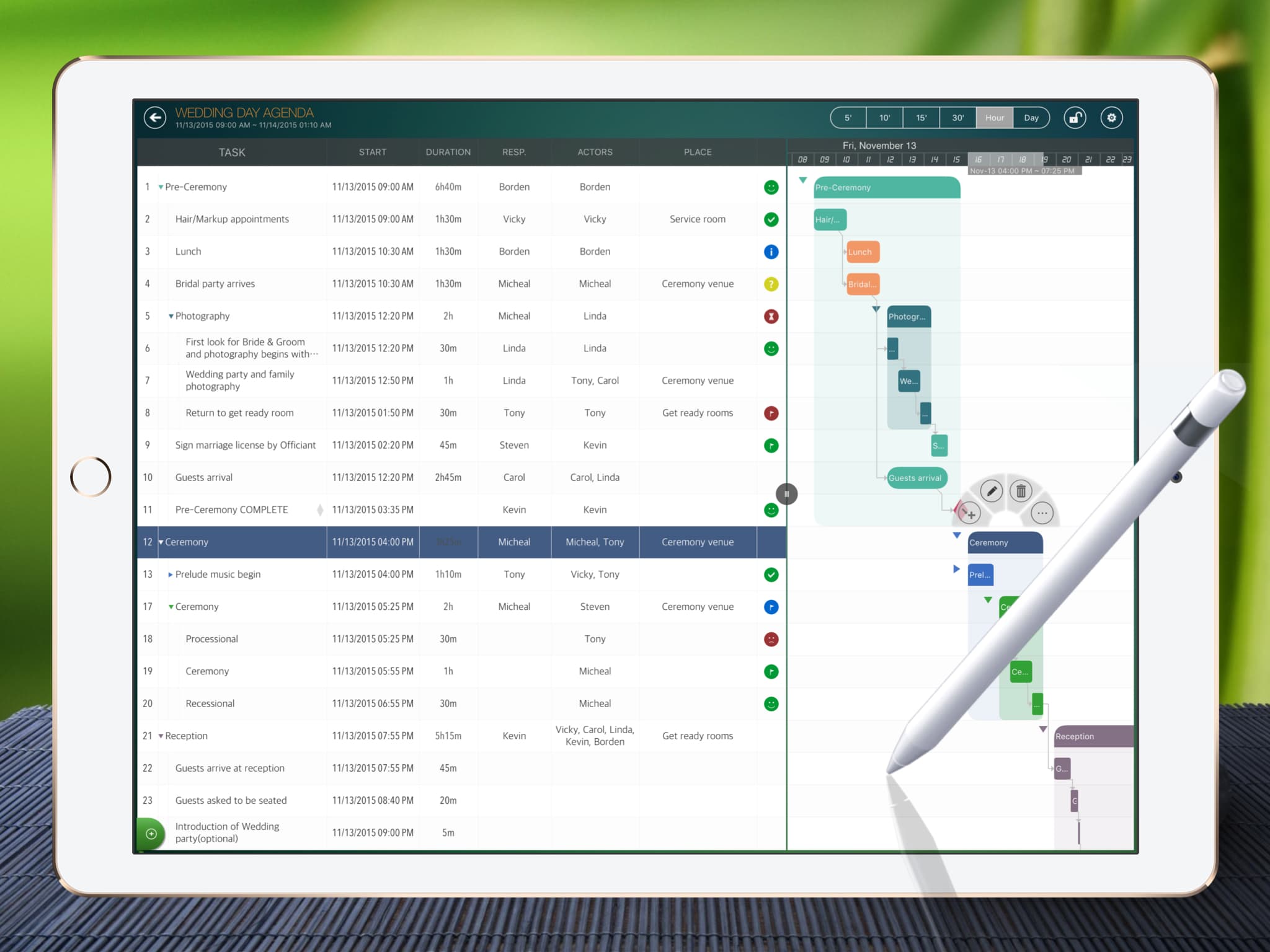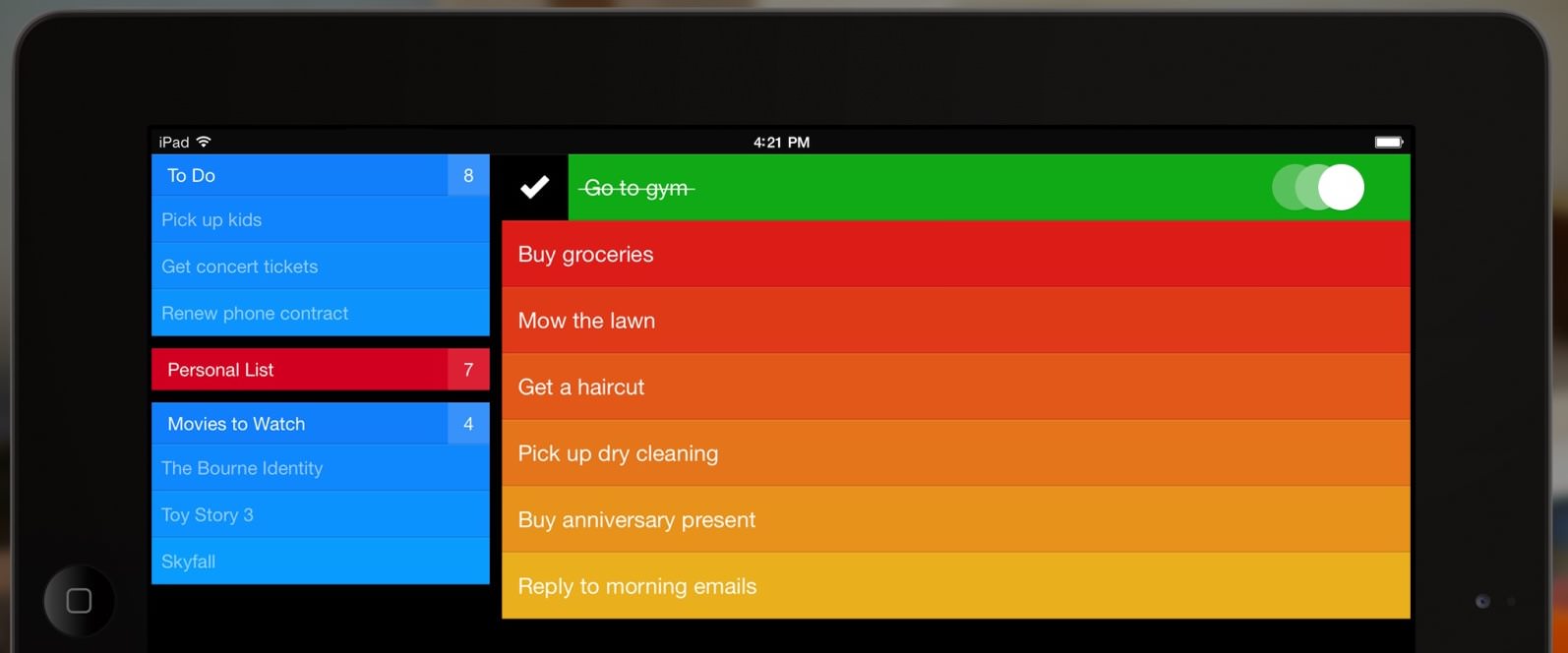A primary design goal of QuickPlan is to help us work RIGHTLY and EFFICIENTLY, to help us keep the project schedule very smoothly and efficiently. And compared to just providing functionality in bulk, QuickPlan helps us manage projects properly.
Different types of tasks require the use of different management apps.
When we manage a project, we need to manage different types of tasks. It is not suitable to track all tasks in a project plan, and the project plan tool is NOT the only tool to manage all project tasks.
When we talk about project "tasks" in general, we may be dealing with different concepts that are different from each other.
- Tasks in a project schedule. The team relies on it to know what needs to be done on a given day - when to start, when to finish, what's next, who needs to do it, the planned cost, etc.
- TODO tasks (or under another name like "action registration", "team actions", "customer action registration", etc.).
- Risk mitigation actions.
- Tasks managed with Kanban or Agile Board as in a swim lane list.
- Identified tasks in the project goal and objective documents.
- Identified tasks in the meeting minutes.
- Unmanaged tasks.

The project plan should define the tasks:
- Lead the team to execute. When should it start, when should it end, who should do it, and how much effort is required.
- Reflect the project reality. The project team should actively review the project status and reschedule tasks to reflect the actual situation. Think of an unmaintained project for the changed reality. Can the schedule guide the team?
Here's how to do it in a project schedule
- Tasks should be scheduled before they are executed, so the team knows what to do.
- The schedule should be updated (rescheduled) during execution if the existing schedule cannot be met.
- The progress of task execution should be tracked continuously.
Please see the details of why we chose a project schedule app..
We do not need to include all the tasks of managing a project in a project plan. If a task is not to manage the team but just a reminder for us to get something done by a certain time, the task app is probably simple and good enough. The effort to manage tasks in a project plan is much higher than in a to-do app.
Comparison between the TODO task and the task in a project plan
- Normally, we care about its end time, task owner, and current status with a to-do task. We don't care about the start time, the executor, the cost, and the task's relationship to other tasks.
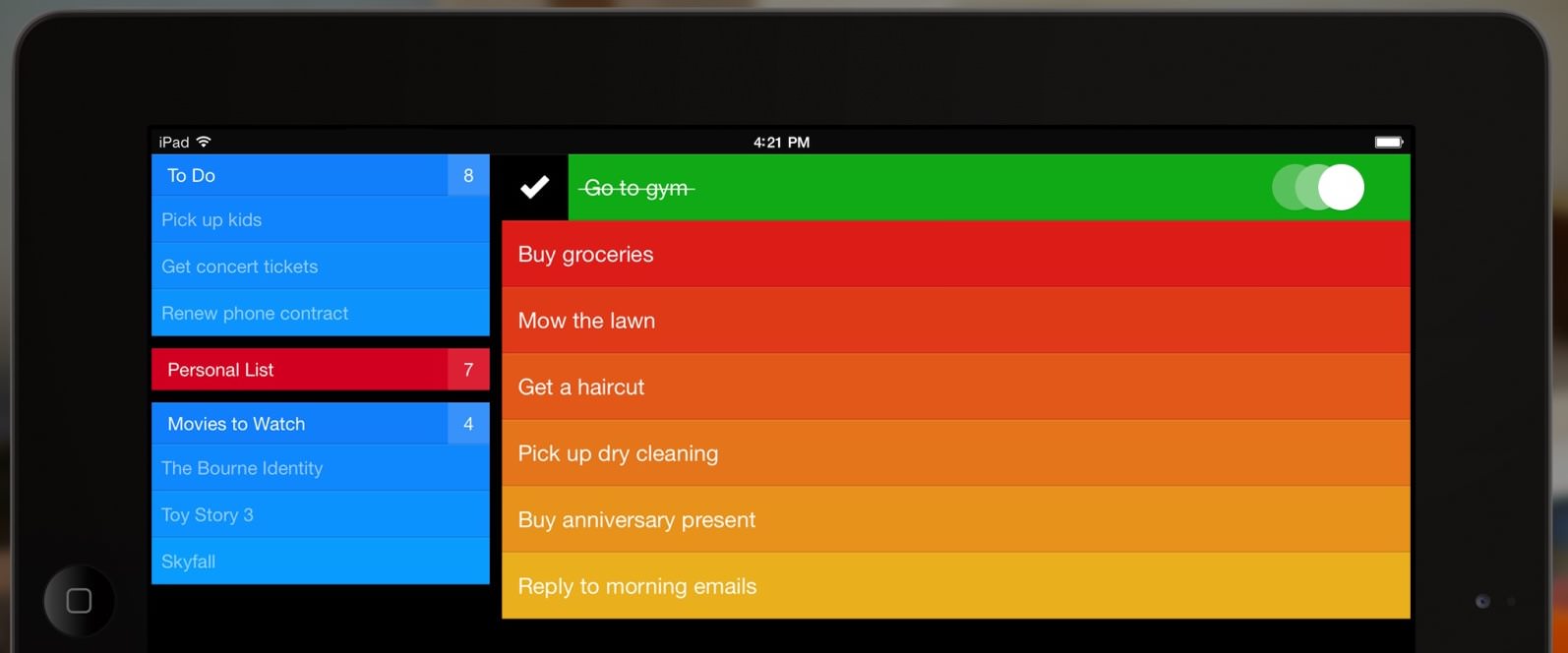
- The administrative cost of project scheduling is usually much higher than the cost of managing TODO tasks.
In fact, in some cases, it makes sense to schedule tasks with a duration of one hour (or in minutes). However, I would suggest looking at whether there are other better options, as a heavy management process means high cost and long duration. We should balance our processes and tools.
- We don't need to equate the "duration" of a task with the "work" of the task. If we only need one hour of work, the task duration may be different - we can complete the task in one day with one hour of effort.
- If we can manage some short-duration activities in a stable workflow, can we define a PROCESS to cover them?
- Is it a better choice to manage the tasks using the agile board?
- Is the TODO app sufficient to manage the tasks?
- Do we need to manage the tasks in documents (e.g., the "weekly team review meeting" task)?
The project plan is NOT the only tool to manage project tasks
Based on the project process and the actual situation, different tools are used to manage project tasks
- Project Schedule
- Action Registration
- Kanban, Agile Board, Whiteboard, etc.
- FEMA
- Tools and apps to manage identified meeting minutes, target actions, etc.
For short term activities
- Define an appropriate process for the workflow of short and interrelated activities.
- Use tools such as Agile Board or KanBan for a short time frame.
Not all tasks should or can be written down in a project plan. The project team must weigh the use of the tools.
We have some suggestions.
We disagree that task durations cannot be short. As a rule, it is not ideal for organizing tasks in too short periods. QuickPlan fine-tunes the best valuable features and focuses on helping users understand RIGHT.
- Schedule the task into a day, and set the effort (work) to the expected hours. Allow team members to flexibly manage time in a day - a better solution to balance schedule flexibility and administrative costs.
- Use the project schedule app for project planning.
- Balance management costs with data accuracy - try to be accurate, but let the project member control the details.
- For example, a "call a customer" task. Let's assume the "call" doesn't impact other tasks in the project plan. In this case, the "call" is a TODO task or an undocumented task, depending on its importance.