Continuously input tasks.
Tap the '+' button at left/bottom corner of the project view to input task name of the tobe created task. TAP "Next" key on the keyboard to create a new task at end of the task list, after new task created, we can continously input new tasks one by one
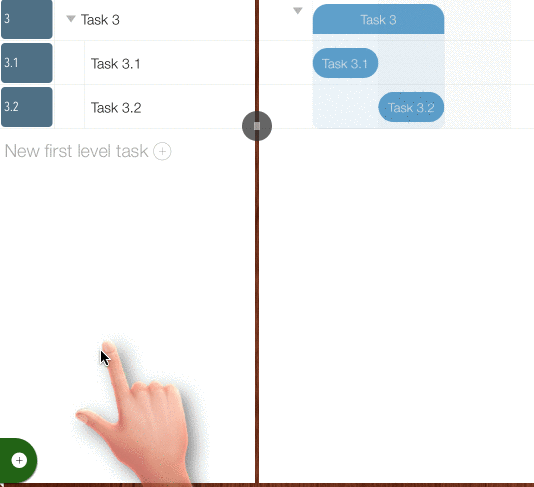
Bulk input tasks
Create multiple tasks simultaneously - input multiple lines of text, one line for one task. Adding space at beginning of each line to adjust task outline level.
To get inputting faster, we can also prepare the text on a Mac or a PC first, then transfer to the iOS device and paste the text here.
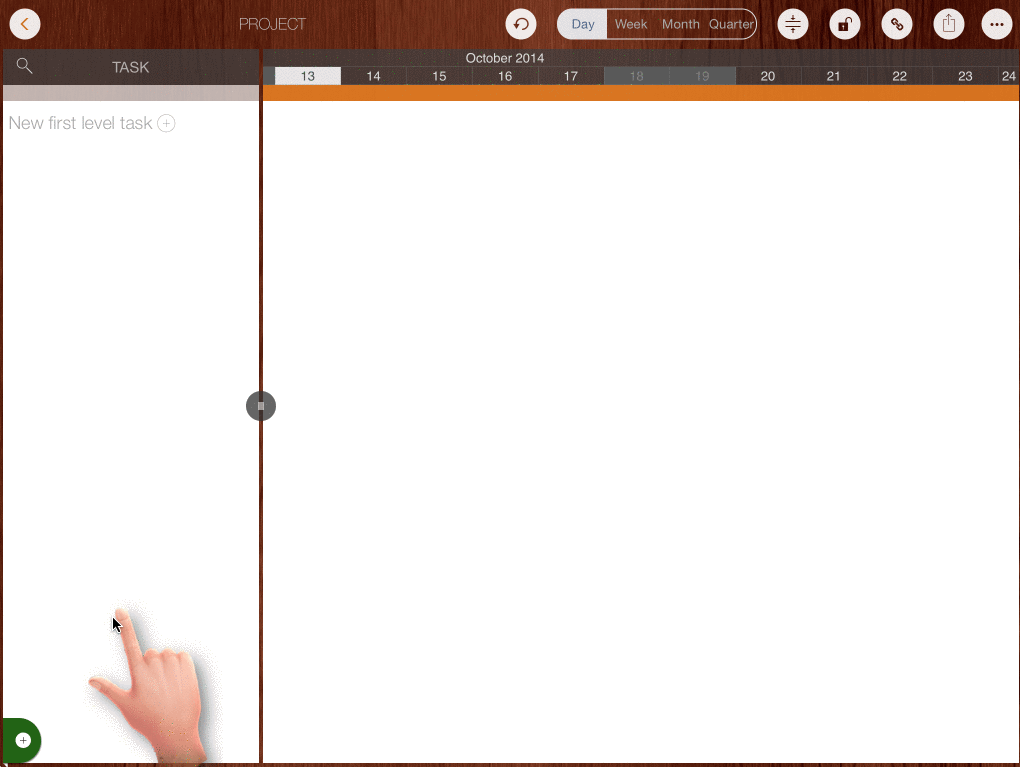
Projects Maintenance
Project Properties
Task Maintenance
Gestures & Keyboard Shortcuts
Customization
Synchronization
Team Collaboration
Project Sharing
- Sharing Project from iPad
- Import Project on iPad
- Sharing Project from iPhone
- Import Project on iPhone
- Sharing Project via AirDrop
- Sharing Project via Email
- Sharing Project via Dropbox
- Sharing Project via Google Drive
- Sharing Project via OneDrive
- Sharing Project via Box Cloud
- Sharing Project via 3rd Apps
Integrations
Others
