Gestures to organize tasks in a tree structure
Indent and outdent task to create tasks in groups, move task up / down to adjust task sequence
-
Indent and outdent task to change task outline level, to organize tasks in multiple level of groups - Swipe-left / Swipe right on the task name in the Outline View.
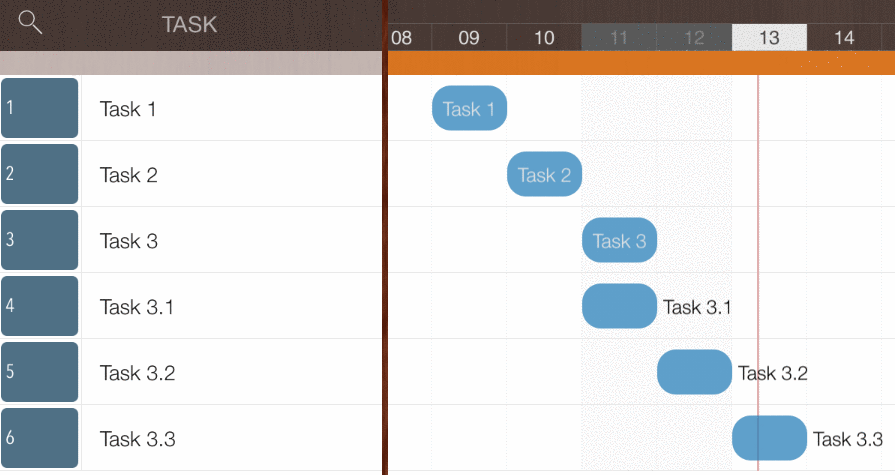
-
Change task sequence in same task group - Long-press on a task row and Move-up / Move-down in same task group
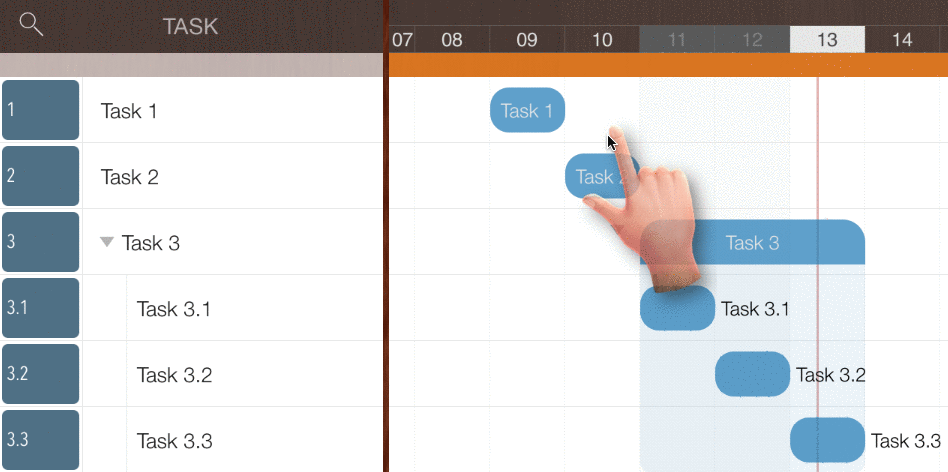
-
Move task between task groups - Long-press on a task row and Move-up / Move-down between task groups
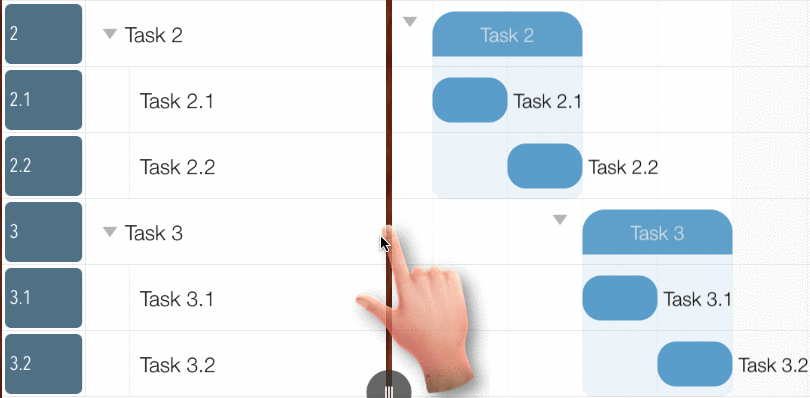
Gestures to change task date on Gantt Chart
- Pan horizontally on the left part of the selected taskbar to change task start date
- Pan horizontally on the right part of the selected taskbar to change task finish date
- Pan horizontally on the center part of the selected taskbar to change the task start and finish date simultaneously.
- Pan horizontally on the selected task group or sub-project task to change the task date of all the children simultaneously.
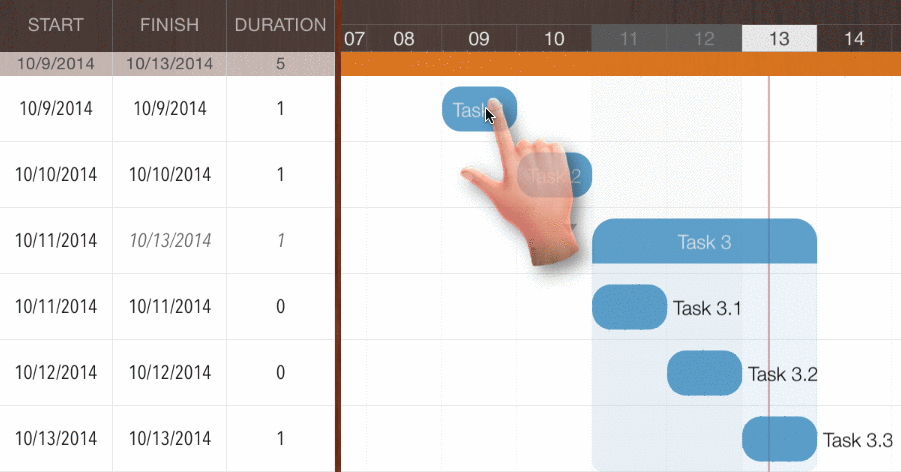
Gestures to change task properties
-
Edit in outline view by tapping on a the task cell
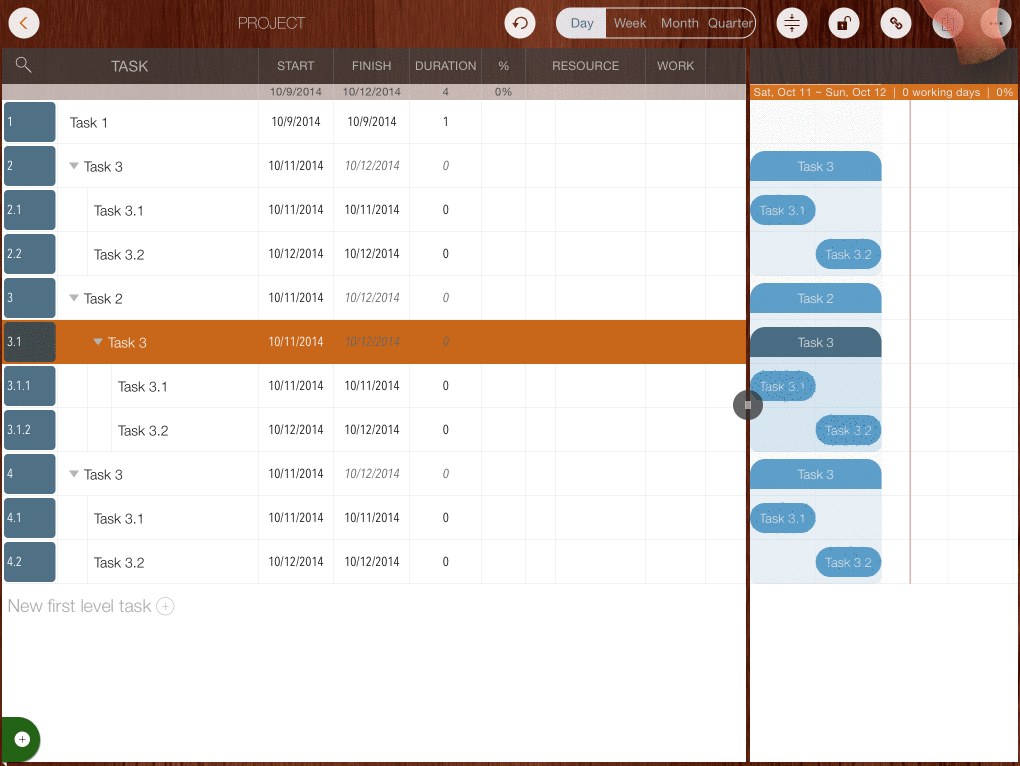
-
Double-tap on taskbar or double-tap on task number column to edit task in updating panel
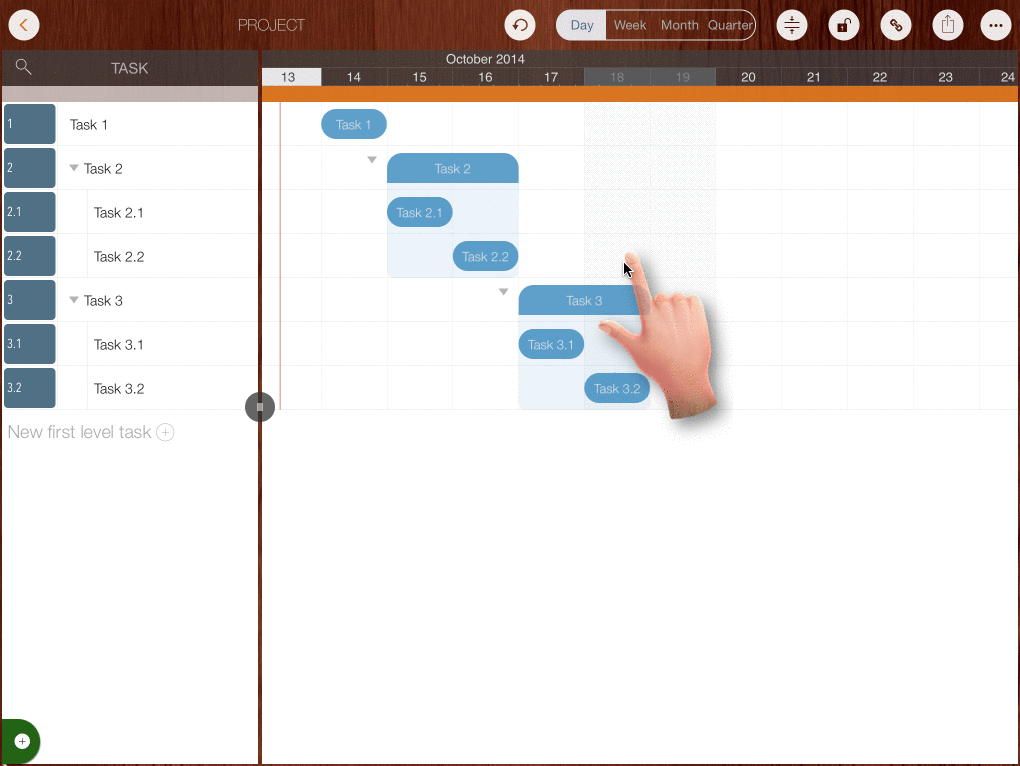
Task operation gestures
- Create task - Tap on the bottom of the task list to create a new task directly
-
Task group collapse and expand
- Tap on the triangle icon at left side of the group taskbar to collapse or expand the tapped task group
- Tap with TWO fingers on Gantt Chart to collapse or expand all tasks simultaneously.
- Tap on a taskbar to select the task
- Double-tap on the empty space of a task row, to move the task in the row be visible
- Double-tap on toolbar to scroll Gantt Chart to top
- Pinch on Gantt Chart to zoom in / out
Project maintenance gestures
- Pan on the timline to change project start date
- Long-press on timeline to configure project calendar (working and non-workdays)
- Long-press on the header of any task column on outline view to configure task column visibility.
- Tap on the header of a task column on outline view to change task column title.
Projects Maintenance
Project Properties
Task Maintenance
Gestures & Keyboard Shortcuts
- Gestures
- Keyboard shortcuts
Customization
Synchronization
Team Collaboration
Project Sharing
- Sharing Project from iPad
- Import Project on iPad
- Sharing Project from iPhone
- Import Project on iPhone
- Sharing Project via AirDrop
- Sharing Project via Email
- Sharing Project via Dropbox
- Sharing Project via Google Drive
- Sharing Project via OneDrive
- Sharing Project via Box Cloud
- Sharing Project via 3rd Apps
Integrations
Others
