Skip Non-Workdays?
For most work projects, tasks are done on workdays, and we want to skip non-workdays when planning a project. For some other type of project, such as a personal project, or for certain special work projects, we may want to schedule work to a date without restrictions.
Tap the project name on the toolbar in an opened project view, to edit project properties includes task date policy.
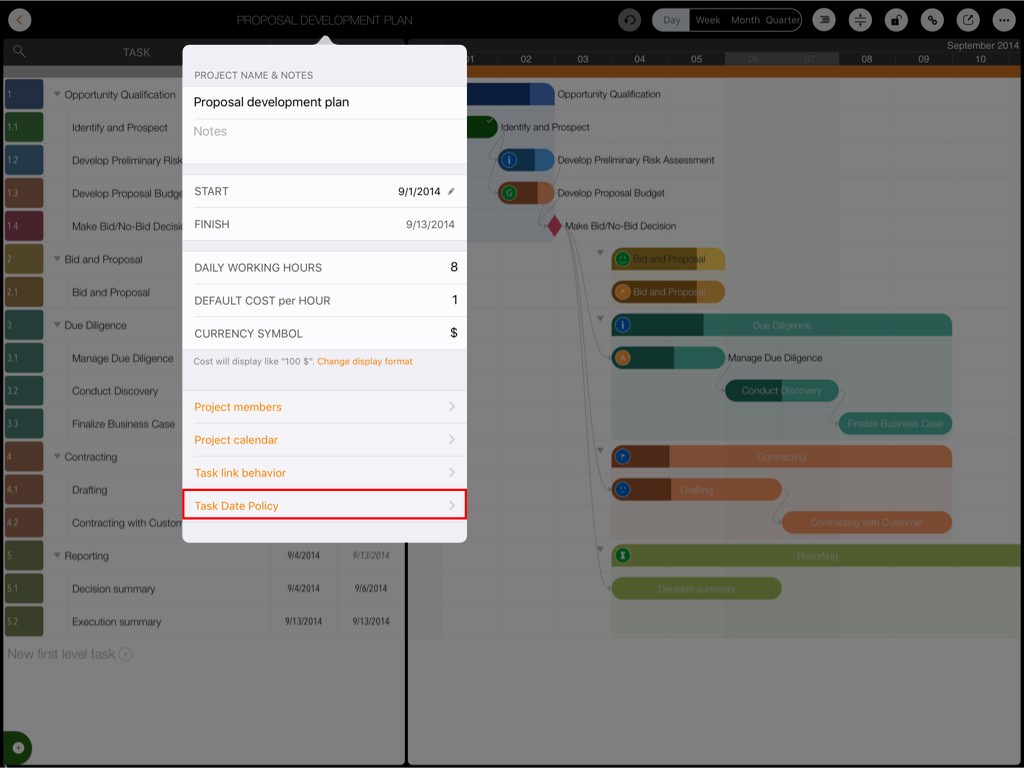
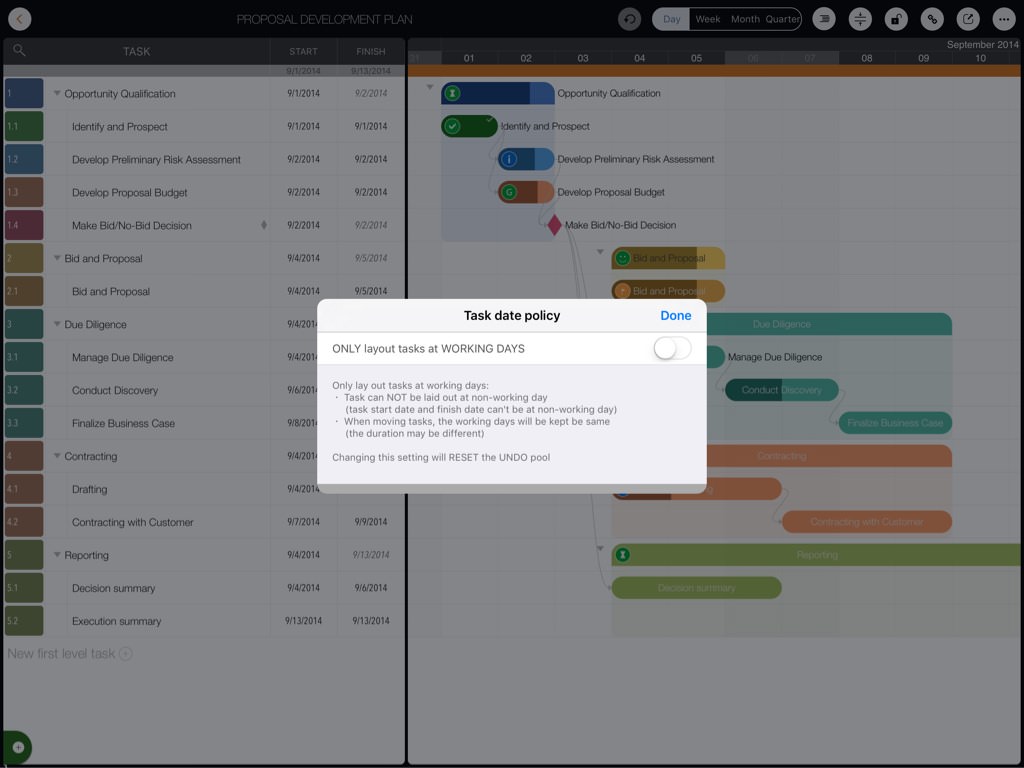
"ONLY lay out tasks at Workdays"
- Tasks can NOT be laid out at a non-workday (the task start date and task finish date can't be at a non-workday).
- When moving a task (changing the task start date), the count of workdays will be kept be same (so the duration may be different because duration is the count of all the days)
- And the impacted tasks linked with the being moved task, their workdays also will be kept be same.
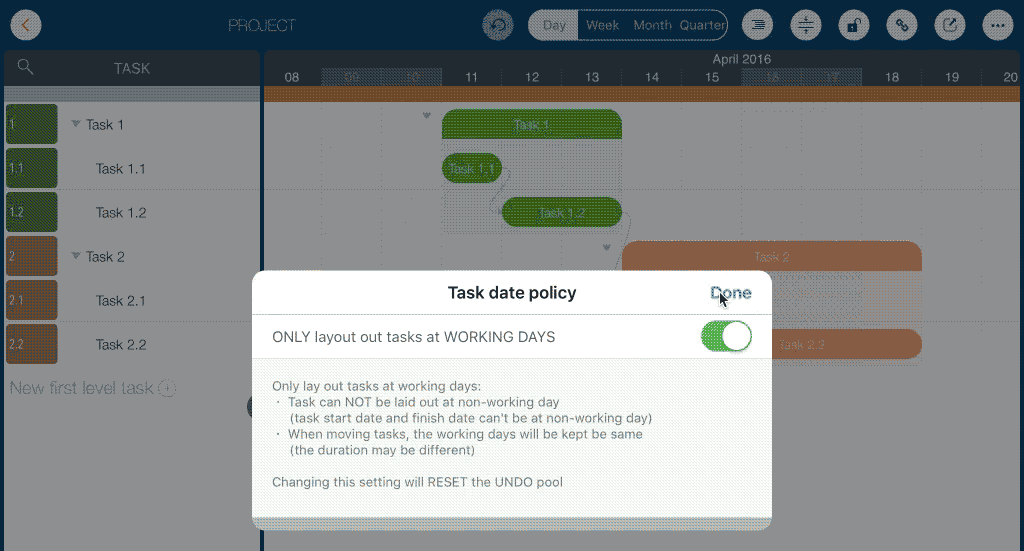
Impacts & Practice
-
To enable "ONLY lay out tasks at Workdays" option, all the existed tasks should be at workdays. If there are some tasks in the project are at non-workdays, to fix the task date at non-workdays, we can just switch the task display to LIST style by select the pre-defined list "tasks scheduled at NON-Workday"
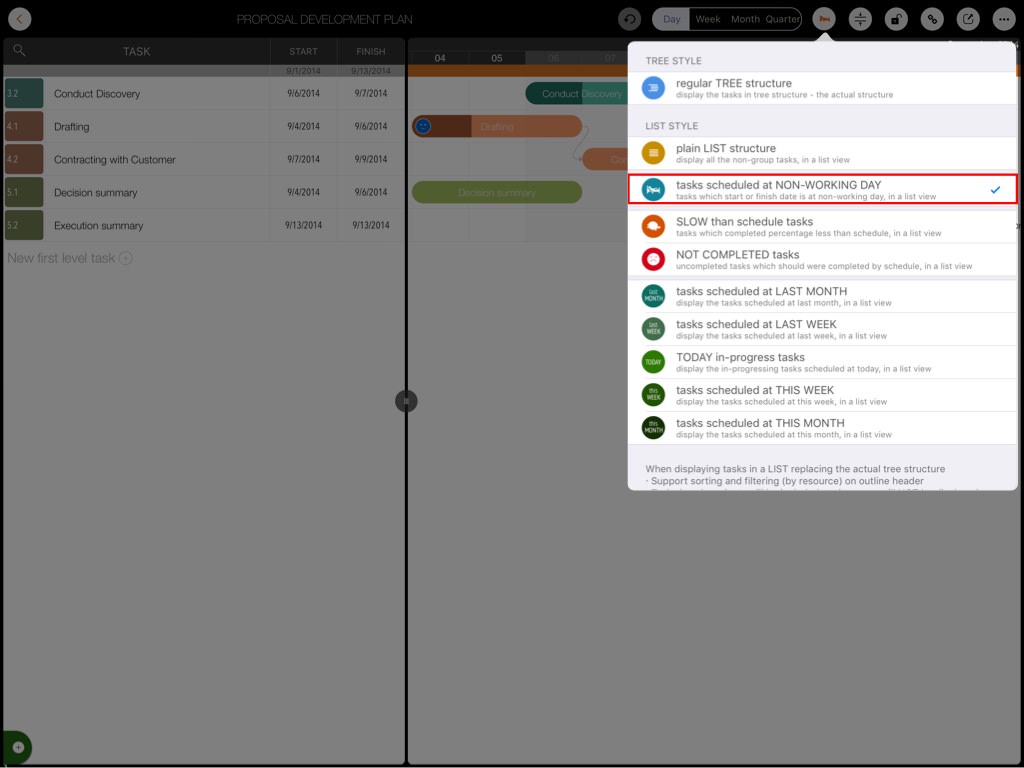
- If "ONLY lay out tasks at Workdays" enabled, we can't switch a day from workday to non-workday if any tasks scheduled at the day (start of finish is at the day) when changing project calendar
- The undo pool will be reset (we will not be able to undo the operations before changing the option)
Projects Maintenance
Project Properties
Task Maintenance
Gestures & Keyboard Shortcuts
Customization
Synchronization
Team Collaboration
Project Sharing
- Sharing Project from iPad
- Import Project on iPad
- Sharing Project from iPhone
- Import Project on iPhone
- Sharing Project via AirDrop
- Sharing Project via Email
- Sharing Project via Dropbox
- Sharing Project via Google Drive
- Sharing Project via OneDrive
- Sharing Project via Box Cloud
- Sharing Project via 3rd Apps
Integrations
Others
