We can also use other 3rd cloud storage apps to share ("share" is not "sync") .qpp files across devices and among team members. The sharing is controlled by the cloud storage apps
-
Export project as .qpp file
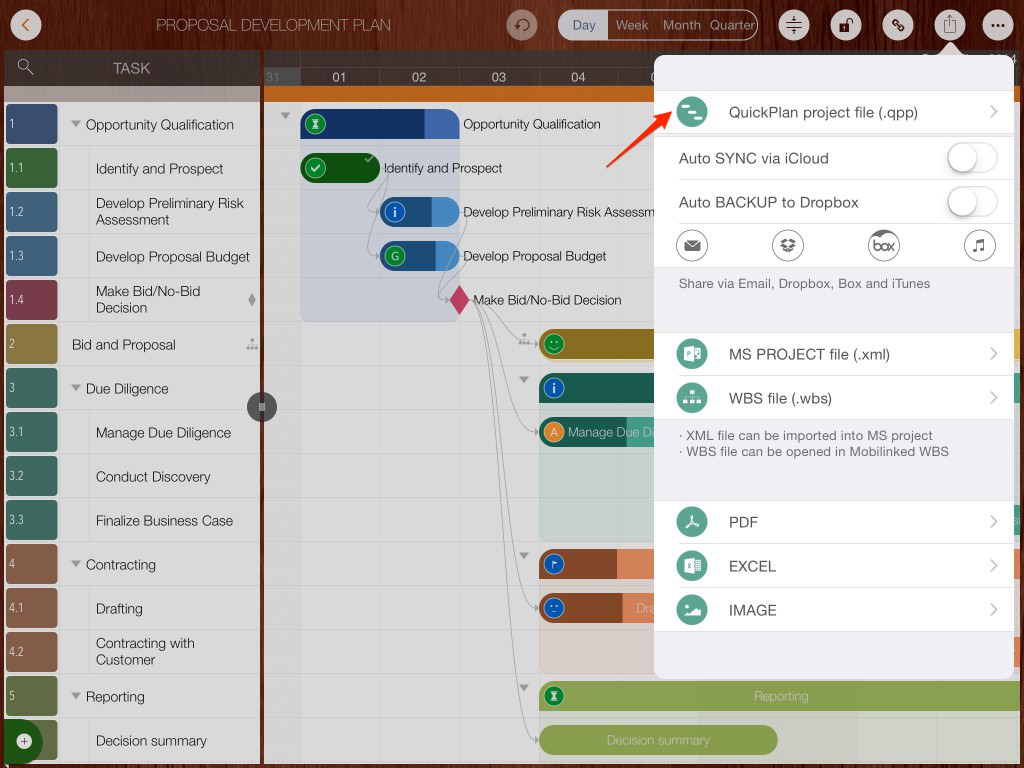
-
Tap the "Open In" activity
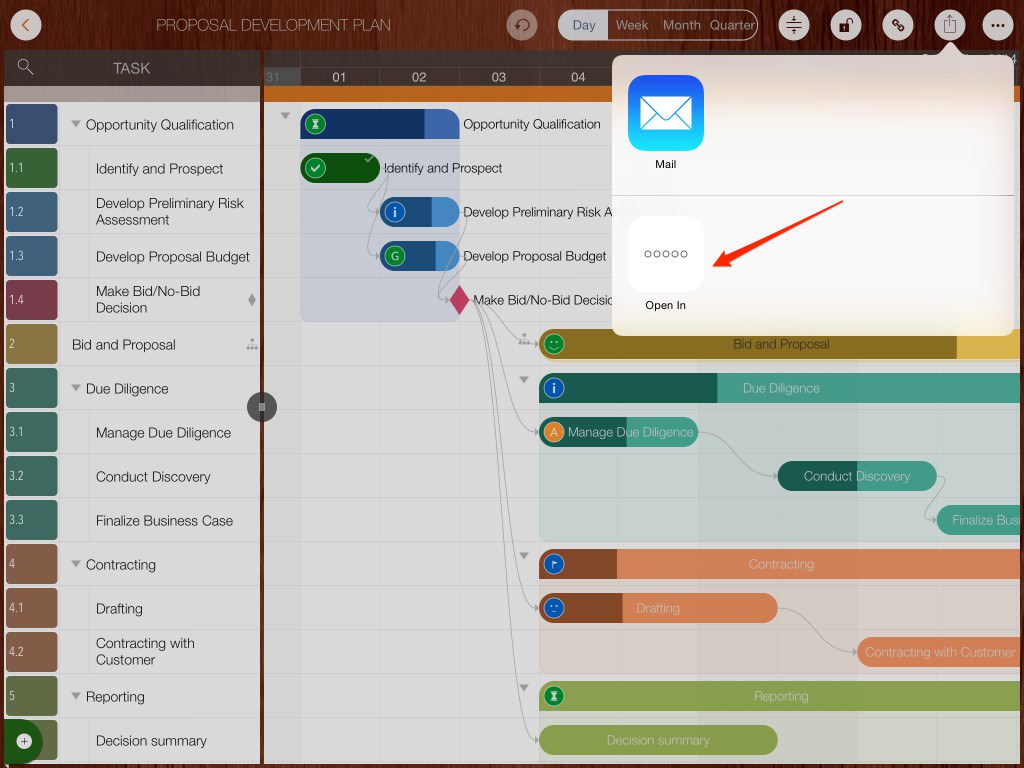
- Select the 3rd app to open the file.
Exporting to 3rd cloud apps
- Open the 3rd cloud app and navigate to select a .qpp file, then to "Copy to QuickPlan" to import as a new project.
Importing from 3rd cloud apps
Projects Maintenance
Project Properties
Task Maintenance
Gestures & Keyboard Shortcuts
Customization
Synchronization
Team Collaboration
Project Sharing
- Sharing Project from iPad
- Import Project on iPad
- Sharing Project from iPhone
- Import Project on iPhone
- Sharing Project via AirDrop
- Sharing Project via Email
- Sharing Project via Dropbox
- Sharing Project via Google Drive
- Sharing Project via OneDrive
- Sharing Project via Box Cloud
- Sharing Project via 3rd Apps
Integrations
Others
