Insert a new task below the selected task
- Select a task, then tap the "+" button on the left-bottom corner in the project view
- Or to double-tap on a task (to select the task, and make the updating panel be visible), then to tap the "+" button on the toolbar in the updating panel
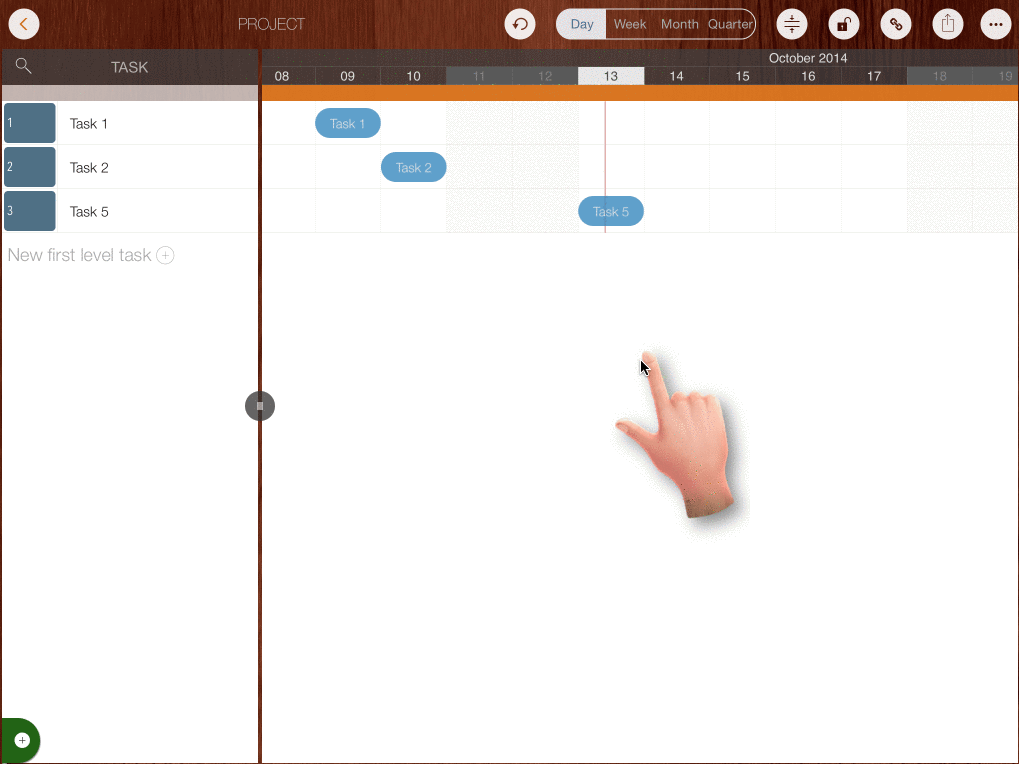
If need to insert a task ABOVE to the selected task, how to make it?
- Insert a new task below the selected task first
- Long-press on the created new task, move up / down to change task sequence
Projects Maintenance
Project Properties
Task Maintenance
Gestures & Keyboard Shortcuts
Customization
Synchronization
Team Collaboration
Project Sharing
- Sharing Project from iPad
- Import Project on iPad
- Sharing Project from iPhone
- Import Project on iPhone
- Sharing Project via AirDrop
- Sharing Project via Email
- Sharing Project via Dropbox
- Sharing Project via Google Drive
- Sharing Project via OneDrive
- Sharing Project via Box Cloud
- Sharing Project via 3rd Apps
Integrations
Others
