-
Open a mindmap file using the iThoughts app.
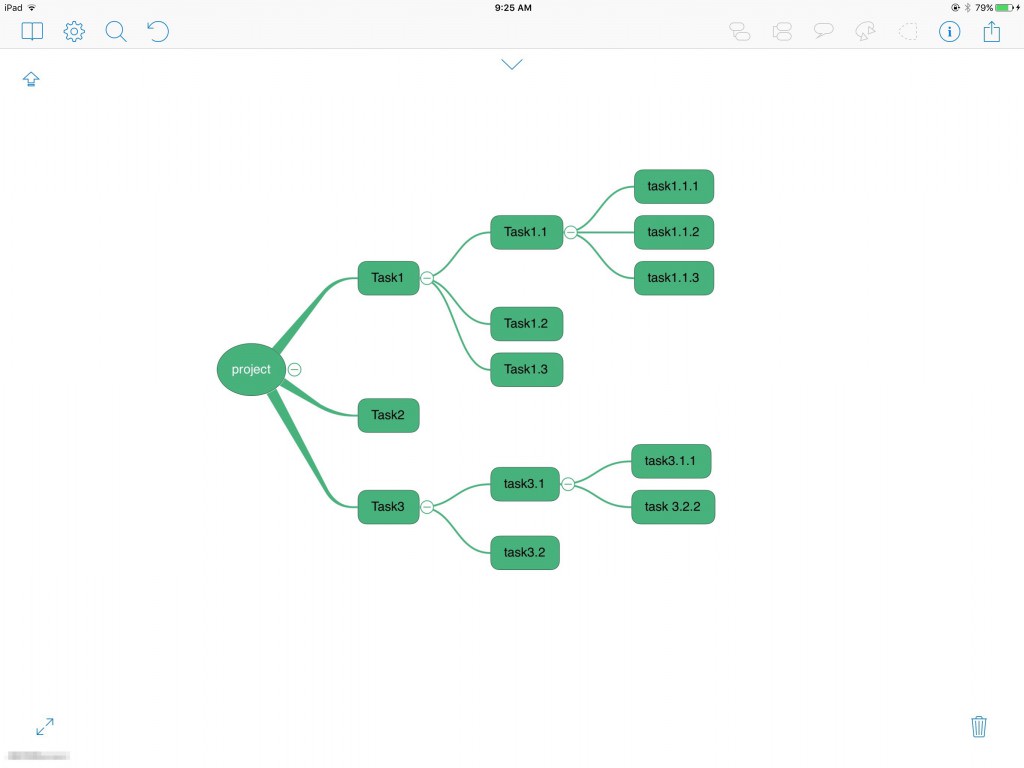
-
Export to an .opml file and then "Copy to QuickPlan".
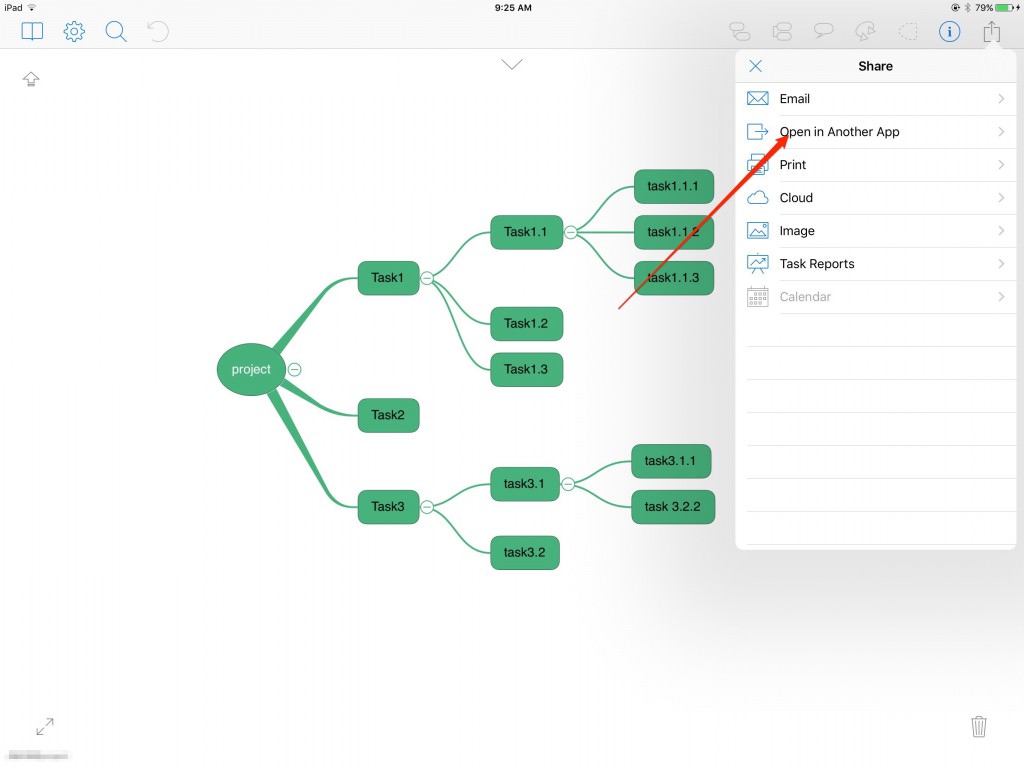
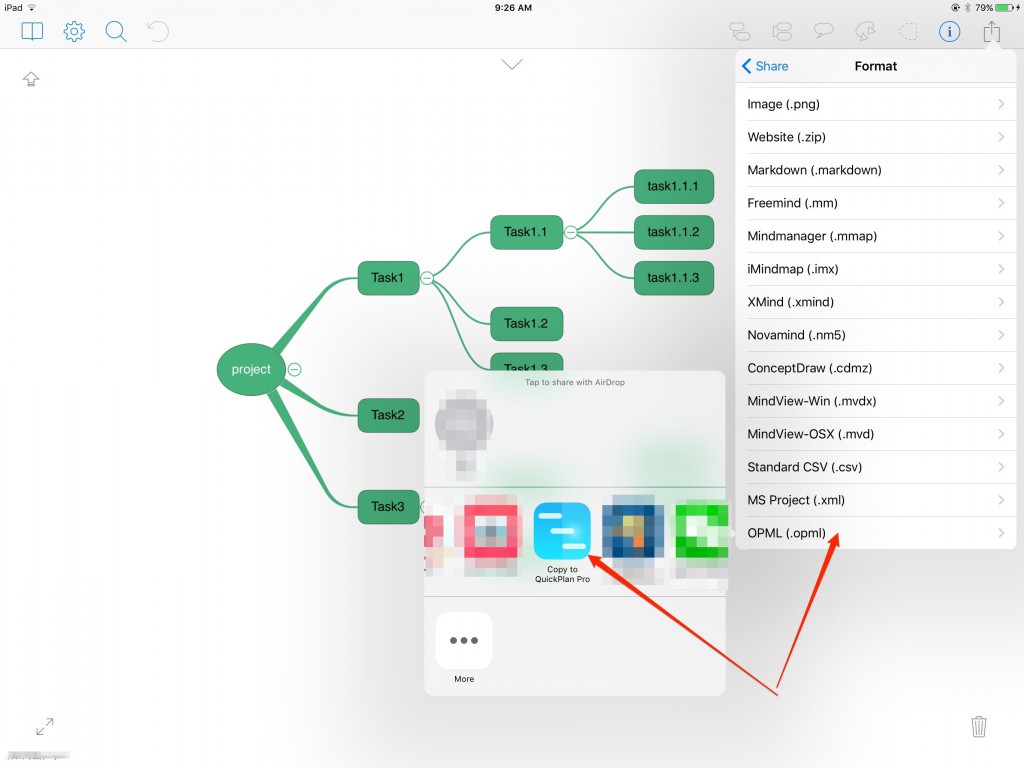
-
A new project will be created in QuickPlan.
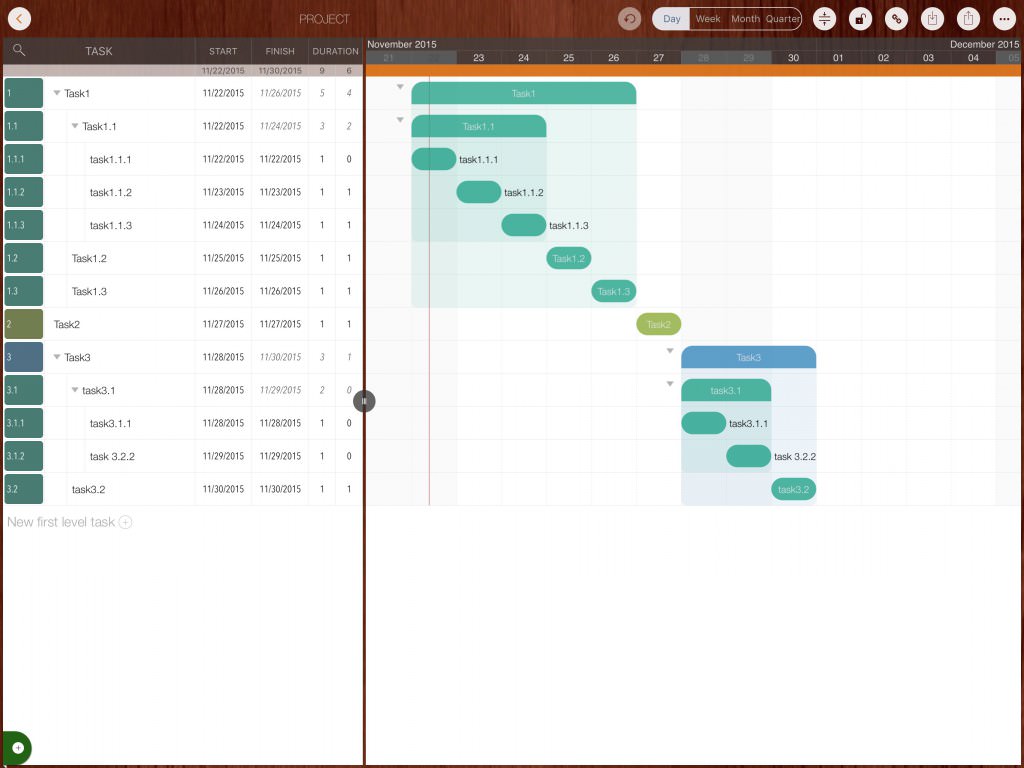
Notes
OPML is a very simple protocol, there is very little information in the OPML file. What information is included in the OPML file created by other apps is out of QuickPlan's control. If some information you enter into the mind map is not included in the OPML file, you know that the information will not be included in the QuickPlan project.
It is not a good practice to enter task date and resource information in the Mindmap app because of the previous problem and because QuickPlan makes the task of entering task date and resources more efficient and professional.
Projects Maintenance
Project Properties
Task Maintenance
Gestures & Keyboard Shortcuts
Customization
Synchronization
Team Collaboration
Project Sharing
- Sharing Project from iPad
- Import Project on iPad
- Sharing Project from iPhone
- Import Project on iPhone
- Sharing Project via AirDrop
- Sharing Project via Email
- Sharing Project via Dropbox
- Sharing Project via Google Drive
- Sharing Project via OneDrive
- Sharing Project via Box Cloud
- Sharing Project via 3rd Apps
Integrations
- MS Project Integration
- MS Excel Integration
- Mindmap (OPML) Integration
- SwiftApp WBS Integration
- Files Integration
Others
