QuickPlan provides three methods to maintain task links.
- Switch to "Task Linking State" to maintain task links on the Gantt chart.
- Directly maintain task links on the Gantt chart.
- Maintain task links on the Outline list.
Maintain task links on the Gantt Chart by entering "Task Linking State."
- Tap the "task linking" button on the toolbar, then to follow the tips (which moves with the mouse) to link tasks.
- Tap to select a task, and then to choose another task to create a link or to remove an existing link.
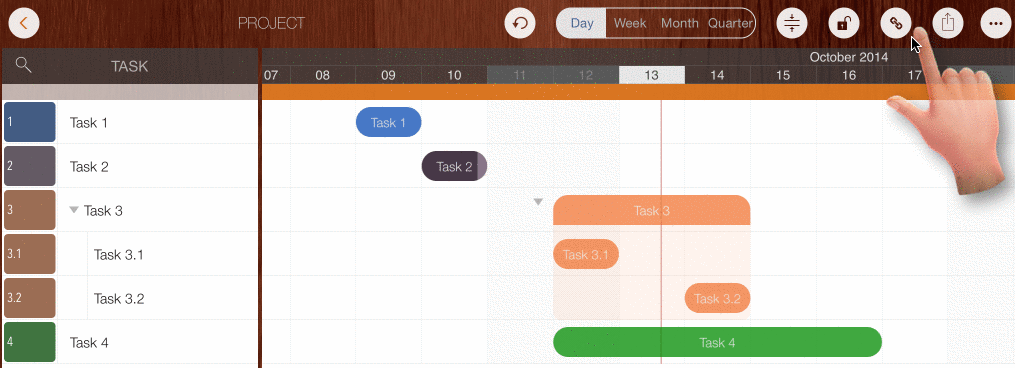
Auto-Schedule
- When linking tasks, if the "Option" key pressed, the successor task date may change to respect the to be created task link.
-
"Respect the tobe created task link" option - the option controls if need to automatically change the date of the successor when creating a new task link.
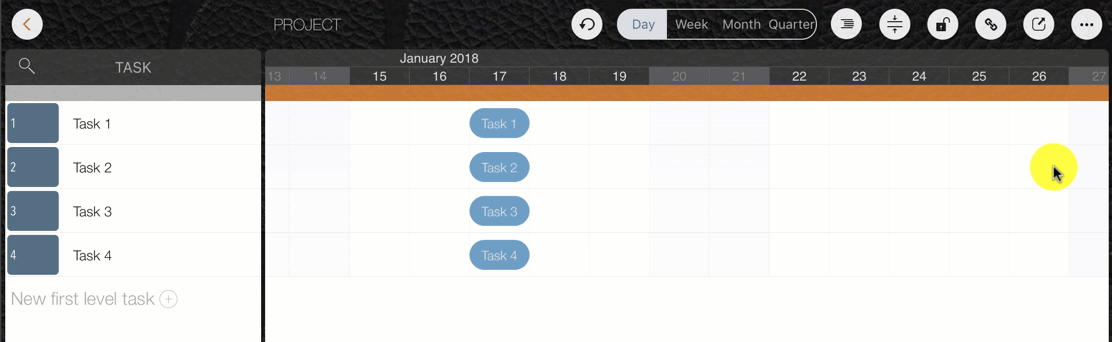
Direct Task Links Creation
QuickPlan version 11 introduces a new method to link the task directly, without the need to enter the "task linking state." by tapping the linking button on the toolbar.
- Tap to select a task as the predecessor
- Press the "Command" key and tap on another task to link them (or unlink them if they were already linked). If the "Option" key is also pressed, the successor task date may change to respect the to be created task (auto-schedule).
Maintain task links on the Outline view
Only available on the iPad device
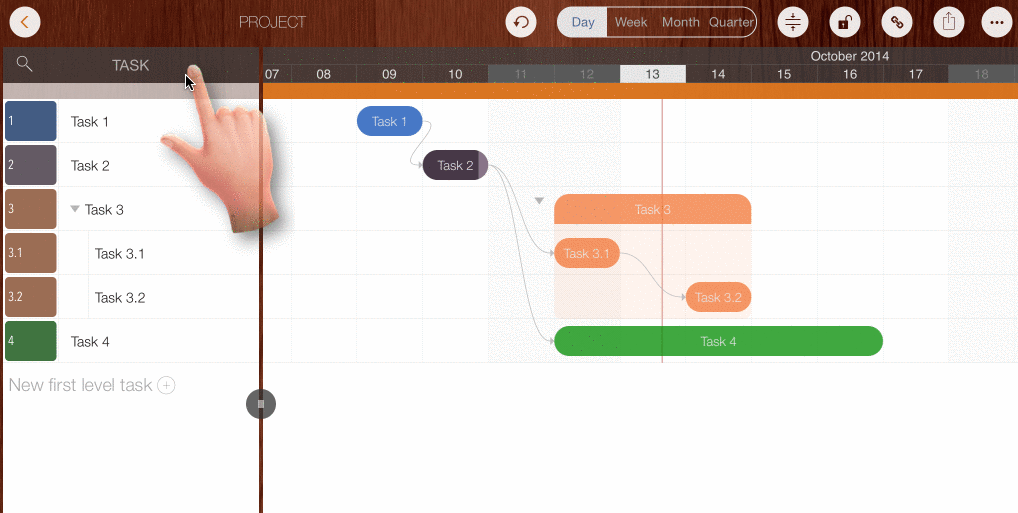
Best Practice
Using constraints from a mathematical point of view is a perfect approach, yet is it really a good way to use task links in large quantities? we have an article related about the way to organize the tasks well.
Projects Maintenance
Project Properties
Task Maintenance
Gestures & Keyboard Shortcuts
Customization
Synchronization
Team Collaboration
Project Sharing
- Sharing Project from iPad
- Import Project on iPad
- Sharing Project from iPhone
- Import Project on iPhone
- Sharing Project via AirDrop
- Sharing Project via Email
- Sharing Project via Dropbox
- Sharing Project via Google Drive
- Sharing Project via OneDrive
- Sharing Project via Box Cloud
- Sharing Project via 3rd Apps
Integrations
Others
