Focus to improve project maintenance EFFICIENCY
Using the Touch Bar of the new MacBook Pro, to improve project maintenance efficiency, by tapping on the context sensitive touch bar items to replace the slow typing operations
-
QuickPlan Touch Bar items is not the simple clone of the app toolbar and menus – it’s a NEW design for productivity, by tapping on the buttons of frequent operations by slow typing operations.
(for example, when a task start cell in outline panel be selected, QuickPlan Touch Bar will show the buttons like "+ 1d", "+ 5d", etc. In normal cases, the buttons will help to change the task start date very quickly compare to input task start date)
- Touch Bar is the extension of the keyboard. QuickPlan uses it to ease the work, Touch Bar feature of QuickPlan is not designed for cool (although it’s)
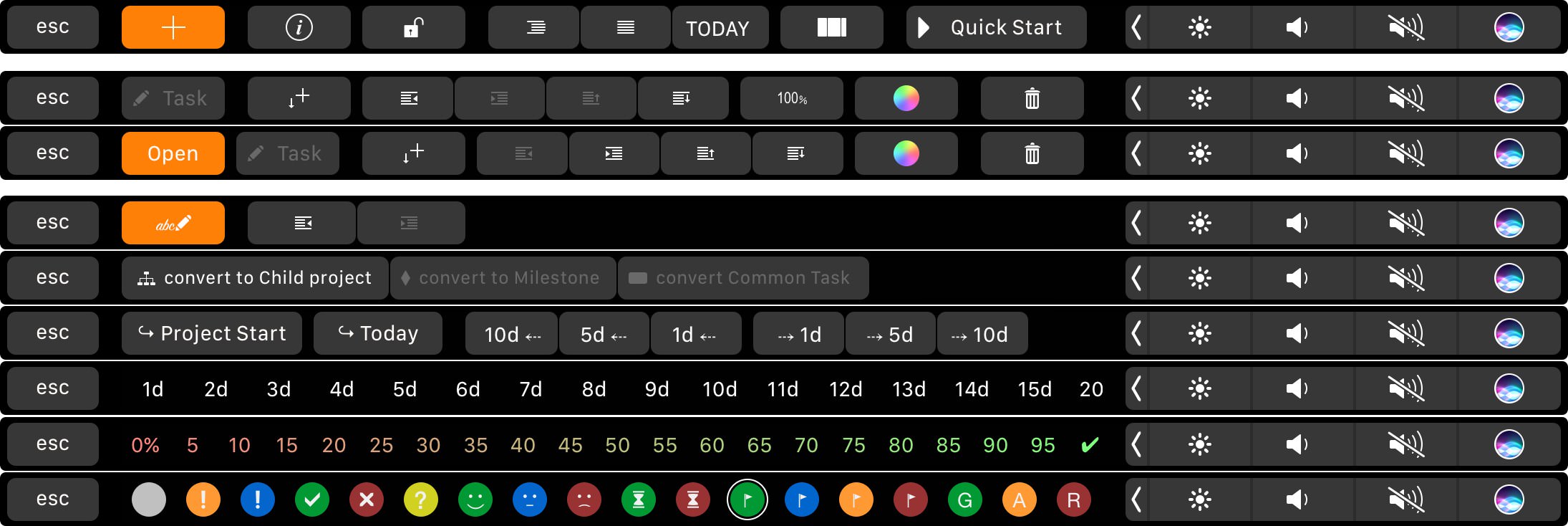
Project Operations
Project Properties
Task Maintenance
- Task Structure
- Task Fields
- Create Task
- Insert Task
- Remove Task
- Indent and Outdent
- Copy / Paste Task
- Repeat Task
- Split Task
- Maintain Properties on Gantt
- Maintain Properties on Outline
- Property Updating Panel
- Task Link Maintenance
- Task URL Maintenance
- Date, Work and Costs Baseline
- Critical Path
- Seach & Replace
Efficent Maintenance
- Gestures & Keyboard Shortcuts
- Touch Bar Access
- Touch Pad & Force Touch
Task Display
Customizations
Alarm
Synchronization
Team Collaboration
Partical Exporting
