Project Calendar Maintenance
QuickPlan supports setting project calendar by changing days between Workdays and Non-Workdays. Tap the project name displayed on the toolbar in an opened project window to edit project properties includes the project calendar.
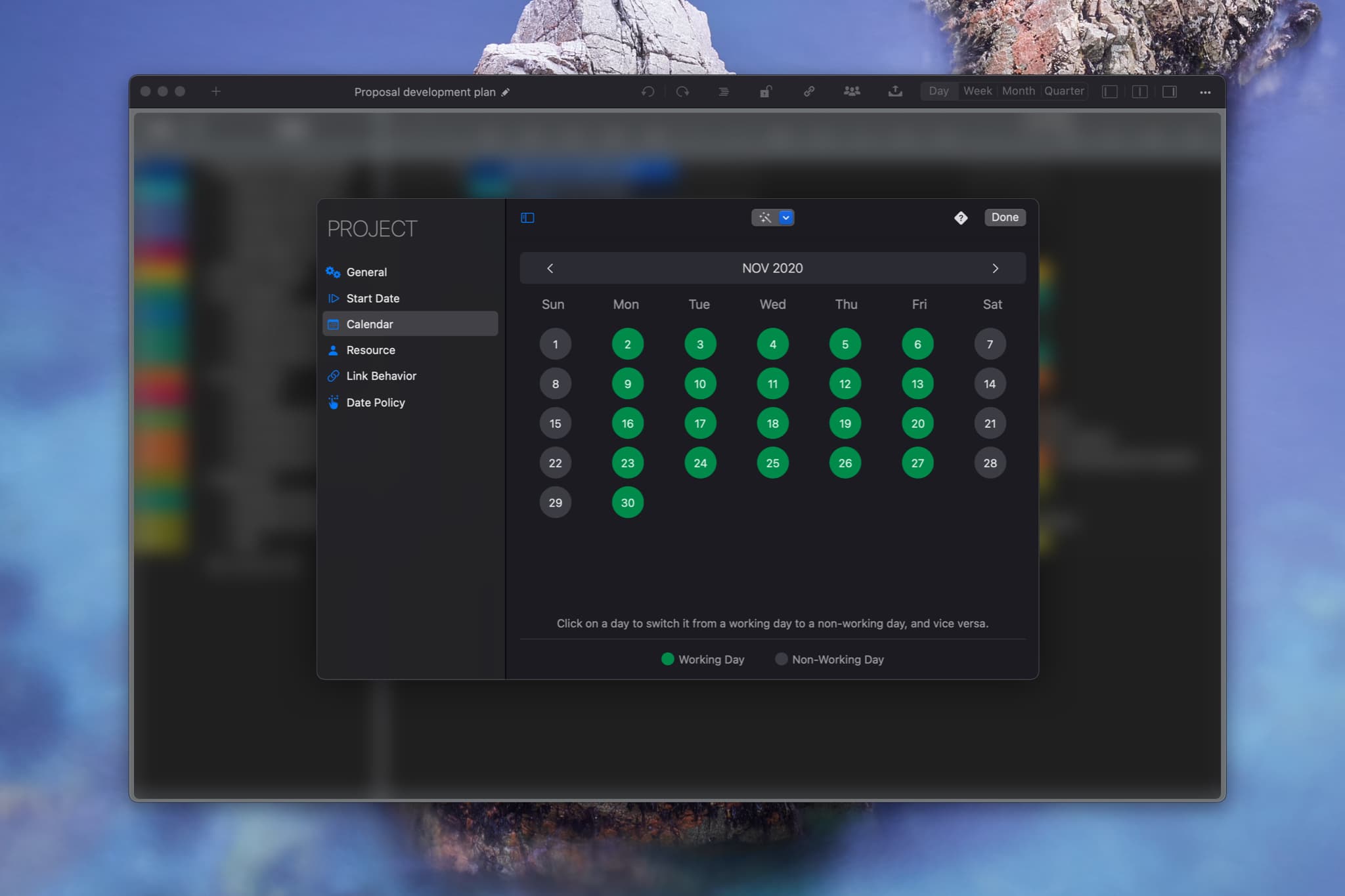
Tap on a day to SWITCH the day between a Workday and a Non-Workday.
Copy calendar configuration from another project via Dragging and Dropping
QuickPlan Calendar File
We can save a project calendar to a QuickPlan Calendar file. QuickPlan supports importing from the saved Calendar File. We suggest storing the project calendar in a file. We can use the file to configure a project calendar for a new project efficiently.
Project Operations
Project Properties
Task Maintenance
- Task Structure
- Task Fields
- Create Task
- Insert Task
- Remove Task
- Indent and Outdent
- Copy / Paste Task
- Repeat Task
- Split Task
- Maintain Properties on Gantt
- Maintain Properties on Outline
- Property Updating Panel
- Task Link Maintenance
- Task URL Maintenance
- Date, Work and Costs Baseline
- Critical Path
- Seach & Replace
Efficent Maintenance
Task Display
Customizations
Alarm
Synchronization
Team Collaboration
Partical Exporting
