Two Task Behaviors
Task links are the constraints between tasks to control how to change the date of other linked tasks after changed a task's date. QuickPlan supports two task link types.
Please pay attention to the differences in the condition to move the successors.
-
Finish to Start. The traditional "Finish to Start" task link defines the constraint that the predecessor task's finish date cannot be later than the successor's start date.
-
When moving a predecessor, suppose the predecessor's end date will be later than the successor's start date. The successor should also move to keep the constraint valid.
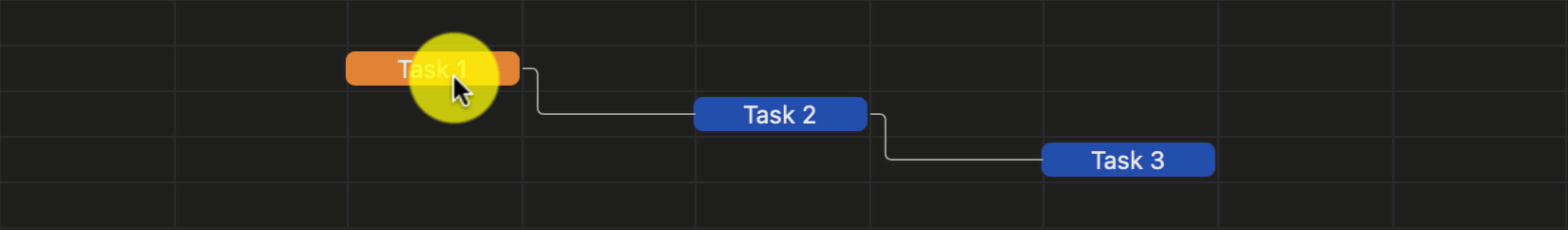
-
Moving a successor will not impact the predecessor. As typically, we use the task links for re-scheduling when executing the project. When re-scheduling, the passed tasks should be completed, which can not be changed again.
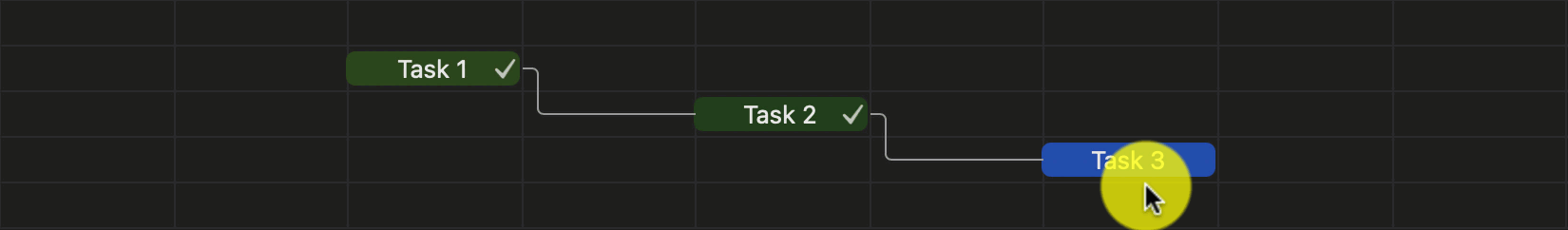
- One task can link with multiple predecessors and multiple successors.
-
When moving a predecessor, suppose the predecessor's end date will be later than the successor's start date. The successor should also move to keep the constraint valid.
-
Simple Link. Linked Tasks like a chain. Moving one task in a linked list, the moved task's successors in the linked list also move simultaneously.
-
All the successors move simultaneously with the predecessor.
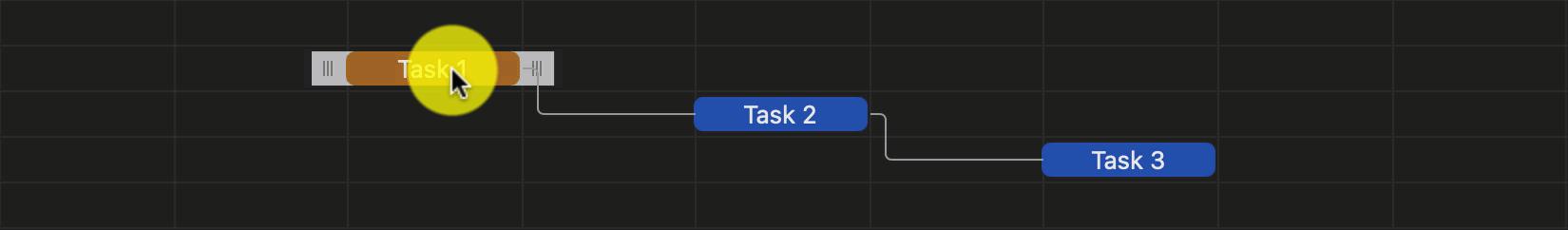
-
Moving a successor will not impact the predecessor. As typically, we use the task links for re-scheduling when executing the project. When re-scheduling, the passed tasks should be completed, which can not be changed again.
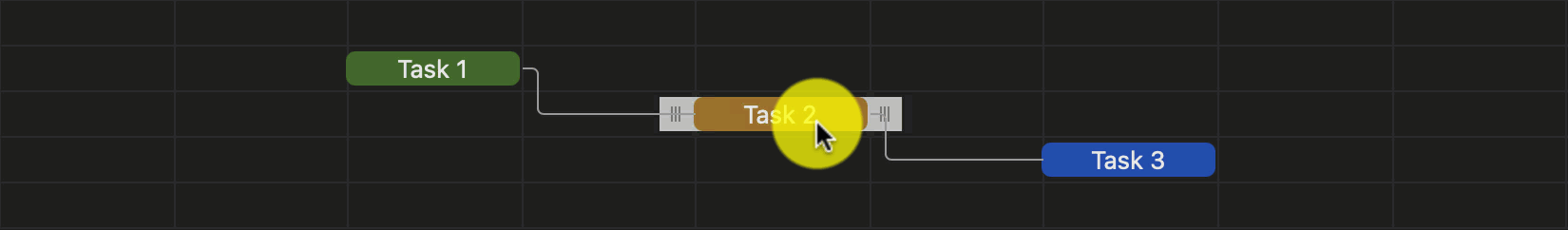
- One task can link with multiple predecessors and multiple successors.
- We developed this feature for QuickPlan based on the feedback from the users. This link type is more natural than the traditional link types. However, it is not a standard one supported by other planning apps.
-
All the successors move simultaneously with the predecessor.
Configure Project Task Link Behaviour
Tap the project name on the toolbar in an opened project window to edit project properties, including link behavior.
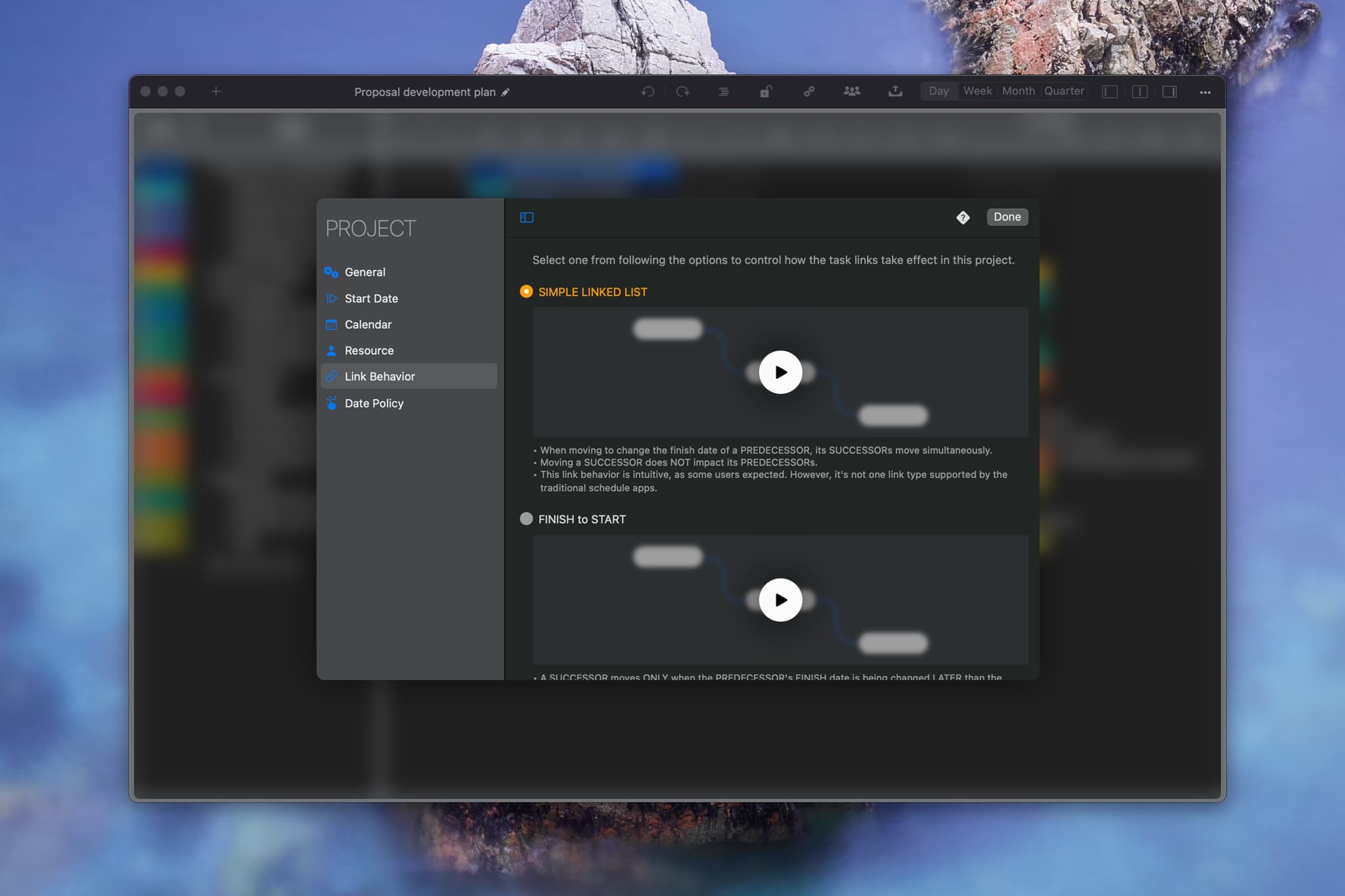
Best Practice
Using constraints from a mathematical perspective is a perfect approach, yet is it an excellent way to use task links in large quantities? We have an article related to the way to organize the tasks well.
Project Operations
Project Properties
Task Maintenance
- Task Structure
- Task Fields
- Create Task
- Insert Task
- Remove Task
- Indent and Outdent
- Copy / Paste Task
- Repeat Task
- Split Task
- Maintain Properties on Gantt
- Maintain Properties on Outline
- Property Updating Panel
- Task Link Maintenance
- Task URL Maintenance
- Date, Work and Costs Baseline
- Critical Path
- Seach & Replace
Efficent Maintenance
Task Display
Customizations
Alarm
Synchronization
Team Collaboration
Partical Exporting
