Outline List acts like a grid
-
← → ↑ ↓ ("left", "right", "up", "down") keys to change the active row and the active cell
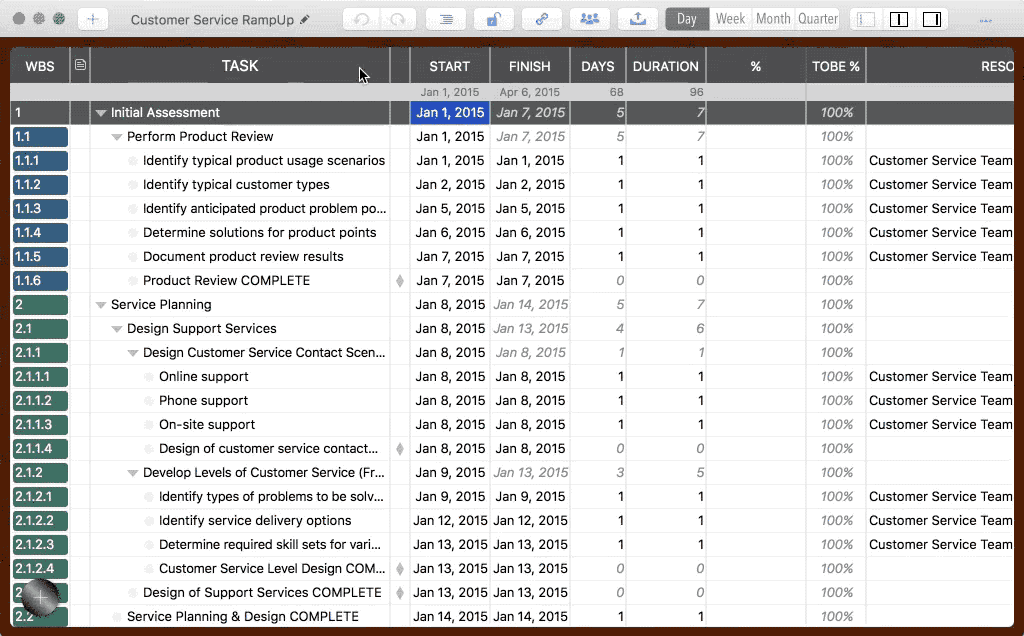
-
↩ ("return") key to edit the active cell of the selected task;
Click a cell on the active row to edit;
Double-click on any cell to edit it directly (If double-click the WBS or Sequence No column, the updating panel will show for editing all the properties together).
Esc key to stop editing the active cell.
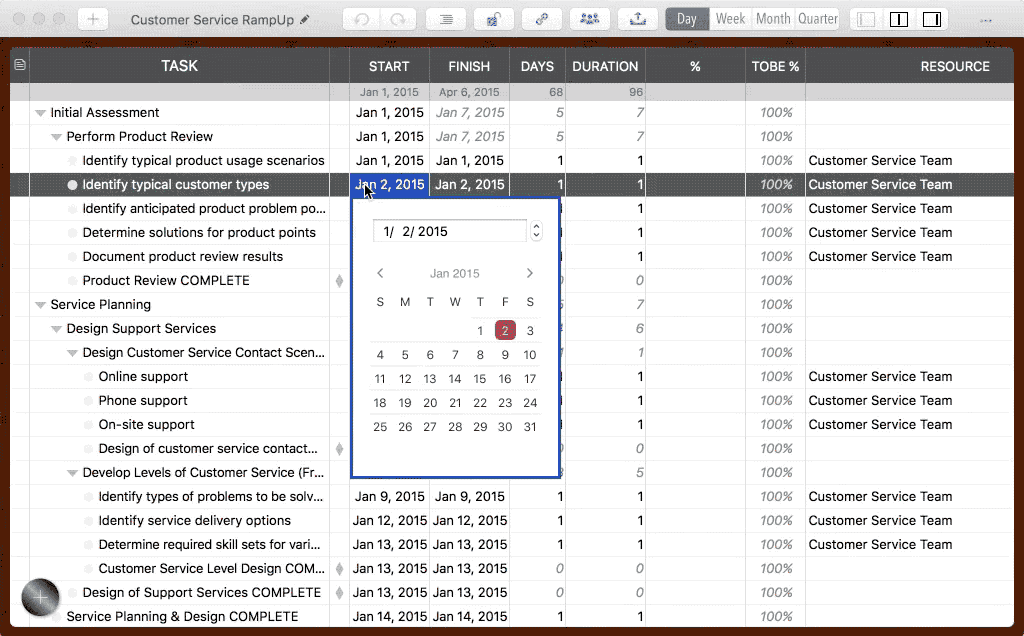
-
⌘⌥ ("Command" + "Alt") + ↑ or ↓ or ← or → keys to change the active cell AND keep editing the new active cell
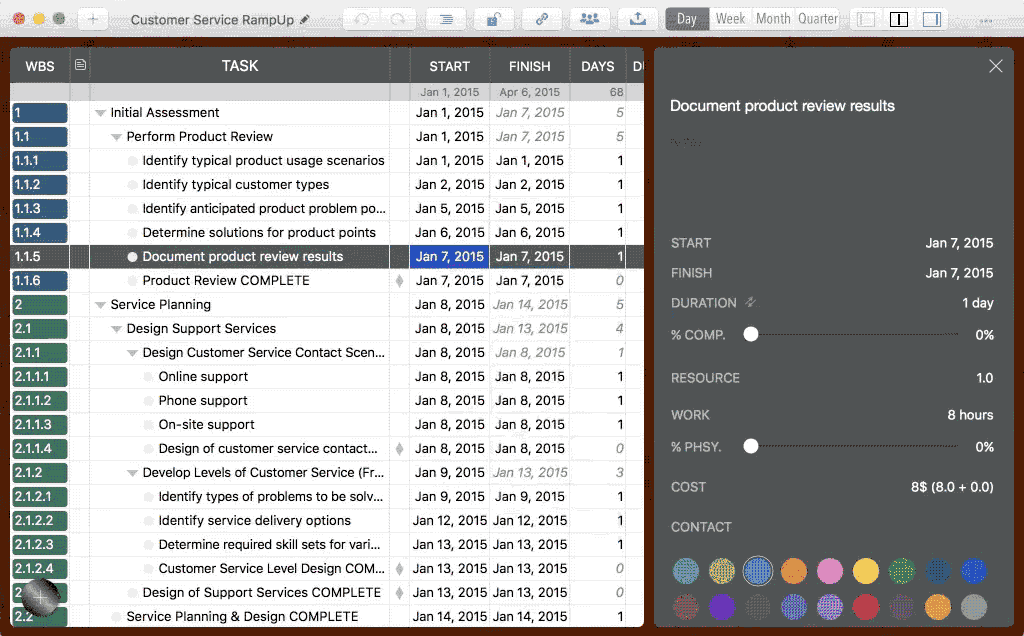
- The title and visibility of the task columns are customizable - Double-click a column header, or right-click on a column header
-
Copy / Paste task cell - ⌘C ("Command" + "C") to Copy; ⌘V ("Command" + "V") to Paste
( These shortcuts are for CELL operation. For WHOLE TASK, ⇧⌘C is to Copy, and ⇧⌘V is to Paste)
Project Operations
Project Properties
Task Maintenance
- Task Structure
- Task Fields
- Create Task
- Insert Task
- Remove Task
- Indent and Outdent
- Copy / Paste Task
- Repeat Task
- Split Task
- Maintain Properties on Gantt
- Maintain Properties on Outline
- Property Updating Panel
- Task Link Maintenance
- Task URL Maintenance
- Date, Work and Costs Baseline
- Critical Path
- Seach & Replace
Efficent Maintenance
Task Display
Customizations
Alarm
Synchronization
Team Collaboration
Partical Exporting
