Updating Panel acts as a tranditional property panel
- Double-click a taskbar on Gantt Chart, or Double-click the task WBS column on Outline Panel to edit task in updating panel.
- Updating is the suitable place for editing when we focus on one task
-
One good practice for productivity is to focus on one aspect of the whole project. For example to edit the date of all the tasks together - left hand: "s" / "d" key to switch between tasks; right hand: operate the mouse on updating panel
Project Operations
Project Properties
Task Maintenance
- Task Structure
- Task Fields
- Create Task
- Insert Task
- Remove Task
- Indent and Outdent
- Copy / Paste Task
- Repeat Task
- Split Task
- Maintain Properties on Gantt
- Maintain Properties on Outline
- Property Updating Panel
- Task Link Maintenance
- Task URL Maintenance
- Date, Work and Costs Baseline
- Critical Path
- Seach & Replace
Efficent Maintenance
Task Display
Customizations
Alarm
Synchronization
Team Collaboration
Partical Exporting
