In addition to the basic way of displaying tasks as a tree structure, the app also supports displaying all tasks as a list
- Tasks in the sub-projects will also be included in the List.
- Only the real tasks will be displayed - group tasks will not be included.
There are some pre-defined lists, with filtering for different project management process which are very useful
Best practice: The pre-defined lists make the review work be easier, for example in a weekly reivew meeting, we can just show the tasks in "tasks scheduled at THIS WEEK" list, and to check all the delayed tasks in "SLOW than schedule tasks" list
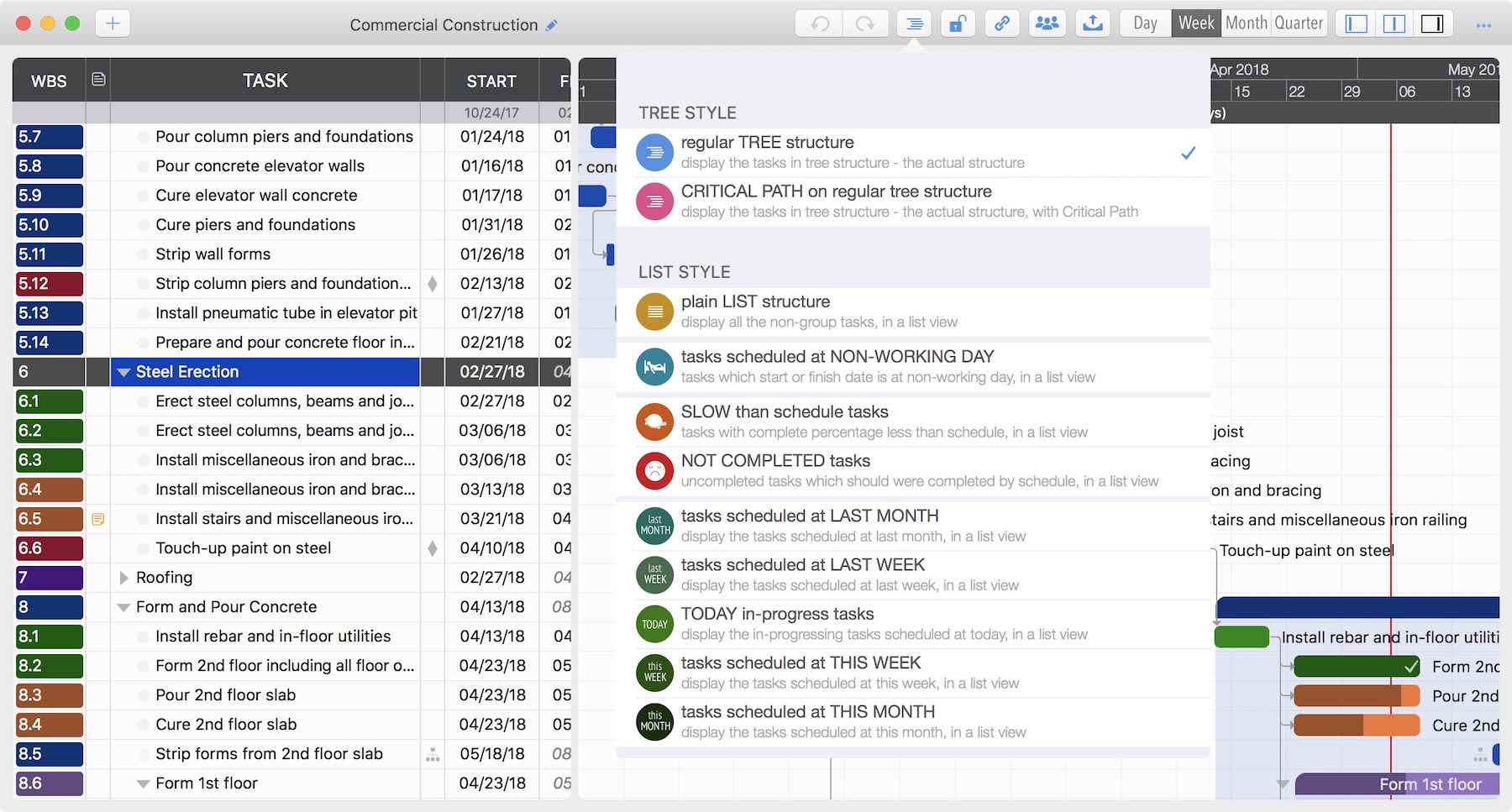
Notes
Please be noted that the undo pool will be reset (previous actions can’t be undo) after changed display style, sorted and filtered - as the LIST is not the actual data structure, undo may break the data structure
Project Operations
Project Properties
Task Maintenance
- Task Structure
- Task Fields
- Create Task
- Insert Task
- Remove Task
- Indent and Outdent
- Copy / Paste Task
- Repeat Task
- Split Task
- Maintain Properties on Gantt
- Maintain Properties on Outline
- Property Updating Panel
- Task Link Maintenance
- Task URL Maintenance
- Date, Work and Costs Baseline
- Critical Path
- Seach & Replace
Efficent Maintenance
Task Display
- Tree, and List with sorting and filtering
Customizations
Alarm
Synchronization
Team Collaboration
Partical Exporting
