Open a Mindmap (OPML) file to create a New Project
- Save a iThoughts Mindmap as an OPML file
-
Open the OPML file in QuickPlan to create a new project
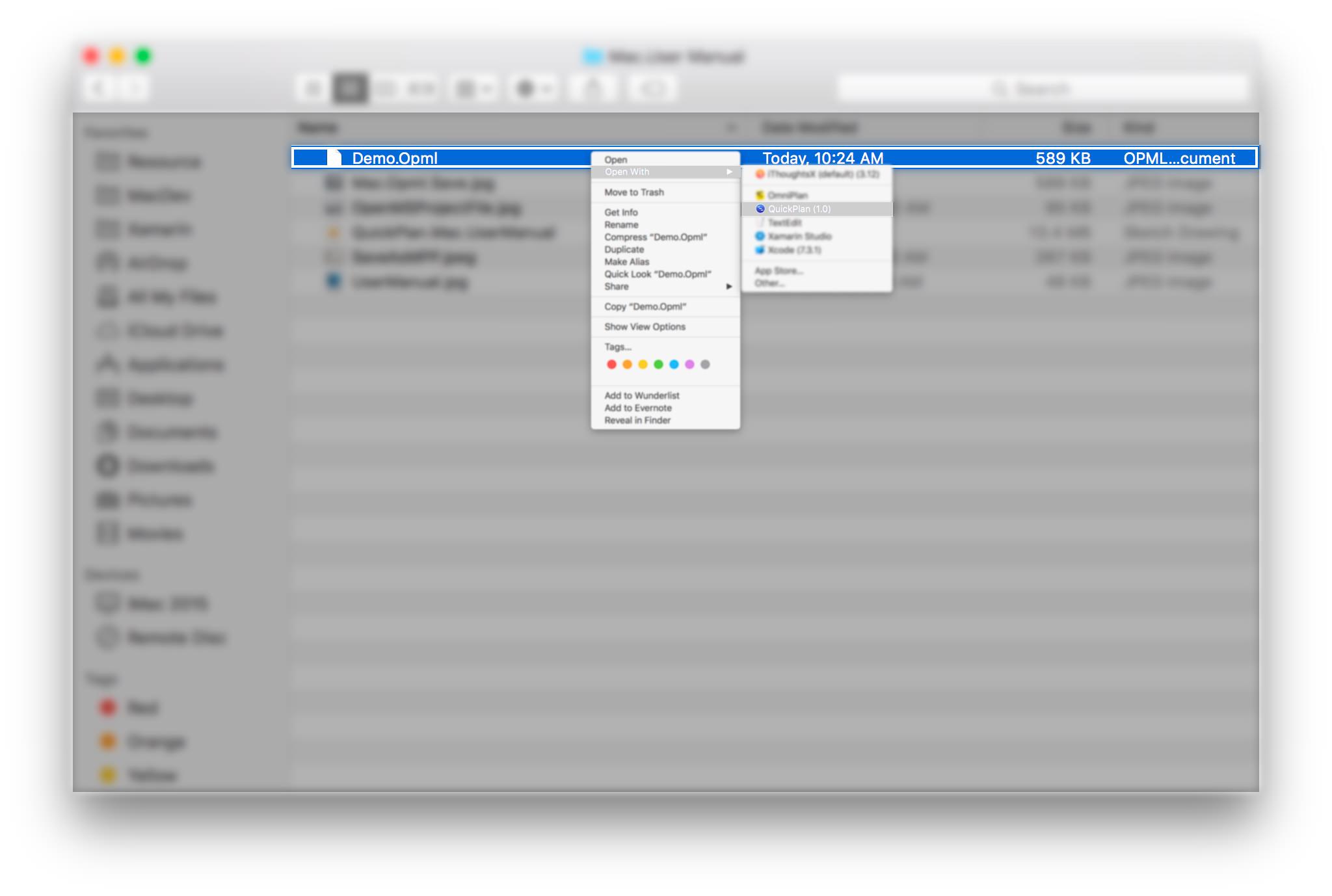
Export QuickPlan Project to OPML File
QuickPlan also supports to export a project to a OPML file, which can be opened by other Mindmap apps or outline apps
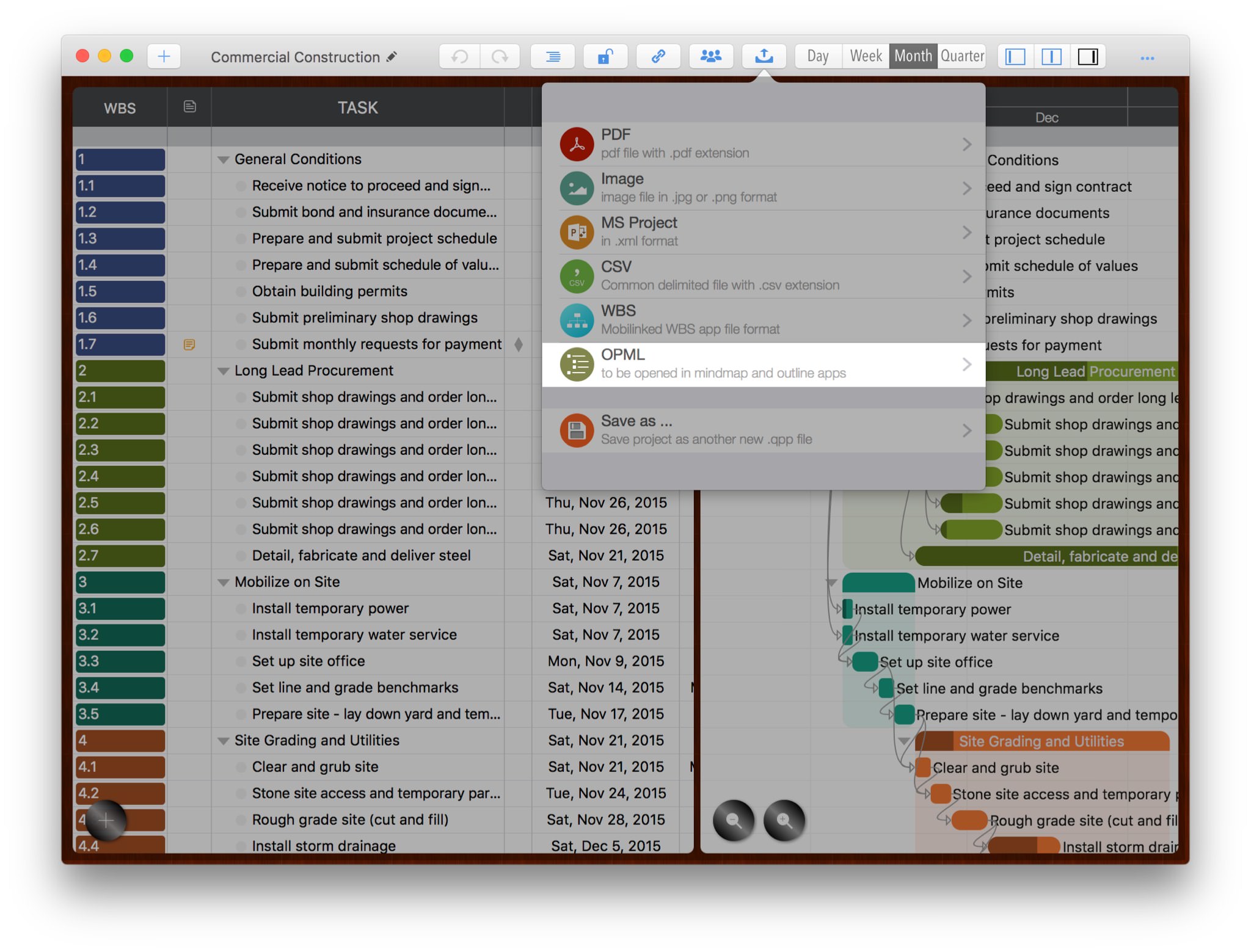
Notes
OPML is a very simple protocol, very less information will be included in the OPML file, what information will be included in the OPML file created by other apps is out the control of QuickPlan. If some information you input in mindmap is not be included in the OPML file, you know of cause the information will not be included in QuickPlan project.
It's not a good practice to input task date and resource information in the mindmap app, because of preceding issue, and because that QuickPlan does the work to input task date and resource more efficiently and professionally
Project Operations
Project Properties
Task Maintenance
- Task Structure
- Task Fields
- Create Task
- Insert Task
- Remove Task
- Indent and Outdent
- Copy / Paste Task
- Repeat Task
- Split Task
- Maintain Properties on Gantt
- Maintain Properties on Outline
- Property Updating Panel
- Task Link Maintenance
- Task URL Maintenance
- Date, Work and Costs Baseline
- Critical Path
- Seach & Replace
Efficent Maintenance
Task Display
Customizations
Alarm
Synchronization
Team Collaboration
Partical Exporting
Integrations
- MS Project Integration
- Mindmap (OPML) Integration
- SwiftApp WBS Integration
