
Quick Start - Task Maintenance Basis

Quick Start - Task Maintenance Basis
Efficiency is the key to success because QuickPlan is the productivity app for businesses.
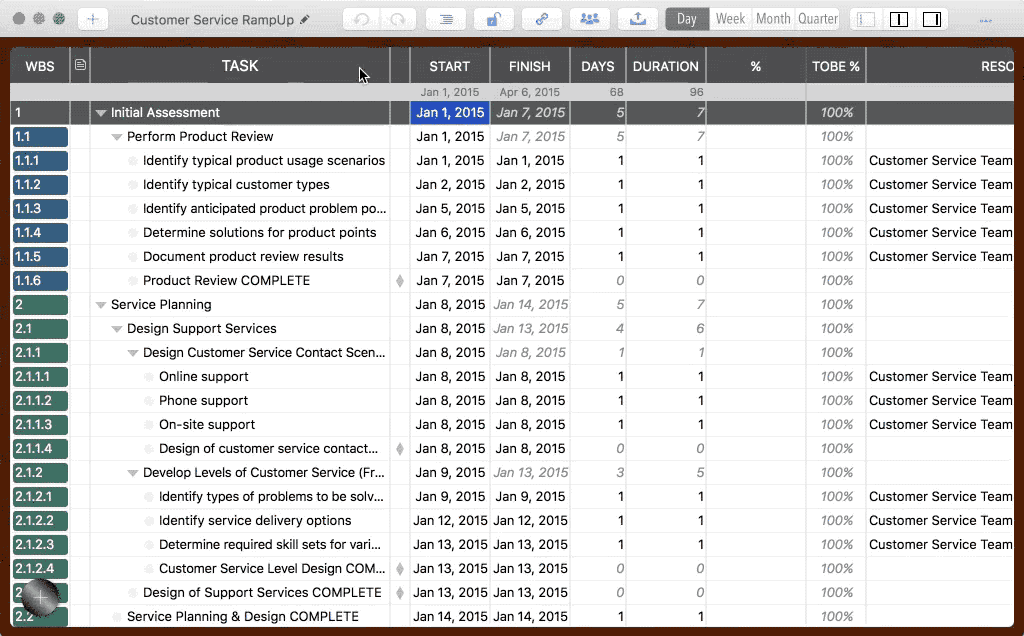
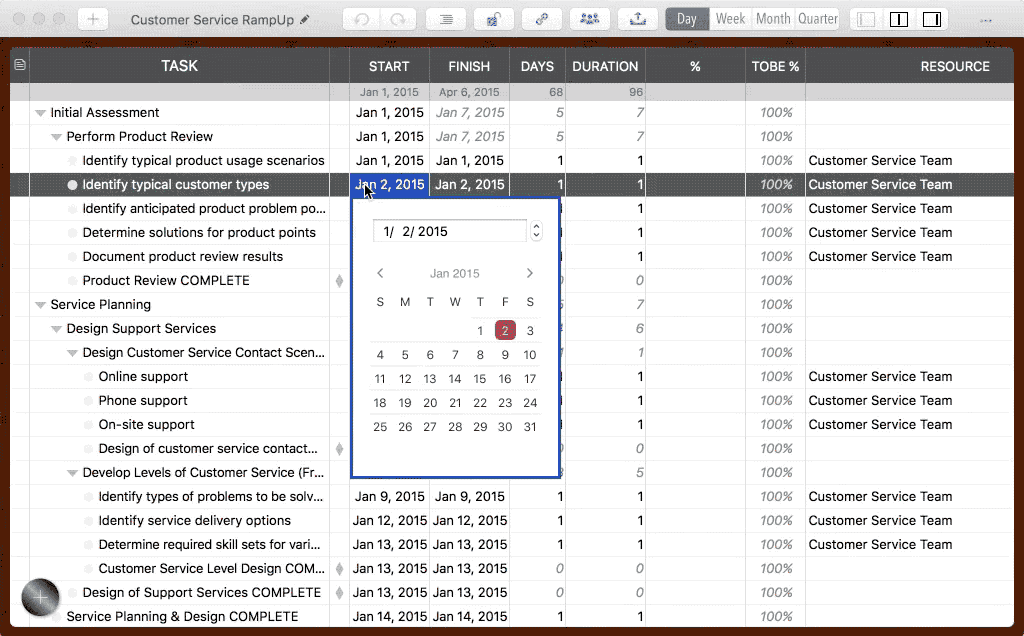
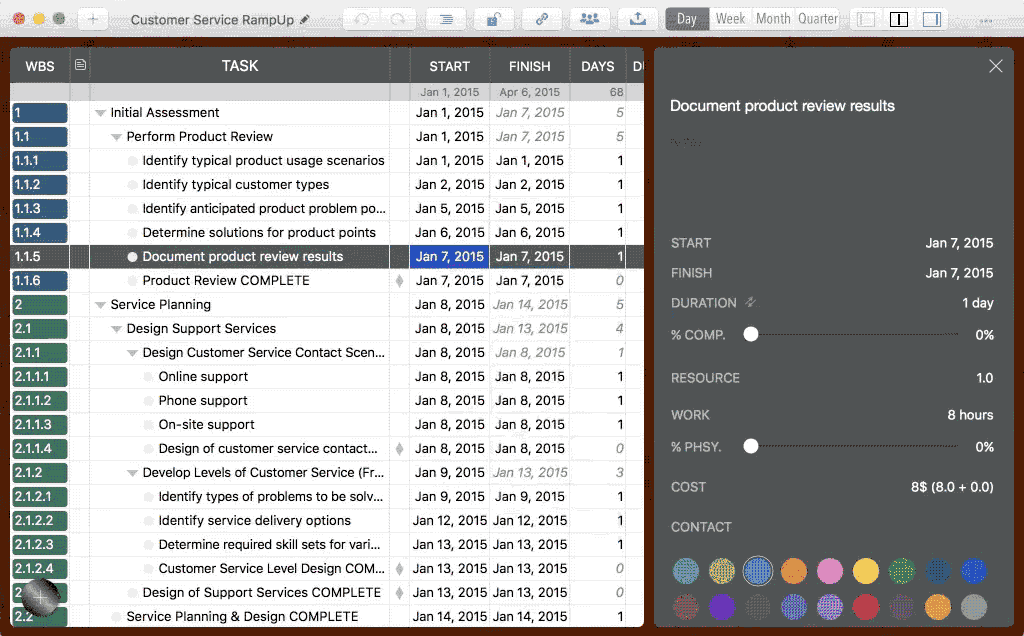
Copy / Paste task cell - ⌘C ("Command" + "C") to Copy; ⌘V ("Command" + "V") to Paste
( These shortcuts are for CELL operations. For the WHOLE TASK, ⇧⌘C is to Copy, and ⇧⌘V is to Paste)
⇧ double-click(Shift + Mouse Double-Click) to edit the task name on the chart panel directly
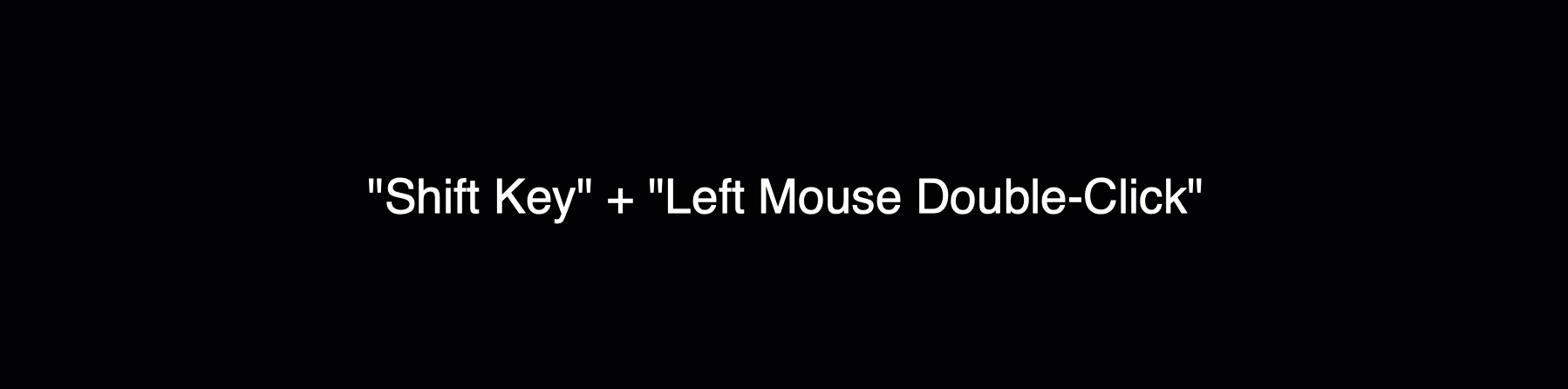
Double-click the empty field in a row to select the task in the row.
Skill: After a task is selected, QuickPlan scrolls the Gantt Chart to make the selected task visible automatically. To be efficient, if we need to make a task visible, we can simplify task selection by clicking the task in the outline list or double-clicking the task row. We do not need to scroll the Gantt Chart horizontally for a long distance to make a task visible.
⌘ + Double-click ("Command" + "Double Mouse Click" on a task group) to collapse and expand
Skill: There are several other ways to collapse and expand a task group, such as using keyboard shortcuts or clicking the triangle icon next to the group's taskbar. However, this mouse gesture is more efficient.
We can also change the task date in the Gantt chart using the intuitive mouse gestures.
Gesture ⌘ + Mouse Move-up/Move-down and Keyboard Shortcuts ⌘ + ↑/↓ to change task sequence.
A good practice for productivity is to focus on one aspect of the entire project. For example, on editing the date of all tasks together - left hand: "s" / "d" key to switch between tasks; right hand: operating the mouse on the inspectors.
Press ⌘⌥^ (Command + Alt + Ctrl) to show shortcut tips in the active project window (and please explore more shortcuts from the app menu)
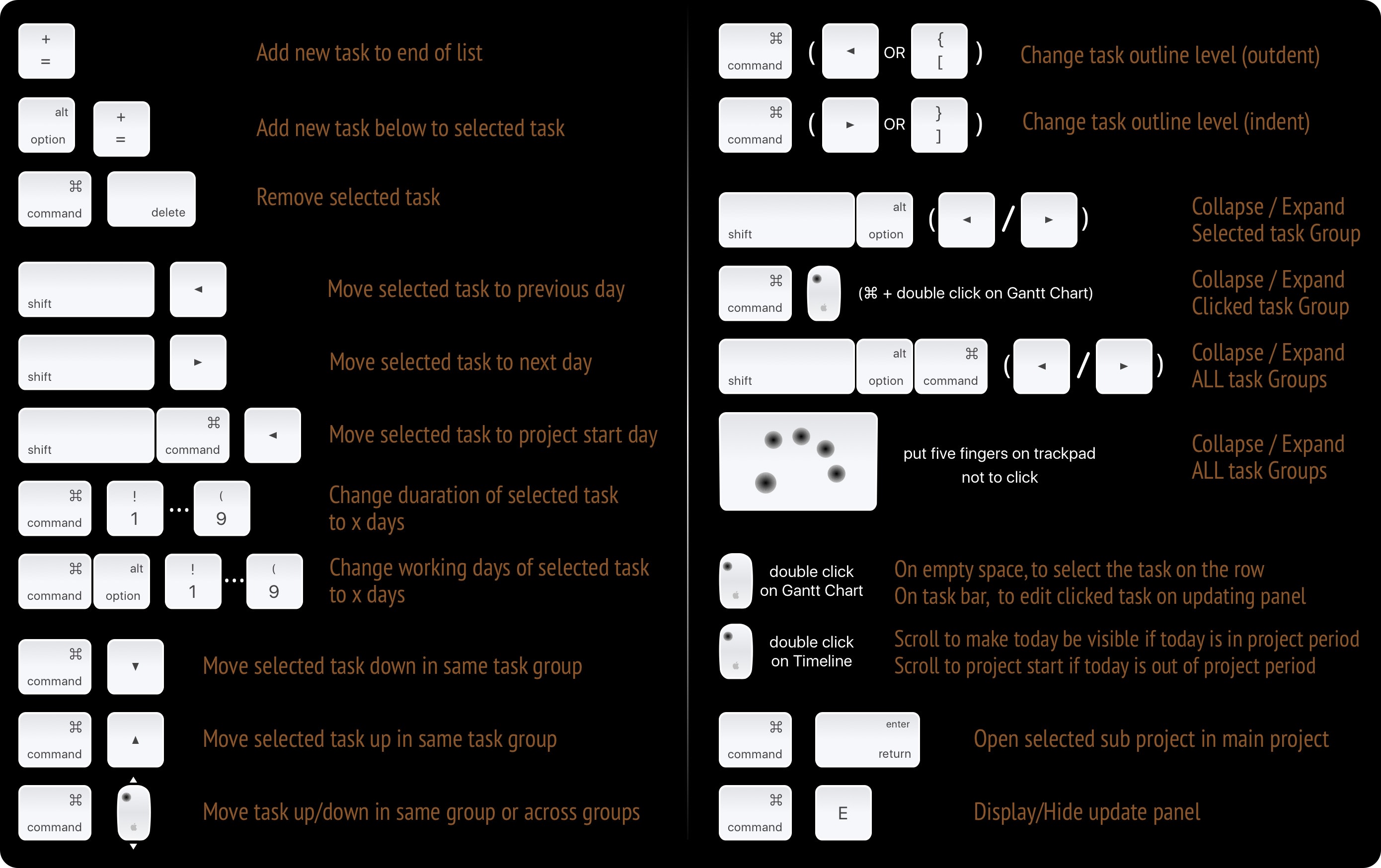
Context sensitive menu items on the Touch Bar to replace some slow typing operations, to improve the maintenance efficiency
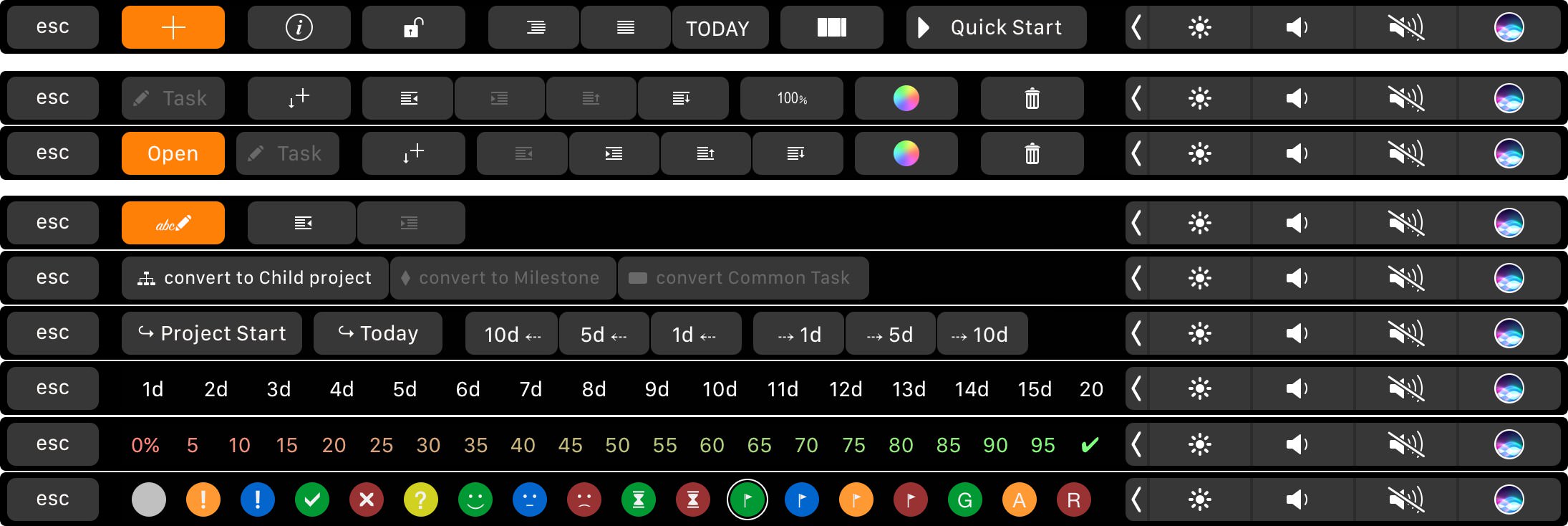
Check out the details at the online user manual
There are some contextual menus (display by "Right Mouse Click", or "Ctrl Key + Left Mouse Click")
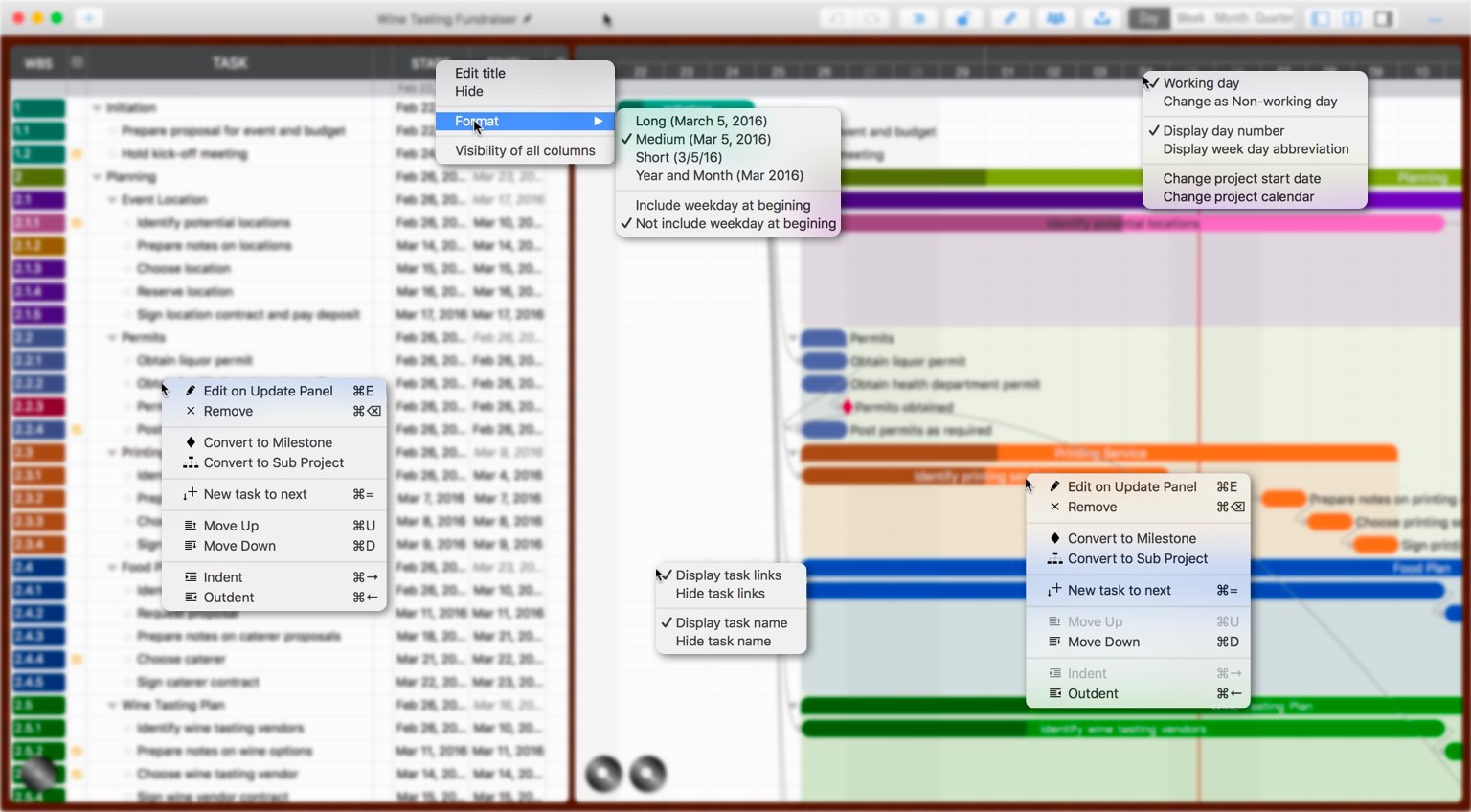
Numeric Text Field Operations
© 2013 ~ 2024 COPYRIGHT QUICKPLAN | All Rights Reserved
SwiftApp INC.