What's New
- Additional four fields to archive the task Start, Finish, Workdays and Duration
- Additional two URL fields
- Change task fields sequence on the outline list
- Filter members on the inspector
- Enhancement of editing task name directly on chart
Fields to Archive Date and Duration
Four fields added to archive task start, finish, workdays, and duration fields. We can use the archived fields to archive the date and duration fields and use it as a baseline to show the active date and duration in a different color.
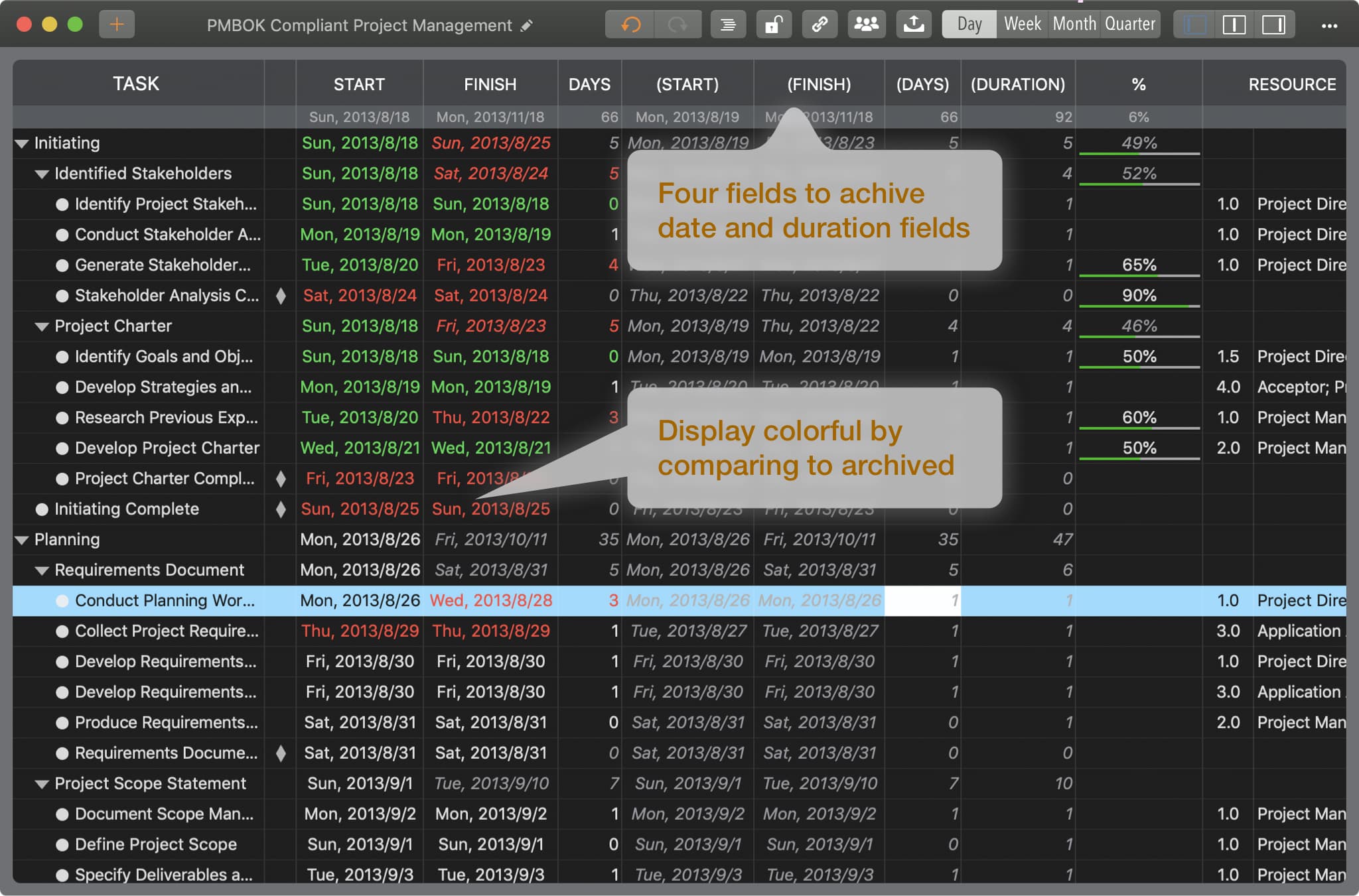
Following the animation demonstrates:
- Show the new archive fields (by default, the archive fields is invisible)
- Archive active date and duration fields (copy from the active fields to archive fields). QuickPlan supports to archive for all the tasks together, and we can't edit a specific cell of archive fields.
- Change the display option of the active date and duration fields, to show the text in colorful by comparing to archived data.
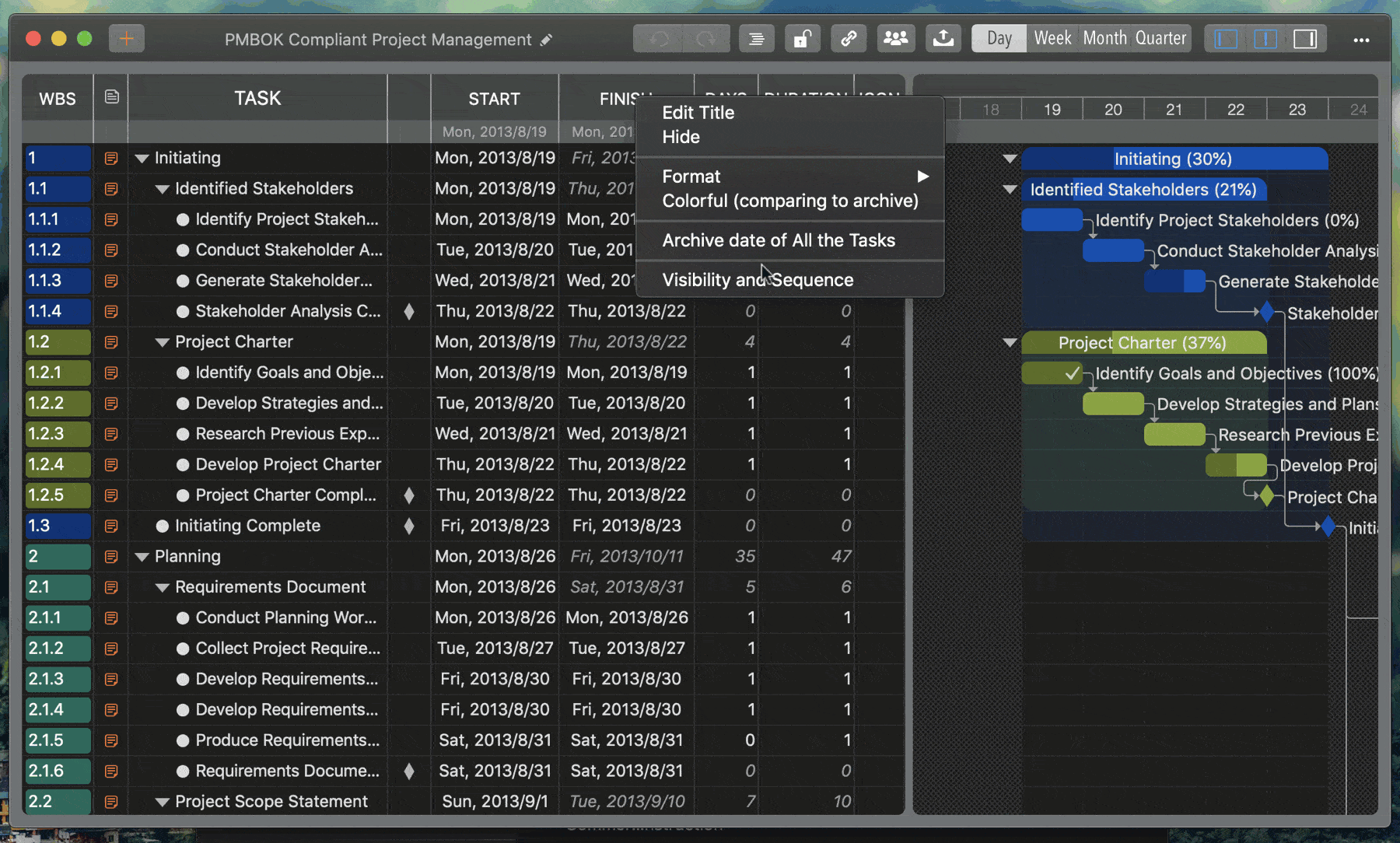
Two URL fields
Two additional fields added for inputting URLs. We can use it to link a task with an outside resource, like a web page or a file. QuickPlan does not limit the URL content, and we can input any string in the URL field. (A valid URL on one device may be invalid on another device. For example, a URL to a file on Mac is not acceptable on another device.)
- Maintain URLs on the outline list and the inspector.
- Alternatively, QuickPlan for macOS supports to input URL by dragging link/file from other apps.
- ⌘ + Mouse Clicking on the cell directly to access the URL
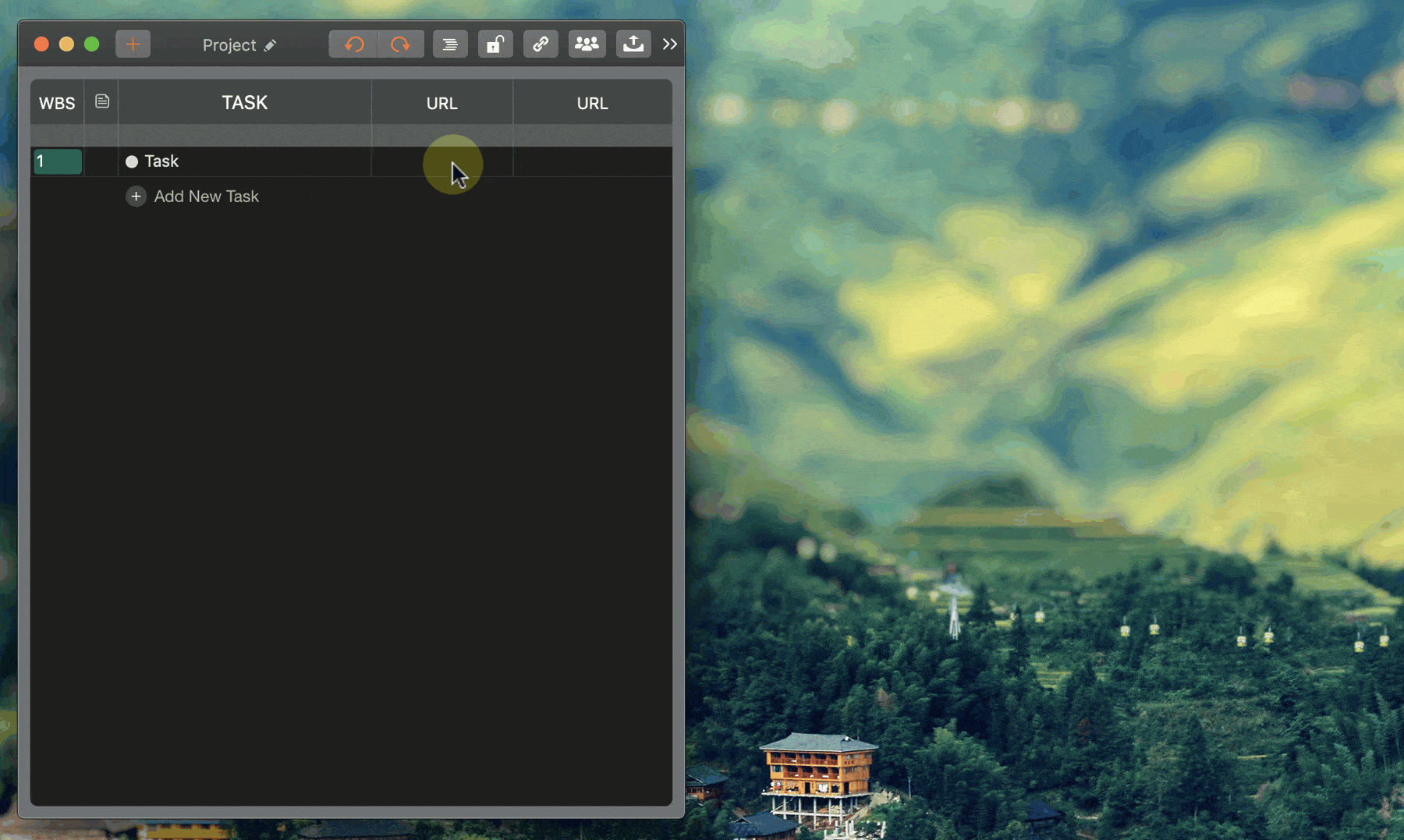
Task Fields Display Sequence
-
Right-click on a header on the outline list to show the context menu.
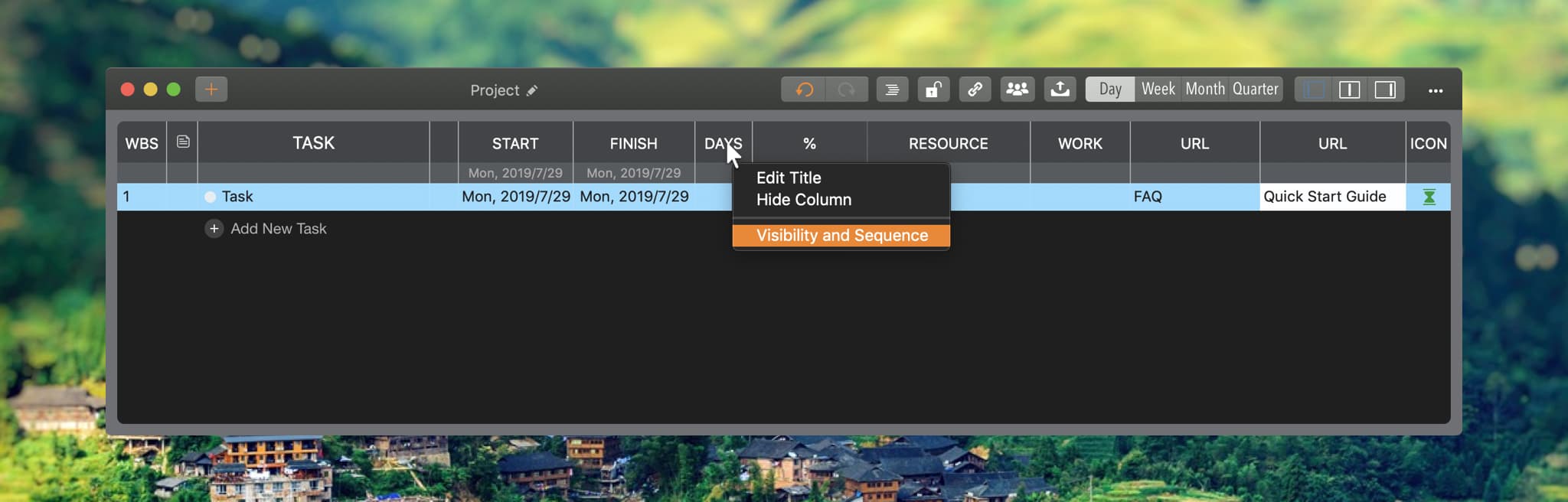
-
Pan up/down on the left icon of the field row to change sequence.
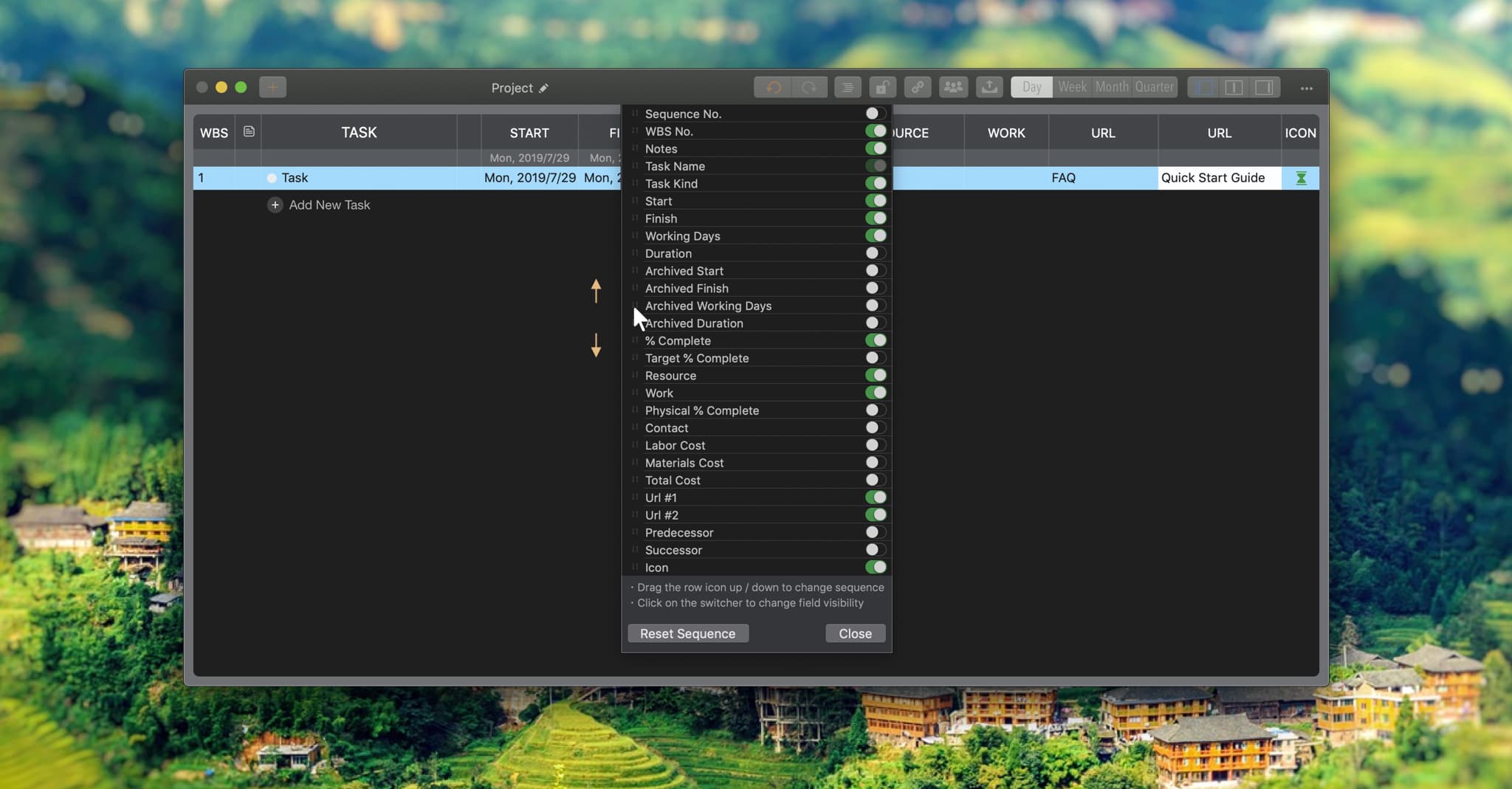
Filter Members when assigning task on the Insepctor
In the case if there are many members in one project, it's not very efficient to navigate in the members when assigning tasks - filtering member will be helpful. (Now this feature is only avaible for the resource assign form on the Inspector.)
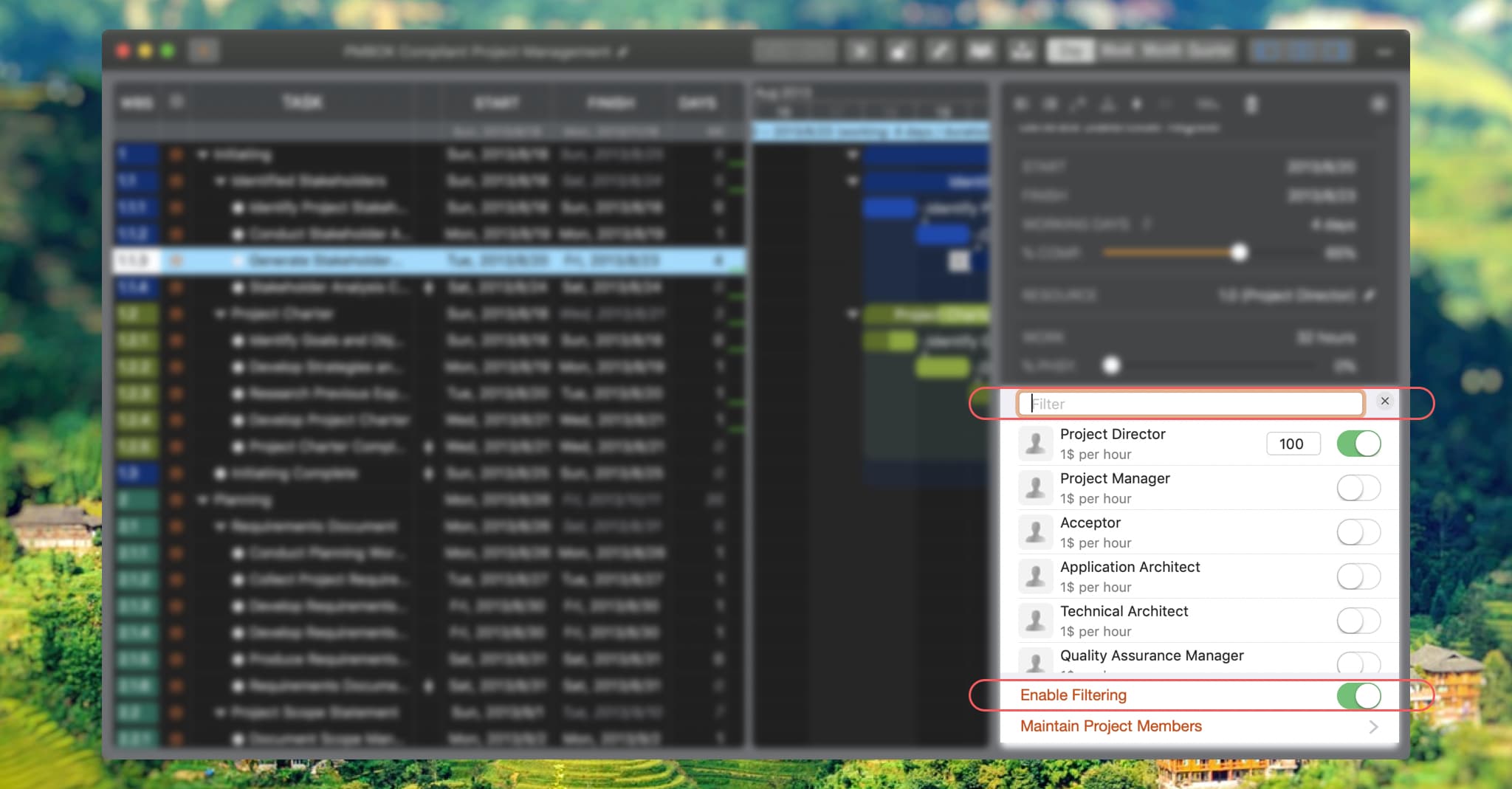
Enhancement of editing task name directly on chart
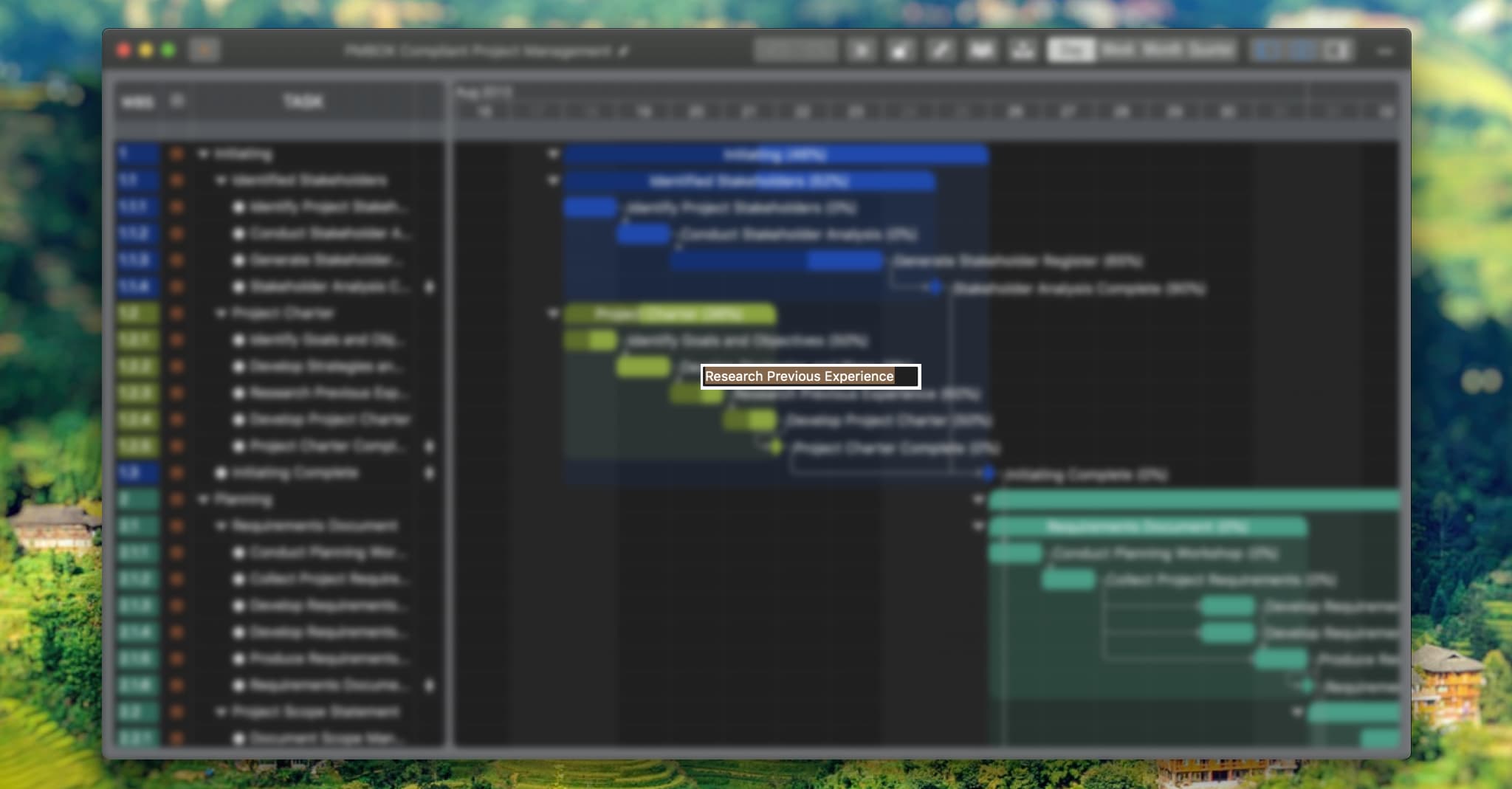
By default, when a taskbar on chart is selected, pressing "return" key to edit task on the Inspector. "QuickPlan for macOS" 5.0 provides a new option to edit the task name directly on the chart after pressing "return" key.

(Alternatively, we can directly edit the task name on the Gantt chart by "⇧ + Double-clicking" on a taskbar.)
