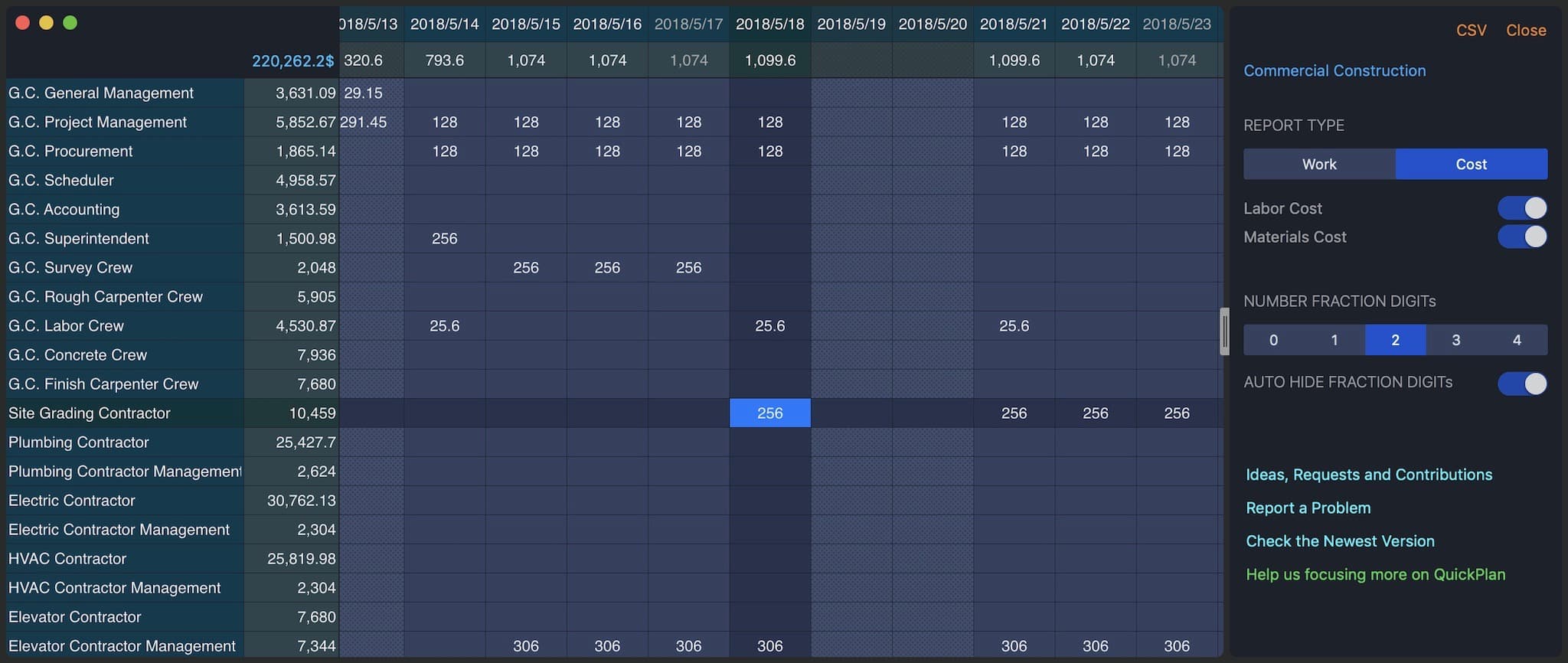What's New
- Task linking maintenance enhancements
- PDF exporting enhancements
- And other tiny enhancements
Maintain Task Links Directly
Before this version (version 3.3), we can switch the user interface to "Task Link State" to maintain task links by clicking the "linking" button on the toolbar only.
QuickPlan for macOS version 3.3 brings a new method to link the task directly, without the need to enter the "task linking state." By default, "directly linking task" feature is disabled, please enable it in the app preferences.
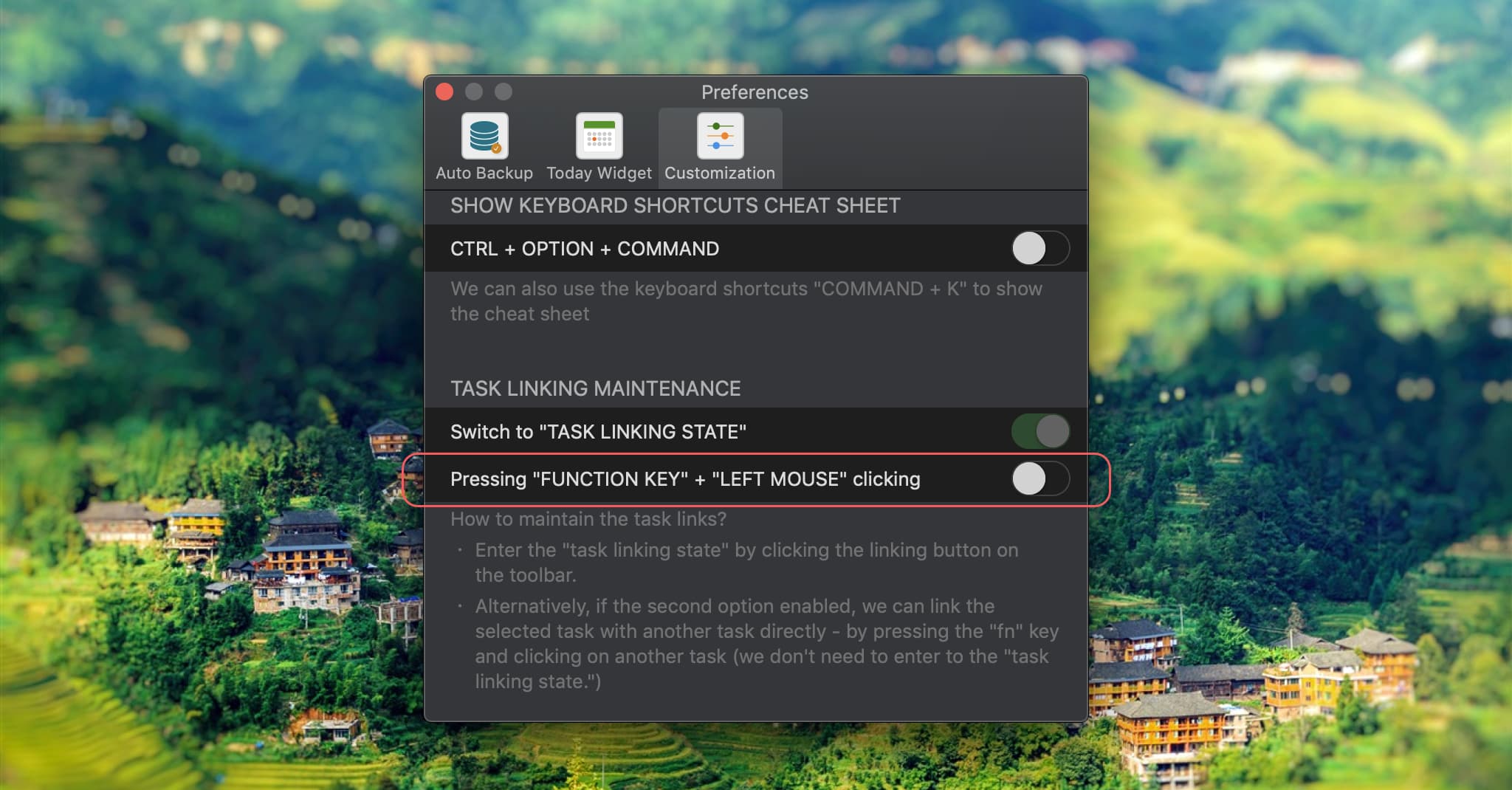
If the option is enabled, we can maintain the task links directly
- As usual, select a task (task1)
-
Pressing the "fn" key and clicking on another task (task2)
- If task1 and task2 have already linked, remove the existing task link
- If task1 does not link with task2, create a new task link between them. And if the "⌘" key is also being pressed, the successor (task2) date will change automatically.
PDF Exporting Enhancements
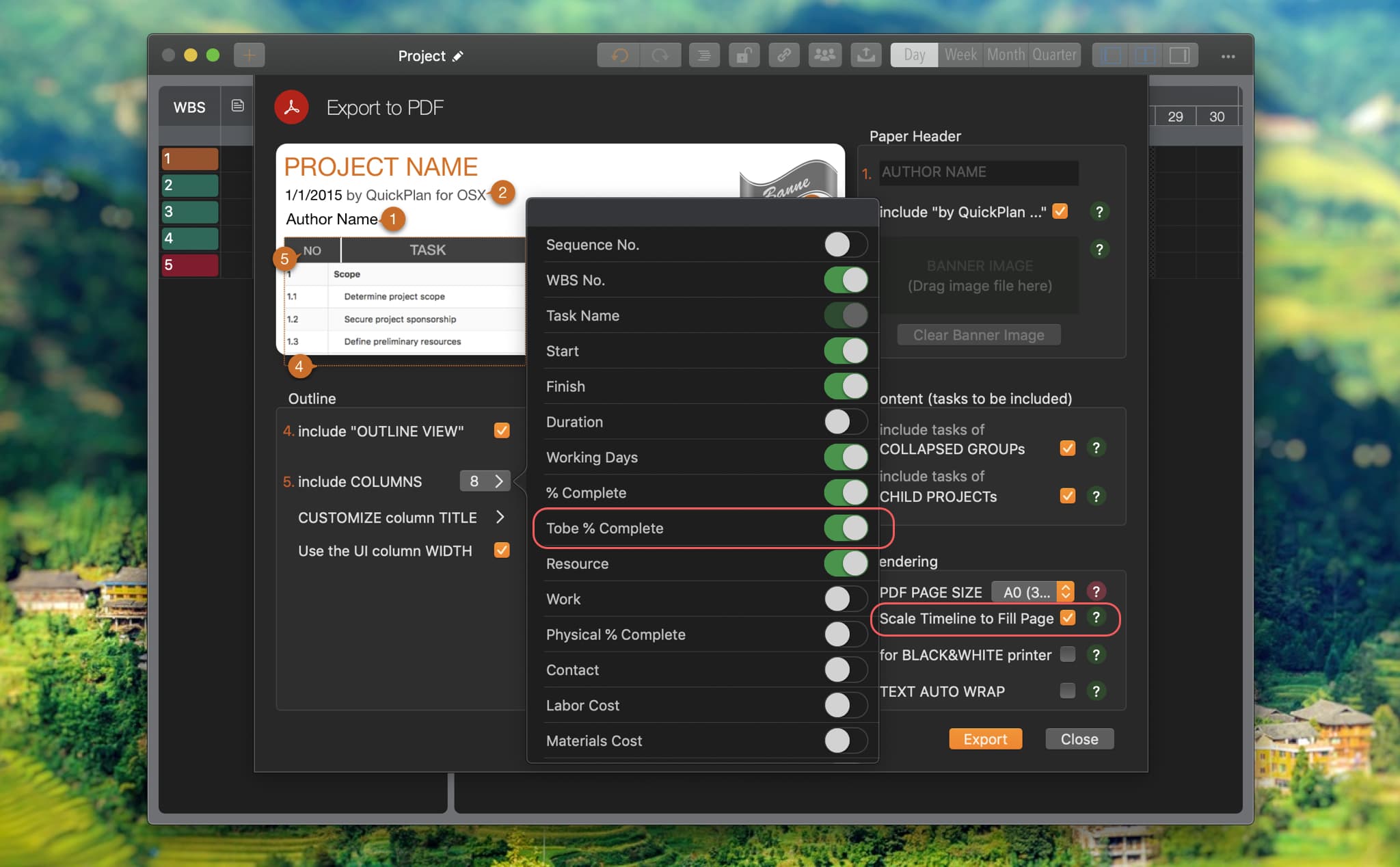
- "Tobe % complete" column is added
-
Scale Timeline to Fill Page
By default, when the page size is not automatical, to fill the width of the fix page size, the app need to adjust the timeline scale. Disable this option, the app will not adjust timeline scale automatically.
Milestone Repeating
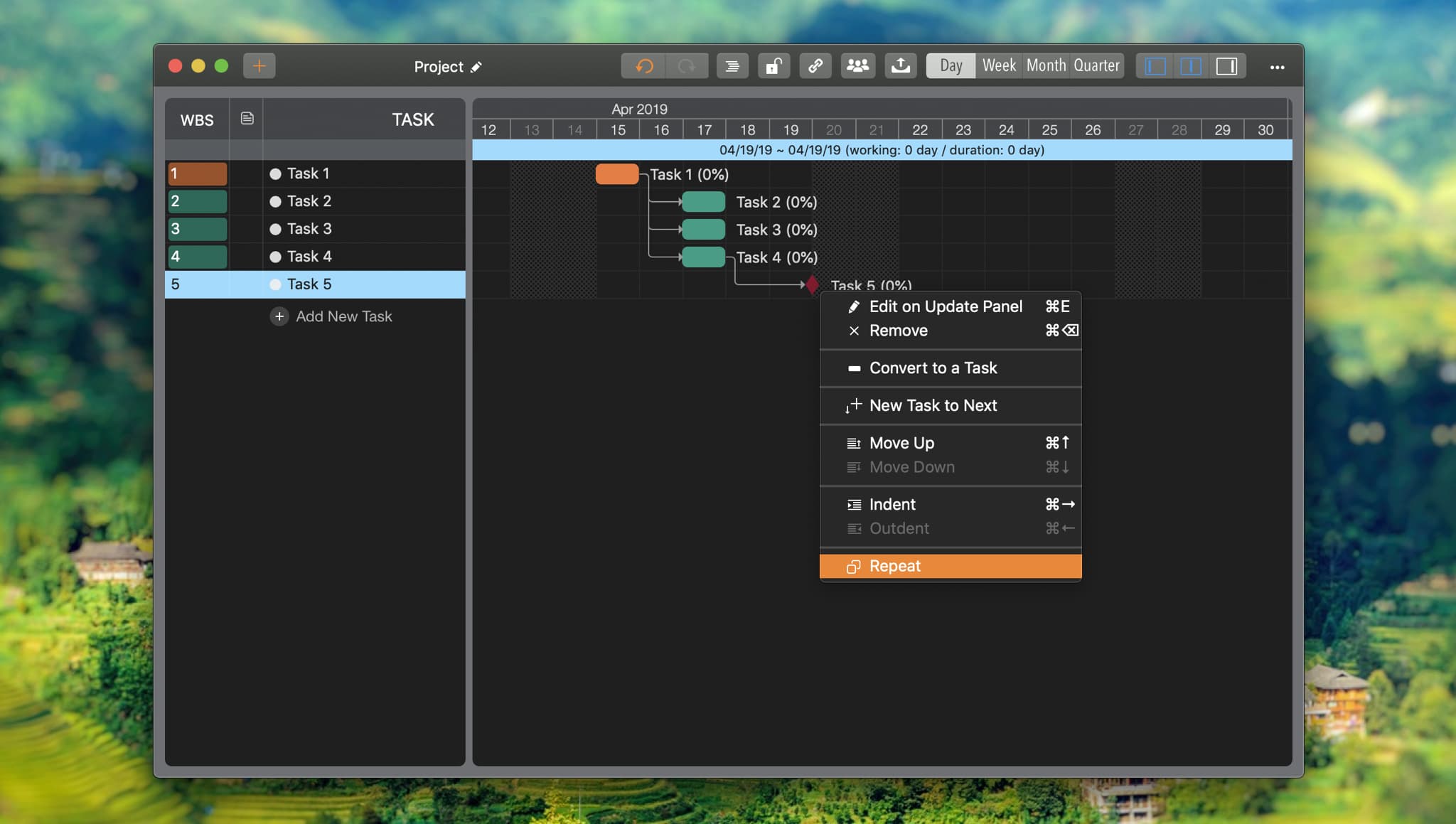
And we released a new QuickPlan tool as a singleton app:
QuickPlan Resource Report
(macOS 10.14 or later required)