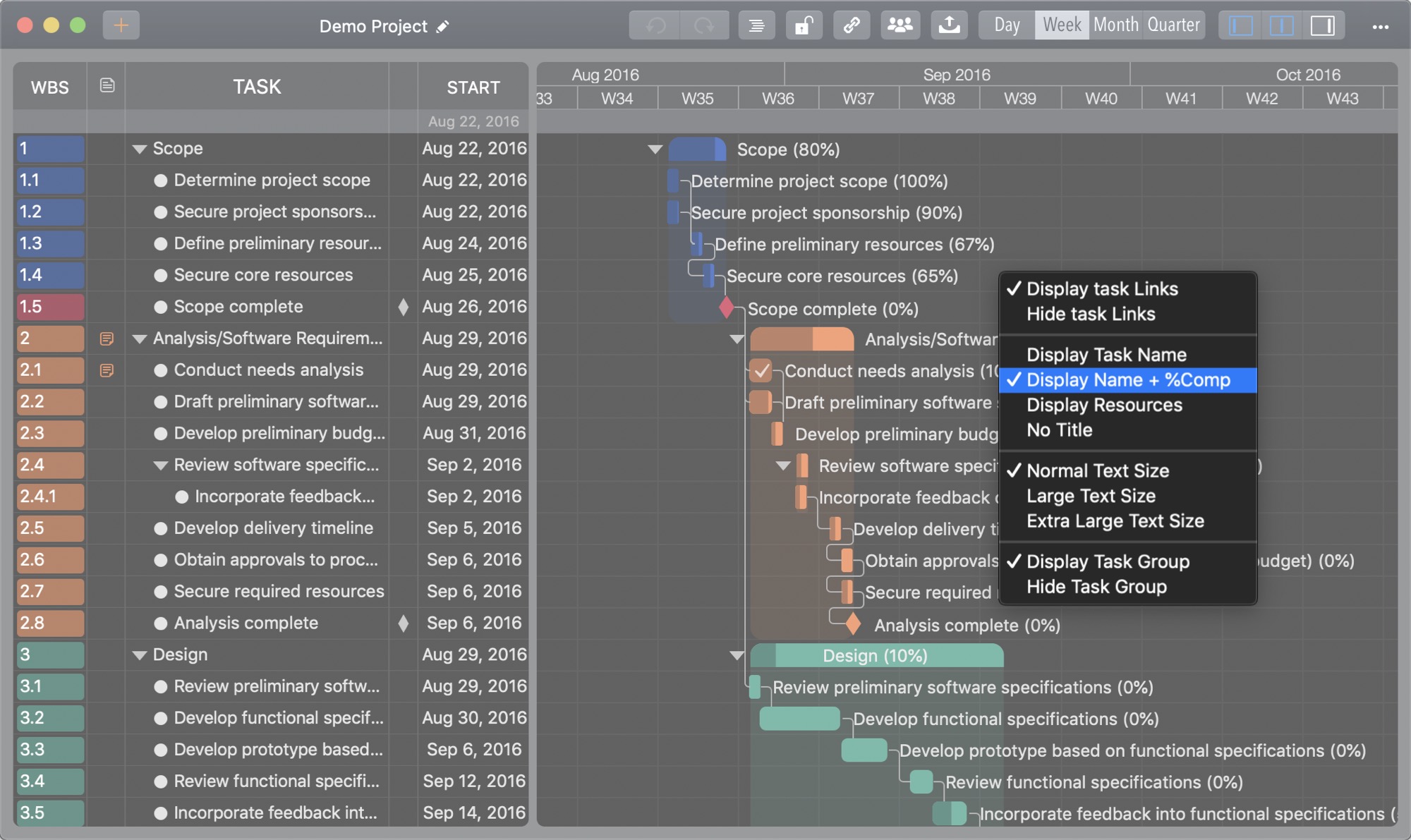What's New
- PDF exporting enhancements.
- New keyboard shortcuts to update task completion rate
- Direct task name editing on Gantt Chart
- New taskbar title option
PDF Exporting Enhancements
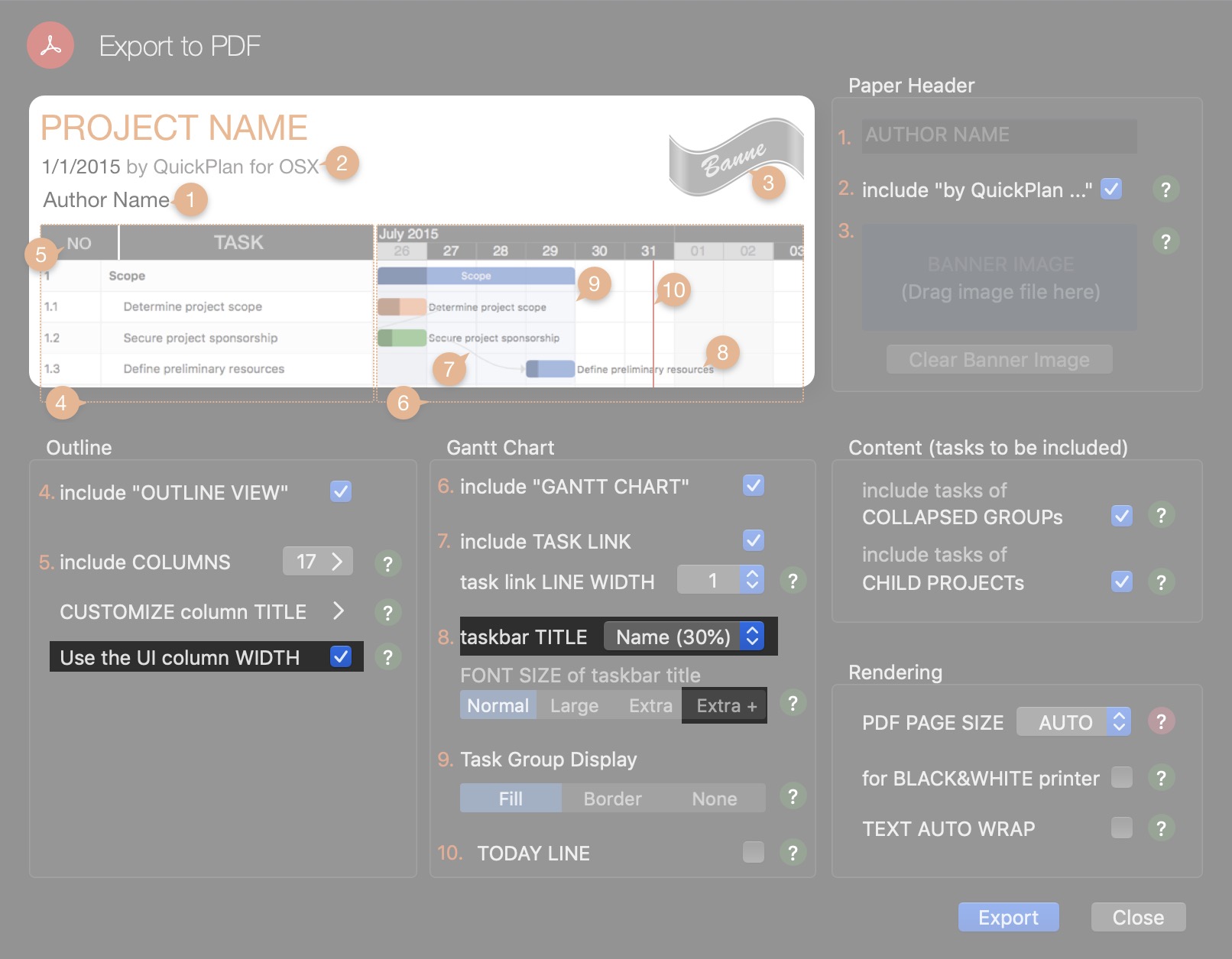
-
Option to use the task column width of the user interface in the PDF outline view
By default, this option is disabled and the task column width is fix in the PDF outline view. If this option enabled, the task column width is same as the width in the user interface.
-
Same taskbar shape as on the user interface
The taskbar shape in the PDF is same as on the user interface (the control option is in the app preferences).
-
Taskbar title options
- Task Name
- Task Name and %Complete
- Resource
- None
- "Extra +" (Extra Large Plus Font Size) option
- Banner image display bug fixed
New keyboard shortcuts
New keyboard shortcuts to change task completion rate
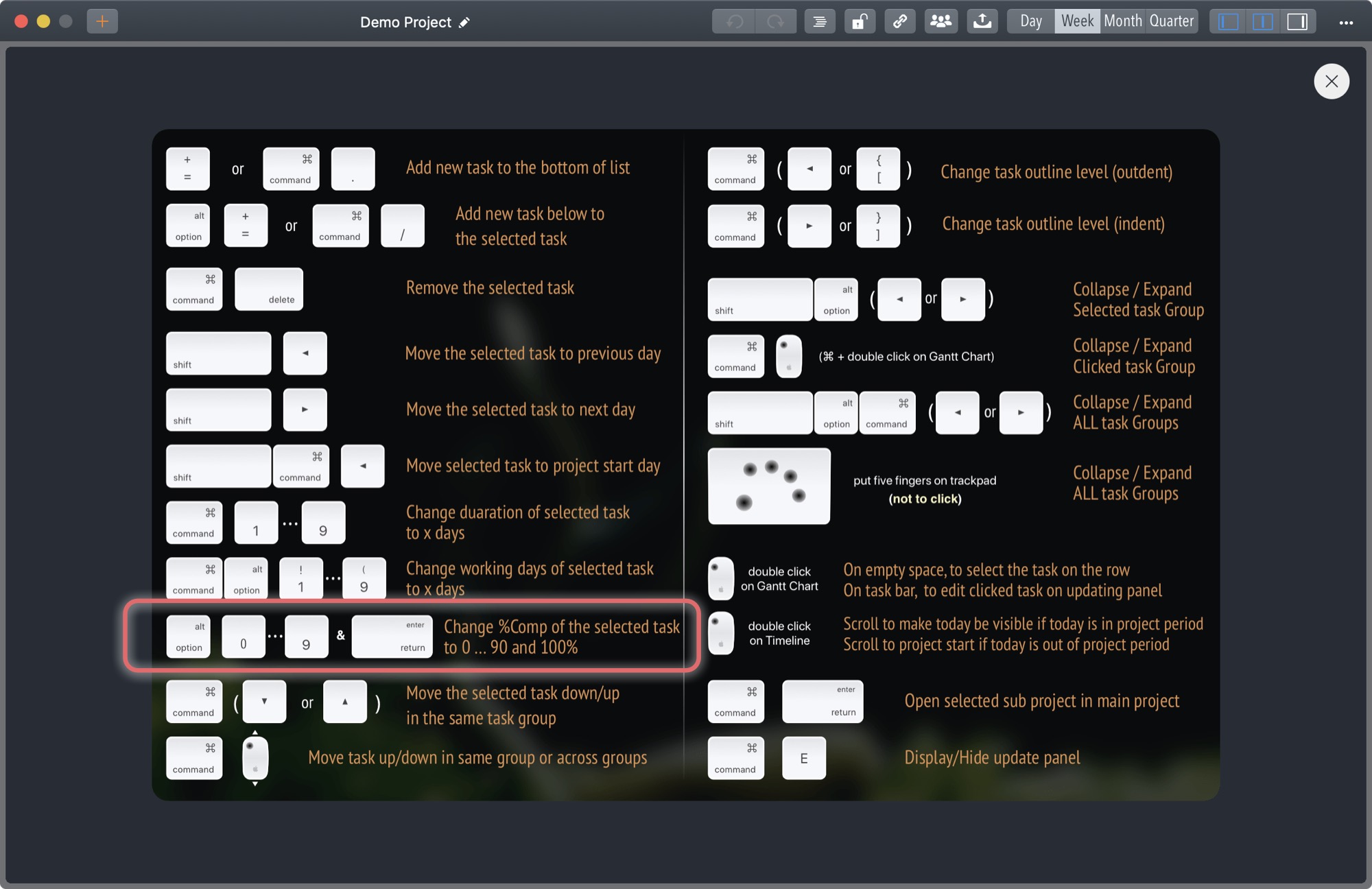
- ⌥ 0...9(Alt + 0...9) to change task %complete to 0%...90%
- ⌥↩(Alt + Return) to change task %complete to 100%
- ⌘`(Command + `) to change task %complete to 100%
- ⌘D(Command + D) to change task %complete to 100%
Direct task name editing
⇧ double-click(Shift + Mouse Double-Click) to edit the task name on the chart panel directly
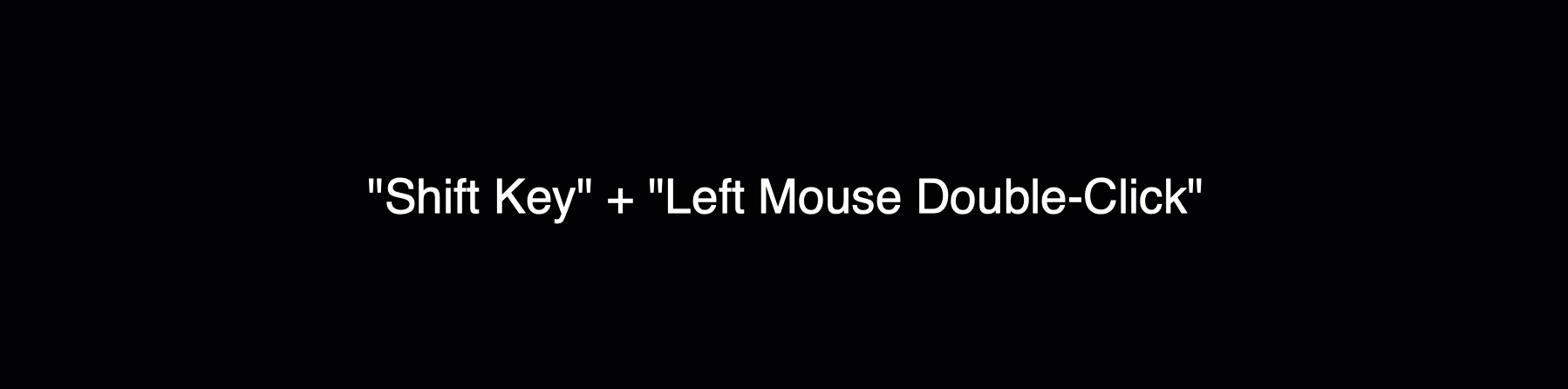
New taskbar display option