

Project Schedule
What do we use the project schedule app for?
(This article is NOT to explain what the project schedule is - this article describes how we choose the appropriate apps to manage our projects).
Suppose you are managing a team project (we can treat a personal project as a team project with only one resource).
When team members are in the office at the beginning of each workday, they have a plan that tells them what they need to do today. For example, John knows that his work today is “Task 1.”
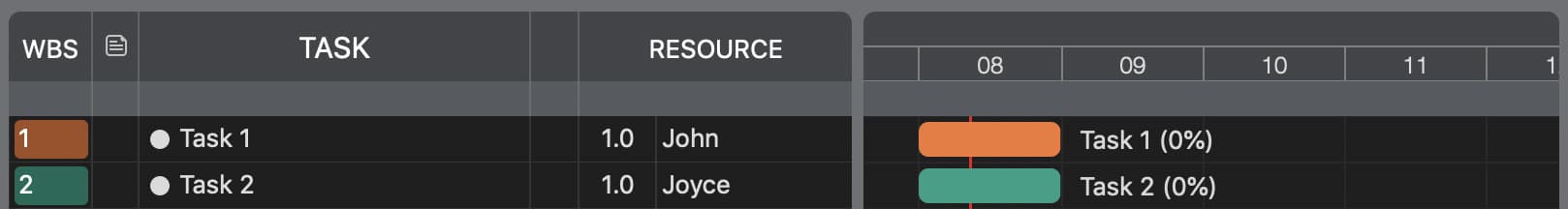
Furthermore, if John cannot complete “Task 1” according to the plan, Joyce will not be able to complete “Task 3” tomorrow to follow the plan.
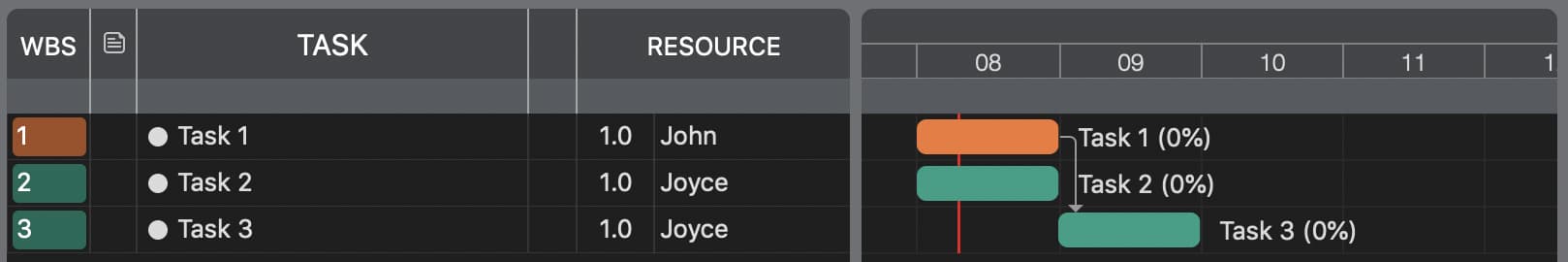
If John cannot meet the schedule for completing “Task 1” by today, the project manager should reschedule (and get the team to do so). After rescheduling, when the team members are in the office tomorrow, the team will have an updated reasonable schedule to follow. (We don’t mean the team has to reschedule every day, that depends on the process your organization uses. And this is also another example of why we don’t recommend scheduling tasks in a short duration. Essentially, QuickPlan does not support hourly durations).
The previous example shows that a project plan is a guide for your team to execute the project. Executing work means effort and cost, and accuracy should be well balanced.
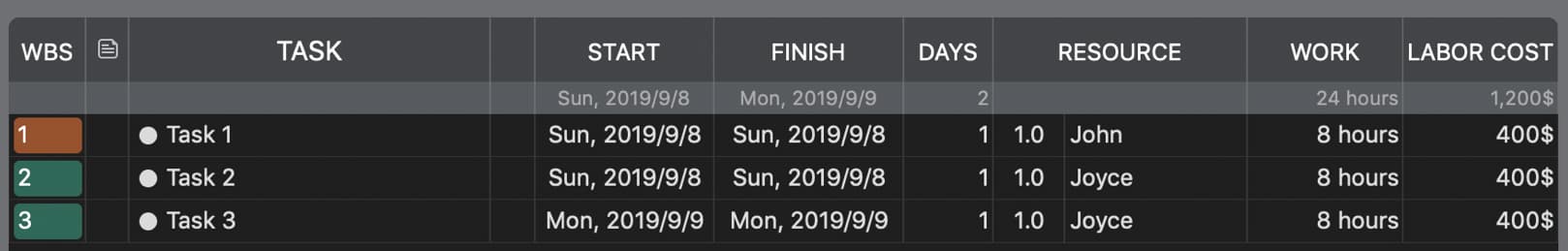
So you plan the project by defining the tasks:
Also, lead the team so that the schedule always becomes a reality:
Let’s think of a roadmap as follows:
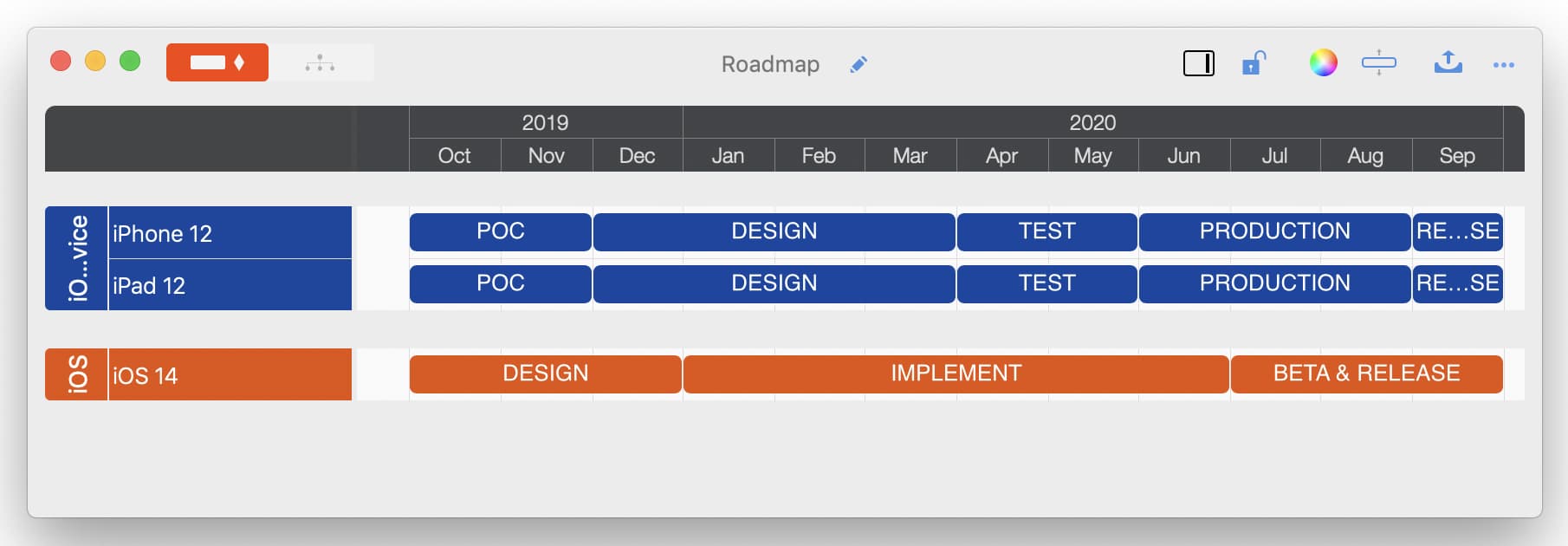
Do NOT use the Project Plan app to manage the product/business roadmap and high-level project plan. You can use the Roadmap app (or MS PowerPoint or a drawing app) to create the roadmap plan.
Question:
If I have a project that spans over a year, can I use QuickPlan for project planning?
Response:
Question:
My boss disagrees with the division of the project into subprojects.
Response:
Question:
I need a tool to manage all kinds of tasks, to manage my projects.
Response:
For example, a typical to-do task: John, please send the financial report to the client by the end of this week.
Although a “calendar” task may contain more features than a “TODO” task, a calendar is usually not the same as a project plan. You may find that they maintain different task properties. And calendar tasks lack many essential properties that are used in the project plan. For example, there are no parent-child relationships between calendar tasks. QuickPlan does not support synchronization with the Calendar app.
QuickPlan does not support synchronization with the Calendar app.
© 2013 ~ 2024 COPYRIGHT QUICKPLAN | All Rights Reserved
SwiftApp INC.