
Printing

Printing
Most of the time we are used to printing a document on a sheet of paper and take that for granted. But we do not expect to print a whole book on a sheet of paper, because we know that the contents of a book are much larger than an ordinary sheet of paper can hold, and even if we try to narrow down the contents, the results are not clear.
The project plan created with QuickPlan may contain many tasks, or the project duration may be very long. In this case, the project output corresponds to a much larger size than a sheet of paper can hold. Theoretically, we can scale the output to a small image, but due to the limited accuracy of the printer (DPI), it is impossible to enlarge the content significantly without limitations. In the case of a large natural size, the computer has no way to display it clearly on a small sheet of paper - even for a human it is impossible in most cases.
The app has no way to overcome the hardware limitation, zoom in on the content, and get it onto a paper with clear content. If you need to print a project with large content, we recommend that you export the project to a one-page PDF file by selecting the "Automatic" PDF page size option.
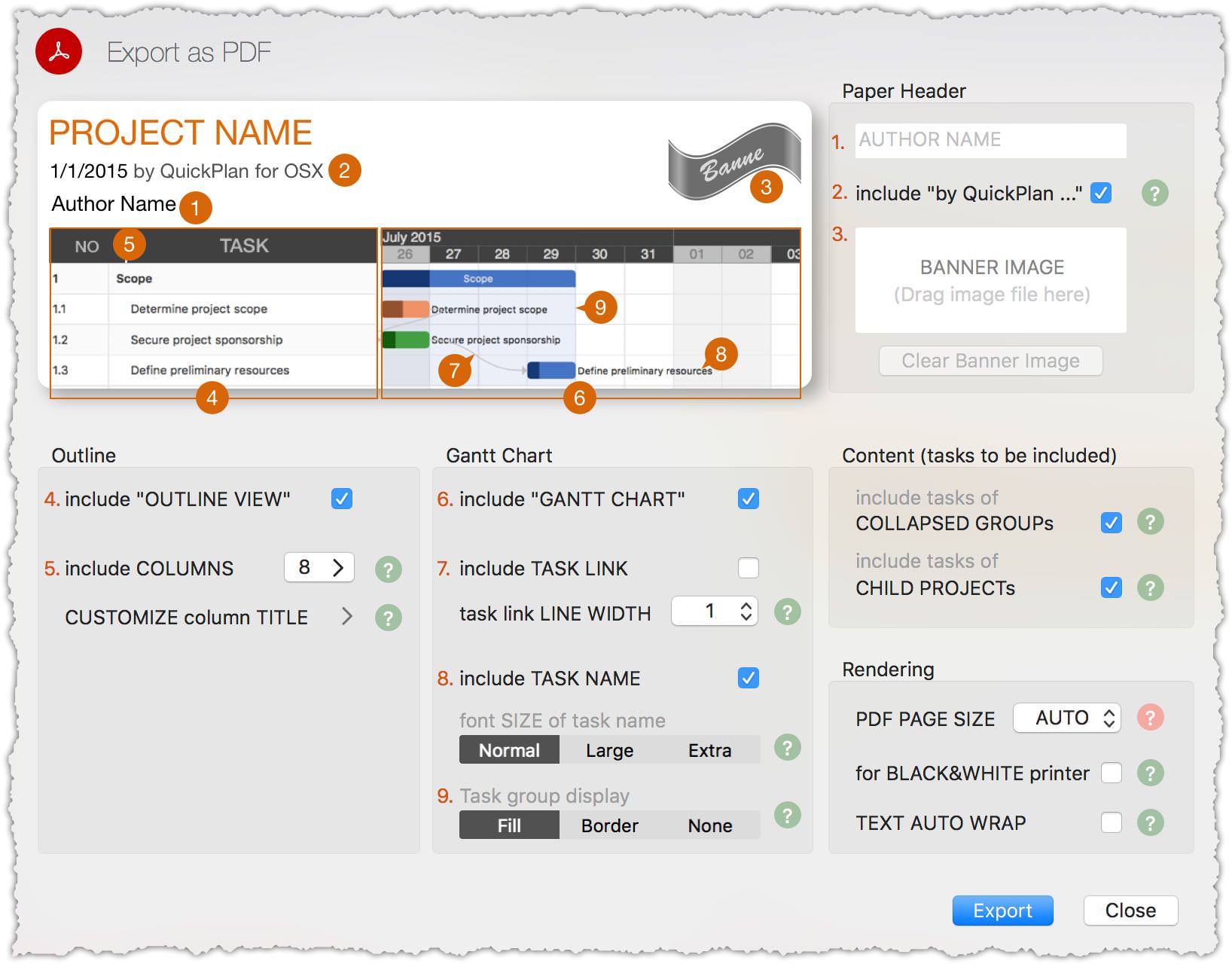
Then:
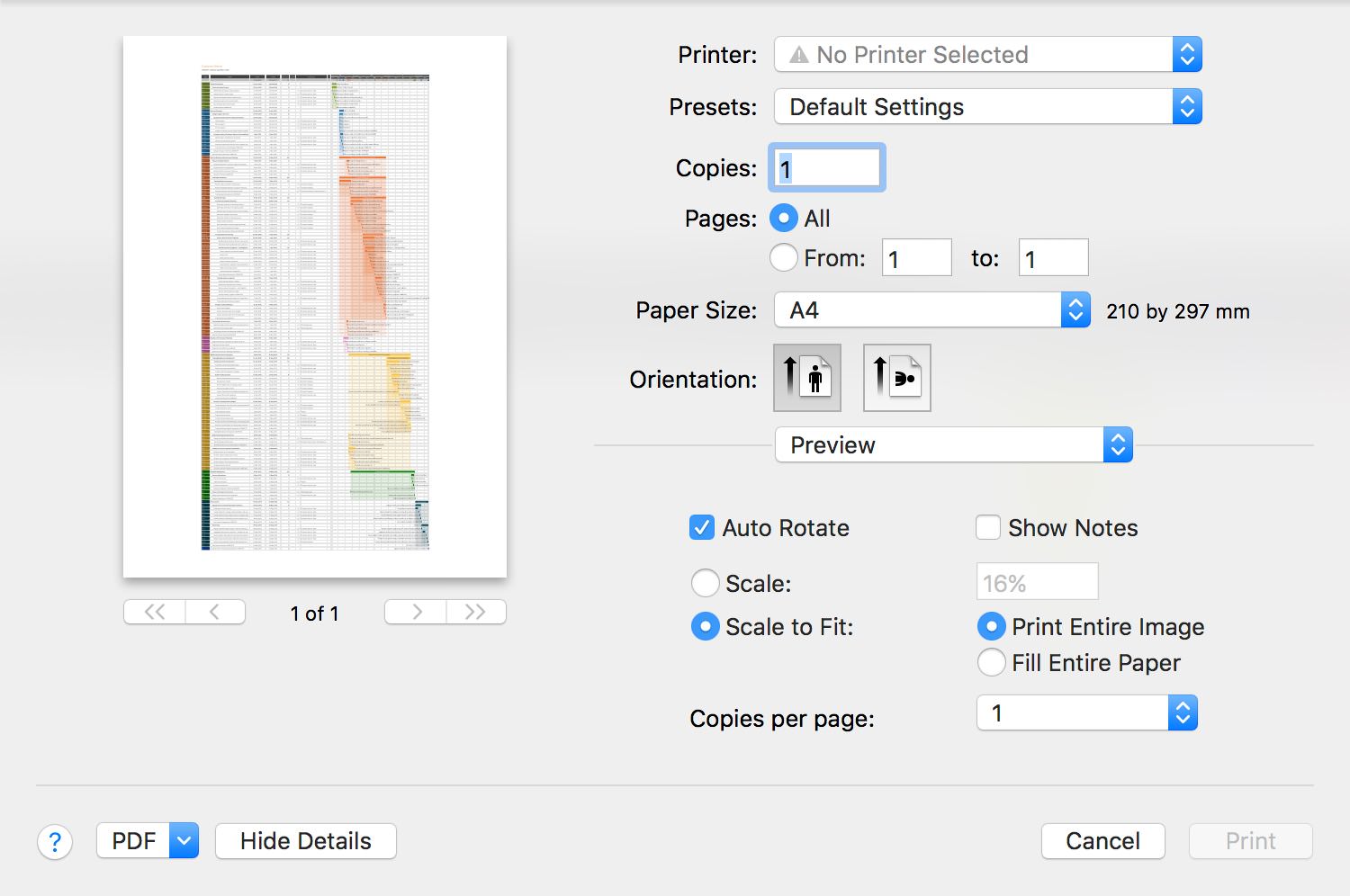
© 2013 ~ 2024 COPYRIGHT QUICKPLAN | All Rights Reserved
SwiftApp INC.