
Gesture | QuickPlan

Gesture | QuickPlan
The primary design goal of QuickPlan is to enable users to focus on their business and project planning, while minimizing the effort and learning required to use the app. Our aim is to make QuickPlan more efficient than other Gantt apps, and this is a significant challenge, especially when designing the app for use on iOS devices.
"Natural Gestures" and "Keyboard Shortcuts" are two key features of QuickPlan that enable users to plan projects more conveniently, quickly, and efficiently than ever before. "Natural Gestures" allow users to perform common actions such as adding, editing, and moving tasks with simple touch gestures, making it easy to navigate and manipulate project plans. "Keyboard Shortcuts" provide a quick and efficient way to perform actions without having to lift your fingers from the keyboard, allowing for a seamless workflow. Together, these two features enhance the user experience and help to streamline project planning, making QuickPlan a powerful tool for professionals.
Similarly, QuickPlan for macOS incorporates comparable mouse gestures and keyboard shortcuts to enhance the user experience and improve efficiency.
The Quick Start videos provide more details and step-by-step instructions on how to use QuickPlan, including the use of natural gestures and keyboard shortcuts on both iOS and macOS devices.
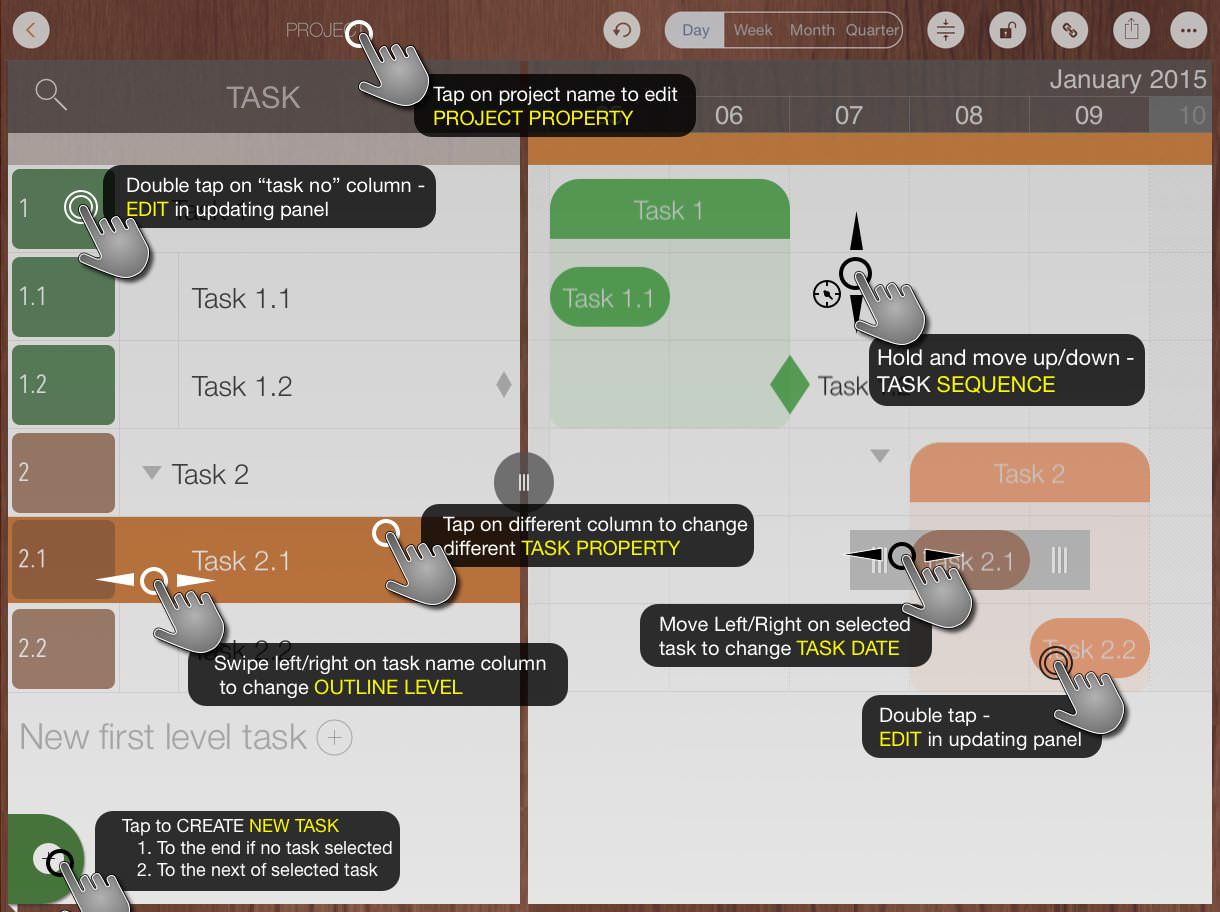
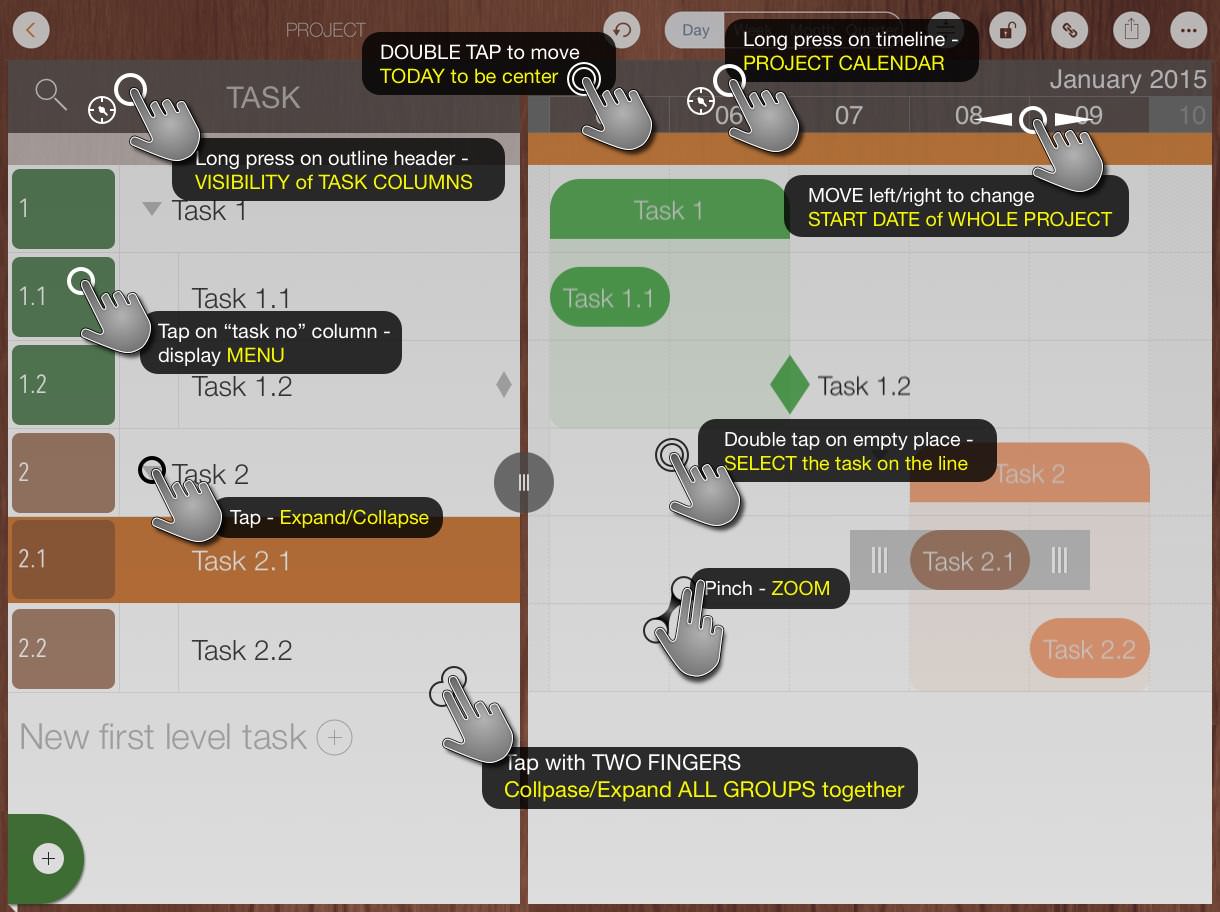
© 2013 ~ 2024 COPYRIGHT QUICKPLAN | All Rights Reserved
SwiftApp INC.